
Course Intermediate 11221
Course Introduction:"Self-study IT Network Linux Load Balancing Video Tutorial" mainly implements Linux load balancing by performing script operations on web, lvs and Linux under nagin.

Course Advanced 17566
Course Introduction:"Shangxuetang MySQL Video Tutorial" introduces you to the process from installing to using the MySQL database, and introduces the specific operations of each link in detail.

Course Advanced 11276
Course Introduction:"Brothers Band Front-end Example Display Video Tutorial" introduces examples of HTML5 and CSS3 technologies to everyone, so that everyone can become more proficient in using HTML5 and CSS3.
Ways to fix issue 2003 (HY000): Unable to connect to MySQL server 'db_mysql:3306' (111)
2023-09-05 11:18:47 0 1 736
Experiment with sorting after query limit
2023-09-05 14:46:42 0 1 670
CSS Grid: Create new row when child content overflows column width
2023-09-05 15:18:28 0 1 564
PHP full text search functionality using AND, OR and NOT operators
2023-09-05 15:06:32 0 1 523
Shortest way to convert all PHP types to string
2023-09-05 15:34:44 0 1 955

Course Introduction:When opening a website or watching a video when the Internet speed is not good, the page will load very slowly. At this time, the user will usually be prompted "the page is loading, please wait", and there will be a circle that keeps rotating. Friends who are learning html and CSS, can you use CSS3 to achieve the circle loading animation effect? This article will share with you a circle (loading) loading animation special effect implemented in pure CSS3. Interested friends can refer to it.
2018-10-27 comment 0 11228

Course Introduction:CSS Animation Tutorial: Teach you step-by-step to implement pulse effects, specific code examples are required. Introduction: CSS animation is a commonly used effect in web design. It can add vitality and visual appeal to web pages. This article will give you an in-depth understanding of how to use CSS to achieve pulse effects, and provide specific code examples to teach you how to complete it step by step. 1. Understand the pulse effect. The pulse effect is a cyclic animation effect. It is usually used on buttons, icons or other elements to give it a beating and flashing effect. Animating properties and keys via CSS
2023-10-21 comment 0 1551
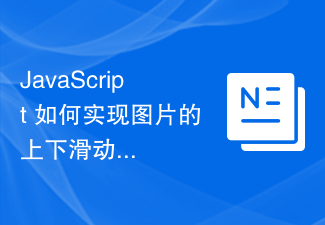
Course Introduction:How can JavaScript achieve the up and down sliding switching effect of images and add fade-in and fade-out animations? In web development, it is often necessary to achieve image switching effects. You can use JavaScript to achieve up and down sliding switching, and add fade-in and fade-out animation effects. Let’s take a closer look. First, we need a container that contains multiple images. We can use div tags in HTML to host images. For example, we create a div with the id "image-container" to
2023-10-20 comment 0 1115

Course Introduction:How to use Vue to implement video player special effects Summary: This article will introduce how to use the Vue.js framework to implement a video player with various special effects. We will use Vue directives and components to implement play/pause buttons, progress bars, volume controls, and full screen functionality. At the same time, we will also add some animation effects to enhance the user experience. Different special effects will be introduced in detail below, including code examples. Play/pause button effects: It is very simple to use Vue instructions to implement play/pause button effects. first,
2023-09-20 comment 0 1227

Course Introduction:First select the chart to be created and add [Enter]-[Erase] in the animation menu bar. This erasure icon provides unique animation options. Click the animation to enter the setting interface of the effect options. In the chart animation, PPT has prepared several different erasing animation methods for us, including by series, by category, and by series. Elements, according to the elements in the category, you can use different erasing methods according to different needs. Then play the animation again, and the chart will be displayed very vividly.
2024-04-17 comment 0 951