
Course Intermediate 11309
Course Introduction:"Self-study IT Network Linux Load Balancing Video Tutorial" mainly implements Linux load balancing by performing script operations on web, lvs and Linux under nagin.

Course Advanced 17619
Course Introduction:"Shangxuetang MySQL Video Tutorial" introduces you to the process from installing to using the MySQL database, and introduces the specific operations of each link in detail.

Course Advanced 11325
Course Introduction:"Brothers Band Front-end Example Display Video Tutorial" introduces examples of HTML5 and CSS3 technologies to everyone, so that everyone can become more proficient in using HTML5 and CSS3.
React-chartjs-2: Keep y-axis scaling static when zooming
2024-01-28 23:46:48 0 1 499
javascript - Use of perfect-scrollbar plug-in
2017-07-05 10:39:45 0 1 1518
ReactJS design roadmap timeline
2024-03-29 11:31:47 0 1 409
Ways to fix issue 2003 (HY000): Unable to connect to MySQL server 'db_mysql:3306' (111)
2023-09-05 11:18:47 0 1 811
Experiment with sorting after query limit
2023-09-05 14:46:42 0 1 718

Course Introduction:Timeline and date filtering optimization of Vue statistical charts As the importance of data analysis and visualization is increasingly recognized by enterprises, the application of statistical charts is becoming more and more widespread. In Vue, we can implement various types of charts through various plug-ins and components. However, when using statistical charts, you often encounter the need for timeline and date filtering. This article will introduce how to optimize the timeline and date filtering functions in Vue, and provide code examples for reference. Timeline optimization The timeline is an important element for showing data changes over a period of time. inVu
2023-08-26 comment 0 1135

Course Introduction:Open camtasiastudio and insert the video. Then drag and drop the video onto the timeline. Select the video file and click the Split command on the time axis. Click once and find that the two files are separated. Note: You can execute multiple split commands.
2024-06-01 comment 0 351

Course Introduction:Horizontally scrollable sections are a common web design pattern used to display content that exceeds the width of the viewport. This design pattern allows users to scroll horizontally, providing a unique and engaging way to display large images, galleries, timelines, maps, and other content. This is achieved by using CSS properties such as overflow−x:auto or overflow−x:scroll. This uses native browser functionality for horizontal scrolling and is responsive across devices. Allows easy navigation and exploration of content. It does not require any additional libraries or plugins. The algorithm uses the "container" class to define container elements. Set the container's "overflow−x" property to "auto" to enable horizontal scrolling. container
2023-08-29 comment 0 1088
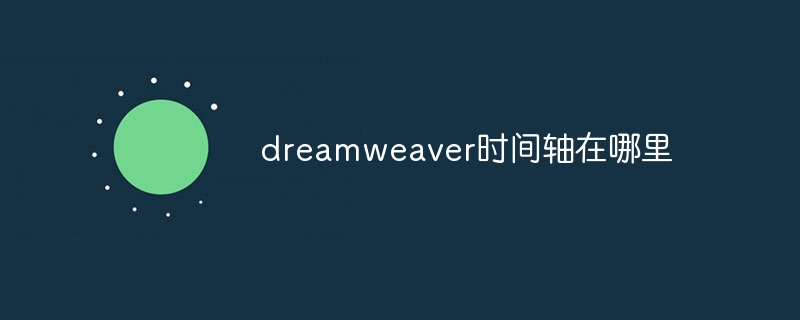
Course Introduction:Dreamweaver's Timeline is located in the panel at the bottom of the workspace and is used to create and edit the following: Animation: the movement, fading, and scaling of website elements. Video: Insert and edit video files. Audio: Insert and edit audio files. Image Switch: A carousel or slideshow of images.
2024-04-09 comment 0 719

Course Introduction:The article brought to you today is about the Camtasia Studio software. Do you know how Camtasia Studio splits videos? Next, the editor will bring you the specific operations of Camtasia Studio to split videos. Let us take a look below. Open camtasiastudio and insert the video. Then drag and drop the video onto the timeline. Select the video file and click the Split command on the time axis. One click and the two files were separated. Note: You can execute multiple split commands.
2024-03-06 comment 0 480