
Course Intermediate 11221
Course Introduction:"Self-study IT Network Linux Load Balancing Video Tutorial" mainly implements Linux load balancing by performing script operations on web, lvs and Linux under nagin.

Course Advanced 17566
Course Introduction:"Shangxuetang MySQL Video Tutorial" introduces you to the process from installing to using the MySQL database, and introduces the specific operations of each link in detail.

Course Advanced 11276
Course Introduction:"Brothers Band Front-end Example Display Video Tutorial" introduces examples of HTML5 and CSS3 technologies to everyone, so that everyone can become more proficient in using HTML5 and CSS3.
Vanilla JS setTimeout(): Identifying wrong behavior
2024-04-02 20:44:40 0 1 406
How to implement a full-width carousel effect on mobile devices
2023-08-31 09:17:45 0 1 702
javascript - How to implement circuit diagram using echarts? ?
2017-06-10 09:48:57 0 1 587
Ways to fix issue 2003 (HY000): Unable to connect to MySQL server 'db_mysql:3306' (111)
2023-09-05 11:18:47 0 1 736
Experiment with sorting after query limit
2023-09-05 14:46:42 0 1 670
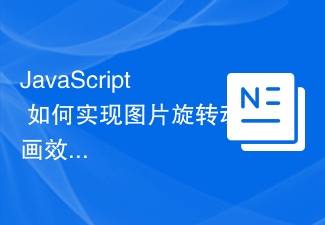
Course Introduction:How to achieve image rotation animation effect with JavaScript? With the development of the Internet, web design pays more and more attention to user experience and visual effects. Among them, picture animation effect is one of them. Image rotation animation effects can add vitality and appeal to web pages. In this article, we will introduce in detail how to use JavaScript to achieve image rotation animation effects, and provide specific code examples for reference. Before realizing the image rotation animation effect, we need to first understand some basic concepts and knowledge. First, the image is rotated
2023-10-20 comment 0 1711

Course Introduction:How to use CSS to create the effect of rotating icons. In web design, the use of icons can add vivid and concise visual effects to the page. The rotating icon is more attractive and can highlight key points or express some dynamic meaning. This article will introduce how to use CSS to create the effect of rotating icons, and provide specific code examples. First, to achieve the rotation effect of the icon, we can use the transform attribute in CSS3. This attribute can perform various 2D or 3D deformation operations on elements, including rotation, shrinkage, etc.
2023-10-27 comment 0 1420
Course Introduction:The rotation of pictures can be said to be an effect, but gradual rotation is not just a visual effect, it is more usable and functional. Sometimes photos need to be taken horizontally and need to be rotated when we preview or share them on the web. In the past, this operation may have been mostly left to software to complete, and then the image rotated to a normal angle was published to the web.
2016-05-16 comment 0 1300
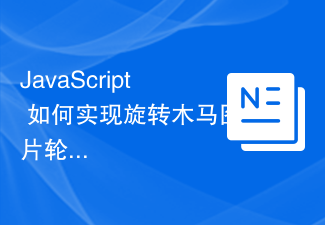
Course Introduction:How to implement carousel image carousel effect with JavaScript? Introduction: The carousel effect is a common picture carousel effect. It arranges multiple pictures according to certain rules through rotation, and displays different pictures in regular rotation, adding a certain dynamic and visual effect to the page. This article will use JavaScript as an example to introduce how to implement the carousel image carousel effect and provide specific code examples. Implementation steps: HTML structure First, create a container element in HTML as
2023-10-20 comment 0 1356

Course Introduction:How to use JavaScript to achieve image rotation effect? In web development, we often encounter scenarios where image rotation effects need to be achieved, such as displaying 360° rotation images of products, achieving image carousel effects, etc. JavaScript is a powerful scripting language that can easily achieve this image rotation effect. The following will introduce a method to achieve image rotation effects based on JavaScript and provide specific code examples. First, we create a simple HTML structure
2023-10-20 comment 0 1562