
Course Intermediate 11334
Course Introduction:"Self-study IT Network Linux Load Balancing Video Tutorial" mainly implements Linux load balancing by performing script operations on web, lvs and Linux under nagin.

Course Advanced 17638
Course Introduction:"Shangxuetang MySQL Video Tutorial" introduces you to the process from installing to using the MySQL database, and introduces the specific operations of each link in detail.

Course Advanced 11350
Course Introduction:"Brothers Band Front-end Example Display Video Tutorial" introduces examples of HTML5 and CSS3 technologies to everyone, so that everyone can become more proficient in using HTML5 and CSS3.
Ways to fix issue 2003 (HY000): Unable to connect to MySQL server 'db_mysql:3306' (111)
2023-09-05 11:18:47 0 1 829
Experiment with sorting after query limit
2023-09-05 14:46:42 0 1 730
CSS Grid: Create new row when child content overflows column width
2023-09-05 15:18:28 0 1 619
PHP full text search functionality using AND, OR and NOT operators
2023-09-05 15:06:32 0 1 581
Shortest way to convert all PHP types to string
2023-09-05 15:34:44 0 1 1009

Course Introduction:The biggest function of the front desk is to display pictures. After the user clicks, the pictures can be popped up and displayed enlarged.
2016-12-30 comment 0 1336
Course Introduction:This article shares with you the jQuery image display effect. It uses the jQuery Revealing plug-in. Without clicking, the images are neatly arranged in a row. When any image thumbnail is clicked, the image will be enlarged and displayed. When clicked, it will be closed. Click the button and the image returns to thumbnail mode.
2016-05-16 comment 0 1246
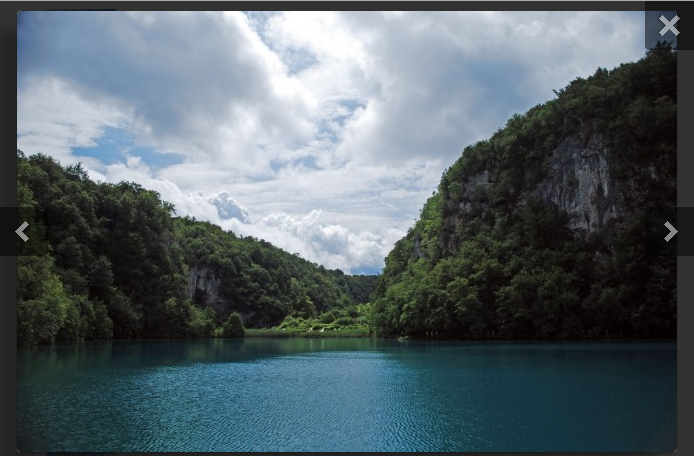
Course Introduction:jQuery zoom is a jQuery pop-up layer plug-in that can view the big picture of the photo album. Click on the thumbnail of the photo album, and the big picture corresponding to the photo will pop up, with a personalized loading animation, as well as previous and next buttons. Close button. The usage is very simple. Compatible with IE8, 360, FireFox, Chrome, Safari, Opera, Maxthon, Sogou, World Window and other browsers.
2016-05-16 comment 0 1588

Course Introduction:(1) Click [Insert]-[Album] in the menu bar, and select the [New Album] command in the pop-up drop-down menu. (2) Open the [Album] dialog box, select the source of the inserted pictures from [File/Disk], press Ctrl+A, select all the pictures you want to insert, click the [Insert] button, return to the [Album] dialog box, Note: After adding pictures in the [Album] dialog box, you can also adjust the picture position, picture display mode, picture layout, photo frame shape, theme and other parameters. You can set them according to your needs. Among them, the [Picture Layout] drop-down list contains four options that are particularly important, reflecting the layout style of the picture after it is imported into PPT, as shown in the figure: Specific meaning: Adapt to slide layout: This is the default layout, the picture will be enlarged in equal proportions, the maximum of account
2024-04-17 comment 0 881

Course Introduction:How to set photos to jpg format on mobile phone. In the wps application interface, click Image Compression. 2 Click to select a picture! --2Step 2 Click to select the image--In the image compression interface, click to select the image. 3 Click on the local photo album! --3Step 3 Click on the local photo album--In the expanded interface, click on the local photo album. Open the Swift PDF Editor on your mobile phone. After entering the home page, click Switch Page at the bottom, then slide the screen down to find the major category and click it. Method 1: Download DingTalk PC version. After installation, click on the upper left corner. Select Settings and find the shortcut keys column. You will see that there are screenshot shortcut keys, and you can also customize the shortcut keys. We open the software and click at the bottom of the page. We can see the image conversion function and click on it. point
2024-03-19 comment 0 1267