
Course Intermediate 11360
Course Introduction:"Self-study IT Network Linux Load Balancing Video Tutorial" mainly implements Linux load balancing by performing script operations on web, lvs and Linux under nagin.

Course Advanced 17663
Course Introduction:"Shangxuetang MySQL Video Tutorial" introduces you to the process from installing to using the MySQL database, and introduces the specific operations of each link in detail.

Course Advanced 11379
Course Introduction:"Brothers Band Front-end Example Display Video Tutorial" introduces examples of HTML5 and CSS3 technologies to everyone, so that everyone can become more proficient in using HTML5 and CSS3.
2017-05-16 13:36:00 0 1 611
Add product name in subject of WooCommerce new order email notification
2023-08-18 08:55:45 0 1 756
javascript - canvas crop empty area
2017-05-16 13:26:16 0 5 1063
java - How to implement username or email login in the same input box?
2017-05-17 10:02:39 0 3 717
The signature image path cannot be saved to the database
2024-02-17 12:52:43 0 1 363

Course Introduction:WPS is an office software used by many users now. In this digital era, many users add electronic signatures to documents. So how to make a WPS electronic signature? Many people don't know how to make it. Today's software tutorial will share detailed operation steps for users, hoping to answer their questions. How to make a wps electronic signature: 1. First open wps and click New in the upper left corner. 2. Select the top pdf and create a new pdf document. 3. After the new creation is completed, click on the upper left corner to insert. 4. Then select PDF signature and click Create signature. 5. Finally, enter or handwrite your signature and confirm to save to create an electronic signature in wps. After the production is completed, it will be saved as a pdf file. We
2024-08-29 comment 0 950

Course Introduction:Now is the era of digitization. A lot of content is processed using electronic files. Recently, some users need to use electronic signatures. We can make them through wps, but many users don’t know how to operate. So today PHP Chinese website The editor is here to share with you the method of making electronic signatures in WPS. If you are in need, follow the editor's steps. Let's take a look at the complete operation steps. How to make a wps electronic signature: 1. First open wps and click New in the upper left corner. 2. Select the top pdf and create a new pdf document. 3. After the new creation is completed, click on the upper left corner to insert. 4. Then select PDF signature and click Create signature. 5. Finally, enter or handwrite your signature and confirm to save, then you can make it in wps
2024-09-05 comment 0 782

Course Introduction:The method for making an electronic signature in Word is: 1. First switch to the [Insert] tab and click [Microsoft Office Signature Line]; 2. Then open the signature settings and enter the signer and signer's job information; 3. Finally, select the handwritten signature Images will do.
2020-04-09 comment 0 53509

Course Introduction:模拟电子签章盖章效果的jQuery插件源码,需要的朋友可以参考一下
2016-05-16 comment 0 1934
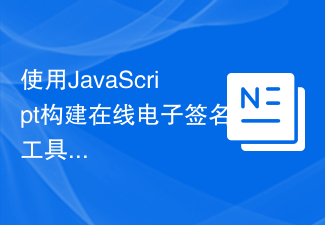
Course Introduction:Use JavaScript to build an online electronic signature tool. With the advent of the digital age, electronic signatures have become a fast, convenient, and secure way of business communication. When developing online electronic signature tools, JavaScript is undoubtedly a powerful language choice. This article will introduce how to use JavaScript to build a simple yet powerful online electronic signature tool, with code examples. Before we begin, we need to understand a few concepts. There are usually two types of electronic signatures: image-based signatures and vector-based signatures.
2023-08-09 comment 0 1489