
Course Intermediate 11273
Course Introduction:"Self-study IT Network Linux Load Balancing Video Tutorial" mainly implements Linux load balancing by performing script operations on web, lvs and Linux under nagin.

Course Advanced 17597
Course Introduction:"Shangxuetang MySQL Video Tutorial" introduces you to the process from installing to using the MySQL database, and introduces the specific operations of each link in detail.

Course Advanced 11309
Course Introduction:"Brothers Band Front-end Example Display Video Tutorial" introduces examples of HTML5 and CSS3 technologies to everyone, so that everyone can become more proficient in using HTML5 and CSS3.
Ways to fix issue 2003 (HY000): Unable to connect to MySQL server 'db_mysql:3306' (111)
2023-09-05 11:18:47 0 1 773
Experiment with sorting after query limit
2023-09-05 14:46:42 0 1 703
CSS Grid: Create new row when child content overflows column width
2023-09-05 15:18:28 0 1 594
PHP full text search functionality using AND, OR and NOT operators
2023-09-05 15:06:32 0 1 552
Shortest way to convert all PHP types to string
2023-09-05 15:34:44 0 1 981

Course Introduction:Open the word document window and select the text that needs to be set as hidden. Click the [Format] → [Font] menu command in the menu bar. Open the [Font] dialog box, select the [Hide Text] check box in the [Effect] area, and click the [OK] button to open the Word document window containing hidden text, and click [Edit] → [Full] in the menu bar. Use the Select menu command to select all text. Then click the [Format] → [Font] menu command in the menu bar to open the [Font] dialog box. Cancel the [Hide Text] checkbox in the [Effect] area (the selected button will be blank at this time, you need to click twice to cancel it), and click the [OK] button.
2024-04-26 comment 0 936

Course Introduction:In web development, we often encounter situations where we need to dynamically control the display and hiding of elements. For example, after the user successfully logs in, display a welcome message; or when scrolling the page, when an element scrolls to the center of the screen, turn on the animation effect of the element. In response to these needs, jQuery provides some APIs to display and hide the monitoring page. 1. $(window).scroll() method The $(window).scroll() method represents the event processing function triggered when the window is scrolled. By listening to the scroll event of the window,
2023-05-28 comment 0 1005
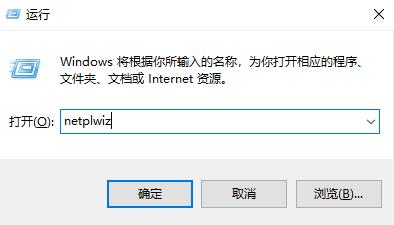
Course Introduction:How to hide the administrator account in Windows 10 system? On the login interface, displaying the full name of all accounts is the default setting, so to hide it, you must find the corresponding user name. So, how should you make relevant settings? In fact, the process of solving this problem is very simple and clear. The following tutorial will share the specific steps for you in detail. Tutorial on hiding the super administrator account in Windows 10 Home Edition 1. Please first start the computer and press the Win+R keys to open the run window, then enter netplwiz, and then click OK. 2. A user account window will pop up. You need to record the full name of the account you wish to close. 3. Then press the Win+R keys again to open the run window and enter regedit.
2024-01-18 comment 0 1340

Course Introduction:How do you hide the red dot on the driver update prompt in Drive Life? Drive Life is a software that many users use to solve driver problems. It can easily download and update the driver resources they want. So how do you hide the red dot that appears when the driver is updated? There are many users. I still don’t know where to set it up, but the editor has provided a detailed tutorial, and you can easily set it up according to the tutorial. Driver Life hidden driver update prompt red dot tutorial 1. Double-click the Driver Life software on the desktop to open it. 2. Directly click the gear icon next to the login function in the upper right corner of the software. 3. Click the Settings function in the pop-up window. 4. In the settings window, click on the driver settings on the left. On the right, you can see the [Hide driver update red dot prompt] option. Check it directly to hide the driver update prompt red dot.
2024-09-02 comment 0 318

Course Introduction:How to cancel PIN code login in Win10? Windows provides a variety of login methods, but some users using Win10 system suddenly want to cancel the use of PIN code to log in. This article is a tutorial on how to cancel PIN code login in Win10 brought to you by this site. 1. First, press the Win+i key combination to open Windows Settings; 2. In the Windows Settings window, you can find settings in the search box, or you can find and click on accounts (your account, email, synchronization settings, work, other people) 3 , Account home page settings window, click the login option on the left, find and select WindowsHelloPIN on the right, and then click I forgot my PIN; 4. The pop-up Windows
2024-02-29 comment 0 1598