
Course Intermediate 11338
Course Introduction:"Self-study IT Network Linux Load Balancing Video Tutorial" mainly implements Linux load balancing by performing script operations on web, lvs and Linux under nagin.

Course Advanced 17642
Course Introduction:"Shangxuetang MySQL Video Tutorial" introduces you to the process from installing to using the MySQL database, and introduces the specific operations of each link in detail.

Course Advanced 11352
Course Introduction:"Brothers Band Front-end Example Display Video Tutorial" introduces examples of HTML5 and CSS3 technologies to everyone, so that everyone can become more proficient in using HTML5 and CSS3.
2018-05-27 11:17:35 0 1 955
2017-05-19 10:17:03 0 3 528
How to do sliding verification?
2019-08-17 04:43:08 0 1 1469
Function returns true even though it should return false
2023-08-16 19:57:43 0 1 527
Ways to fix issue 2003 (HY000): Unable to connect to MySQL server 'db_mysql:3306' (111)
2023-09-05 11:18:47 0 1 830
Course Introduction:This article introduces the example code of jQuery form acquisition and loss of focus input box prompt effect. Friends in need can refer to it.
2016-05-16 comment 0 1104

Course Introduction:Detailed steps to implement mobile phone verification code login and registration in PHP In today's mobile Internet era, mobile phone verification code has become a common login and registration method. Using mobile verification codes can improve user experience and security. This article will introduce how to use PHP to implement the mobile phone verification code login and registration function. Get the mobile phone number First, we need to get the mobile phone number entered by the user. You can use an HTML form to collect the user's mobile phone number information. For example: <formmethod="post"ac
2023-08-18 comment 0 2199

Course Introduction:(1) Click the login button and a login window will pop up, as shown in the figure below. If the user forgets his password, he can click [Forgot Password?] in the lower right corner of the password input box. ] Operation: (2) Click [Forgot Password] to enter the password retrieval page, enter the verified mobile phone number or email to obtain the verification code, as shown in the figure below: (3) Enter the verification code and click [Next] to enter the reset Password page: (4) After entering the new password and confirming the password, click [Reset Password]: Warm reminder: a) Get verification code (email/mobile phone verification function): Enter your mobile phone number or email, click to get the verification code, and the system will go to A verification email (SMS) is sent to the user's email address (mobile phone). The content of the email (SMS) includes a [Verification Code]. After the user enters the verification code and passes the verification, the account password can be reset.
2024-06-08 comment 0 838
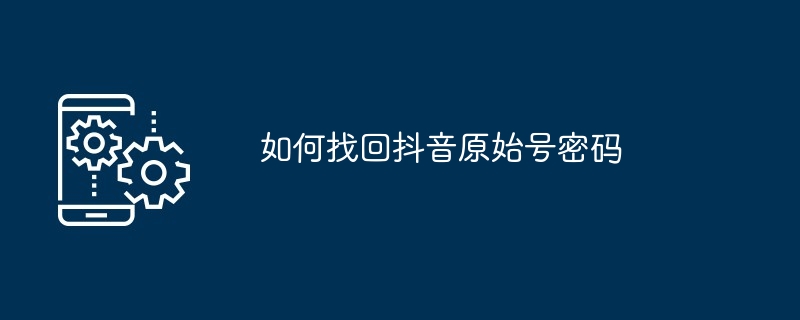
Course Introduction:If you forget your original Douyin account password, you can retrieve it through the following methods: Mobile phone number retrieval: Log in to Douyin, click "Forgot Password", enter your mobile phone number to get the verification code; Email retrieval: Enter the bound email address to get the verification code; Third-party account retrieval: authorize the third-party account to obtain the verification code.
2024-05-04 comment 0 586

Course Introduction:Methods and steps to implement mobile phone verification login and registration in PHP With the popularity of smartphones, mobile phone verification has become one of the common login and registration methods in many websites and applications. This article will introduce how to use PHP to implement mobile phone verification login registration methods and steps, and provide corresponding code examples. Step 1: Obtain a mobile phone number. First, the user is required to provide a mobile phone number and a verification code is sent to the user's mobile phone. Add a mobile phone number input box to the front-end form and add a "Get Verification Code" button. When the user clicks the button, use A
2023-08-19 comment 0 1570