
Course Intermediate 11273
Course Introduction:"Self-study IT Network Linux Load Balancing Video Tutorial" mainly implements Linux load balancing by performing script operations on web, lvs and Linux under nagin.

Course Advanced 17598
Course Introduction:"Shangxuetang MySQL Video Tutorial" introduces you to the process from installing to using the MySQL database, and introduces the specific operations of each link in detail.

Course Advanced 11309
Course Introduction:"Brothers Band Front-end Example Display Video Tutorial" introduces examples of HTML5 and CSS3 technologies to everyone, so that everyone can become more proficient in using HTML5 and CSS3.
javascript - How does select2 allow initialized options and ajax auto-completion to coexist? !
2017-05-19 10:28:04 0 1 559
Ways to fix issue 2003 (HY000): Unable to connect to MySQL server 'db_mysql:3306' (111)
2023-09-05 11:18:47 0 1 776
Experiment with sorting after query limit
2023-09-05 14:46:42 0 1 703
CSS Grid: Create new row when child content overflows column width
2023-09-05 15:18:28 0 1 595
PHP full text search functionality using AND, OR and NOT operators
2023-09-05 15:06:32 0 1 552

Course Introduction:This article mainly introduces you to the relevant information on using Javascript to achieve a simple input keyword adding effect, similar to the effect of dynamically adding tags. The introduction in the article is very detailed and has certain reference and learning value for everyone. Friends who need it can For reference, let’s take a look below.
2017-06-04 comment 0 2242
Course Introduction:This article mainly introduces you to the relevant information on using Javascript to achieve a simple input keyword adding effect, similar to the effect of dynamically adding tags. The introduction in the article is very detailed and has certain reference and learning value for everyone. Friends who need it can For reference, let’s take a look below. This article mainly introduces to you the relevant content about the effect of adding tags by entering keywords in js. It is shared for everyone's reference and learning. Let's take a look at the detailed introduction: Implementation function: Enter keywords and space bar to add tag tags and press Backspace key to delete A label loses...
2017-06-10 comment 0 1676

Course Introduction:How to set the html5 encoding: First create an HTML sample file; then enter the "Meta" tag keyword; then enter the "Charset" keyword; and finally set the encoding to "UTF-8".
2021-04-13 comment 0 4160
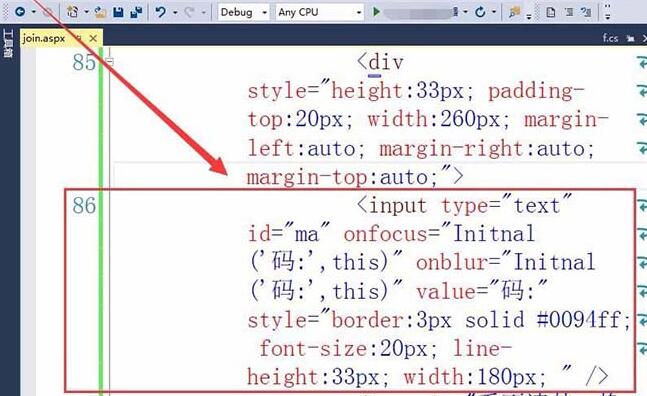
Course Introduction:Lay out the overall format of the verification code label. The overall height of the captcha label in the layout is 33 pixels and the width is 260 pixels. Define the text box for entering the verification code and set it with the input attribute. The type of the input text box is text and the identifier is ma. Focus event and unfocus, set the text value of the input text box to code. Define the border, font, height and width of the verification code input text box. Use the image tag to insert the code that displays the verification code label in the web page. Use the alt attribute to set the display text of the verification code label. If the content is unclear, please change it. Use the src attribute to reference the file Gain.ashx in the tool folder, which is used to generate the verification code. Click the verification code button to generate the verification code. Set the width of the verification code label to 1
2024-06-01 comment 0 410
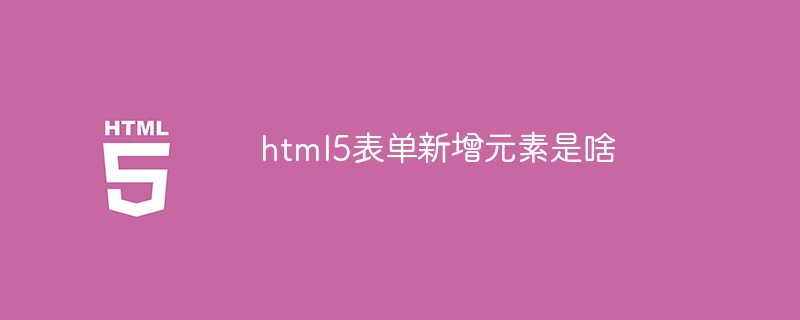
Course Introduction:The new elements of html5 forms are: 1. "<datalist>" tag element, which can define predefined options of input controls; 2. "<keygen>" tag element, which can define key pair generator fields (for forms); 3. , "<output>" tag element can define calculation results.
2022-01-23 comment 0 4052