How to set html5 encoding
html5 encoding setting method: First create an HTML sample file; then enter the "Meta" tag keyword; then enter the "Charset" keyword; and finally set the encoding to "UTF-8".

The operating environment of this article: Windows7 system, HTML5&&CSS3 version, Dell G3 computer.
We first enter the Meta tag keyword.
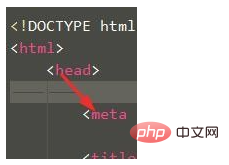
Remember that this encoding statement must be in the head tag.

Then we enter the Charset keyword.

Next, here is a reference for everyone. Web pages generally have the following encoding.
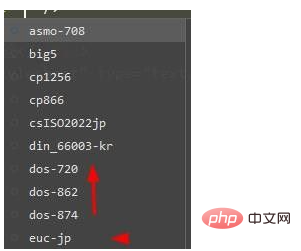
However, we recommend using UTF-8, which is generally recognized by the mainstream.

When we go to test, we will see such a coding prompt.
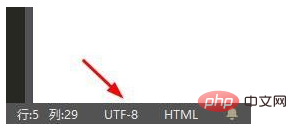
【Recommended learning: HTML5 video tutorial】
The above is the detailed content of How to set html5 encoding. For more information, please follow other related articles on the PHP Chinese website!

Hot AI Tools

Undress AI Tool
Undress images for free

Undresser.AI Undress
AI-powered app for creating realistic nude photos

AI Clothes Remover
Online AI tool for removing clothes from photos.

Clothoff.io
AI clothes remover

Video Face Swap
Swap faces in any video effortlessly with our completely free AI face swap tool!

Hot Article

Hot Tools

Notepad++7.3.1
Easy-to-use and free code editor

SublimeText3 Chinese version
Chinese version, very easy to use

Zend Studio 13.0.1
Powerful PHP integrated development environment

Dreamweaver CS6
Visual web development tools

SublimeText3 Mac version
God-level code editing software (SublimeText3)
 What is the aside element for in HTML5?
Aug 12, 2025 pm 04:37 PM
What is the aside element for in HTML5?
Aug 12, 2025 pm 04:37 PM
Theelementshouldbeusedforcontenttangentiallyrelatedtothemaincontent,suchassidebars,pullquotes,definitions,advertisements,orrelatedlinks;2.Itcanbeplacedinsideoroutsideanarticledependingoncontext;3.ItisasemanticelementthatenhancesaccessibilityandSEObyp
 How to create a simple HTML5 webpage
Aug 12, 2025 am 11:51 AM
How to create a simple HTML5 webpage
Aug 12, 2025 am 11:51 AM
To create a simple HTML5 web page, you need to first use the declaration document type, and then build a basic structure containing, and, which sets the character encoding, viewport and title, add visible content such as title, paragraph, link, pictures and lists. Save it as a .html file and open it directly in the browser for viewing, without server support. This is the basis of a complete and effective HTML5 page.
 How do you use the autofocus attribute in HTML5?
Aug 14, 2025 pm 06:47 PM
How do you use the autofocus attribute in HTML5?
Aug 14, 2025 pm 06:47 PM
Theautofocusattributeautomaticallyfocusesaformelementwhenapageloads.2.Itisabooleanattribute,sonovalueisneeded—justincludeautofocusinthetag.3.Onlyoneelementperpageshoulduseittoavoidunpredictablebehavior.4.Itworksoninput,textarea,select,andbuttonelemen
 How to use the nav tag for navigation links in HTML5
Aug 15, 2025 am 05:55 AM
How to use the nav tag for navigation links in HTML5
Aug 15, 2025 am 05:55 AM
ThetaginHTML5isusedtodefineasectionofmajornavigationlinks,providingsemanticstructureandimprovingaccessibilityandSEO;itshouldwrapprimarynavigationelementslikemenusortablesofcontents,noteverylinkonapage,andcanbeenhancedwithARIAlabelssuchasaria-label=&q
 What is a definition list in HTML5?
Aug 20, 2025 pm 02:01 PM
What is a definition list in HTML5?
Aug 20, 2025 pm 02:01 PM
AdefinitionlistinHTML5iscreatedusingtheelementtogroupterms()withtheirdefinitions(),allowingmultipletermstoshareadefinitionoratermtohavemultipledefinitions,makingitidealforFAQs,glossaries,metadata,andcontactdetailswhileimprovingaccessibilityandSEOthro
 How to create a custom checkbox with HTML5
Aug 16, 2025 am 07:05 AM
How to create a custom checkbox with HTML5
Aug 16, 2025 am 07:05 AM
To create a custom checkbox, you must first use an HTML structure with label to ensure accessibility; 2. Hide the default checkbox through CSS but retain its functionality; 3. Use pseudo-elements and pseudo-classes to draw the selected state on the custom .checkmark elements; 4. Add hover, focus and select styles to enhance interactive feedback; 5. Keep native inputs present to support keyboard navigation and screen readers, and ultimately achieve beautiful and accessible custom checkboxes.
 What is the figure element and how is it used with figcaption in HTML5?
Aug 20, 2025 pm 02:06 PM
What is the figure element and how is it used with figcaption in HTML5?
Aug 20, 2025 pm 02:06 PM
TheelementinHTML5isusedtomarkupself-containedcontentlikeimages,diagrams,orcodesnippetsthatcanstandindependentlywithinadocument.Itcanbepairedwiththeoptionalelementtoprovideacaptionortitle,whichmayappearasthefirstorlastchildinside.Thiscombinationenhanc
 How to preload content with rel='preload' in HTML5?
Aug 20, 2025 pm 04:12 PM
How to preload content with rel='preload' in HTML5?
Aug 20, 2025 pm 04:12 PM
rel="preload" is used to load key resources in advance to improve page performance. 1. Use syntax and specify the as attribute; 2. Preload key resources such as fonts, style sheets, scripts, pictures, etc., and the font needs to be added crossorigin; 3. It can be loaded according to conditions in combination with media attributes; 4. Follow best practices such as loading only key resources on the first screen, avoiding excessive use, and correctly setting type and crossorigin; 5. Modern browsers widely support it, and can dynamically add or perform gradual enhancement processing through JavaScript to ensure that the page still works normally when it is not supported.







