
Course Intermediate 11450
Course Introduction:"Self-study IT Network Linux Load Balancing Video Tutorial" mainly implements Linux load balancing by performing script operations on web, lvs and Linux under nagin.

Course Advanced 17735
Course Introduction:"Shangxuetang MySQL Video Tutorial" introduces you to the process from installing to using the MySQL database, and introduces the specific operations of each link in detail.

Course Advanced 11438
Course Introduction:"Brothers Band Front-end Example Display Video Tutorial" introduces examples of HTML5 and CSS3 technologies to everyone, so that everyone can become more proficient in using HTML5 and CSS3.
Ways to fix issue 2003 (HY000): Unable to connect to MySQL server 'db_mysql:3306' (111)
2023-09-05 11:18:47 0 1 915
Experiment with sorting after query limit
2023-09-05 14:46:42 0 1 796
CSS Grid: Create new row when child content overflows column width
2023-09-05 15:18:28 0 1 673
PHP full text search functionality using AND, OR and NOT operators
2023-09-05 15:06:32 0 1 646
Shortest way to convert all PHP types to string
2023-09-05 15:34:44 0 1 1067
Course Introduction:This article mainly introduces the js method to implement a fully customized web page right-click menu with multi-level directories. It analyzes the techniques of javascript to implement a customized web page right-click pop-up menu. It is of great practical value. Friends who need it can refer to it.
2016-05-16 comment 0 1448

Course Introduction:1. After downloading and installing tortoisegit, in your project folder, select [StashSave] from the right-click menu. 2. Enter the description information you need in the Message text input box in the pop-up window, and then click OK3. Step 2 After that, the processing interface shown in the figure below pops up. After waiting for success, click the Close button to close the window. 4. After step 3, the temporarily modified code is temporarily saved. Next, in the right-click menu of the project root directory Select [Switch/checkout] to switch the current branch 5. Or select [StashList] from the right-click menu of the mouse to view the list of temporary codes 6. After step 5, the pop-up
2024-06-02 comment 0 1143
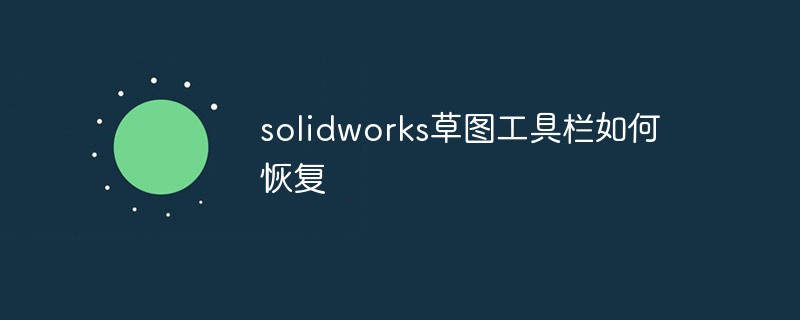
Course Introduction:Recovery method: First open the software, click the "triangle symbol" icon button at the top of the page, and select the "Customize" command in the drop-down list; then right-click the mouse in the blank space and select "Add Tab" in the pop-up right-click menu. button; finally select the "Sketch" option.
2021-05-13 comment 0 36940

Course Introduction:Method: First select the cells that need to be prefixed, right-click; then select "Format Cells" in the pop-up right-click menu; then select "Custom" in the pop-up window and enter in the "Type" input box ""Prefix name "@"; finally click "OK".
2021-04-26 comment 0 10224
Course Introduction:This article mainly introduces the implementation method of javascript custom right-click pop-up menu, involving the related techniques of javascript operating mouse events and page elements. Friends in need can refer to the following
2016-05-16 comment 0 1381