
Course Intermediate 11277
Course Introduction:"Self-study IT Network Linux Load Balancing Video Tutorial" mainly implements Linux load balancing by performing script operations on web, lvs and Linux under nagin.

Course Advanced 17603
Course Introduction:"Shangxuetang MySQL Video Tutorial" introduces you to the process from installing to using the MySQL database, and introduces the specific operations of each link in detail.

Course Advanced 11310
Course Introduction:"Brothers Band Front-end Example Display Video Tutorial" introduces examples of HTML5 and CSS3 technologies to everyone, so that everyone can become more proficient in using HTML5 and CSS3.
Ways to fix issue 2003 (HY000): Unable to connect to MySQL server 'db_mysql:3306' (111)
2023-09-05 11:18:47 0 1 786
Experiment with sorting after query limit
2023-09-05 14:46:42 0 1 704
CSS Grid: Create new row when child content overflows column width
2023-09-05 15:18:28 0 1 597
PHP full text search functionality using AND, OR and NOT operators
2023-09-05 15:06:32 0 1 556
Shortest way to convert all PHP types to string
2023-09-05 15:34:44 0 1 985

Course Introduction:When you think about the layout of a typical website, you will most likely include a list of important links (the navigation links for various sections of the web page) to the right or left of the main content area. This component is called a "sidebar" and is often used as a menu on web pages. Although it is widely used, developers often add this element to websites for navigation between pages or even to different parts of a web page. Let’s understand this feature and try to create a modern sidebar using only HTML and CSS. What is a sidebar menu? A sidebar is a static column located to the right or left of the main content area. This component contains navigation links, widgets or other necessary links within the website (for home page, content or other parts). An example is given below to demonstrate
2023-08-31 comment 0 1422

Course Introduction:How UniApp applications implement menu navigation and sidebar display UniApp is a cross-platform application development framework developed based on Vue.js. It can help developers develop applications for multiple platforms at the same time with one set of code, including iOS, Android, H5, etc. . In UniApp applications, it is a common requirement to implement menu navigation and sidebar display. This article will introduce how to use UniApp to implement these two functions and provide specific code examples. 1. Menu navigation. Menu navigation is mainly used on different pages.
2023-10-21 comment 0 2025
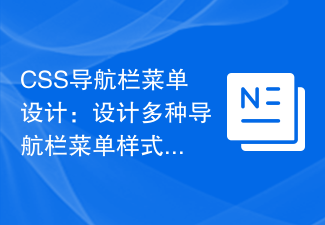
Course Introduction:CSS navigation bar menu design: Design a variety of navigation bar menu styles. Specific code examples are required. The navigation bar is an important part of the website interface. Through different styles and layouts, it can provide users with concise and intuitive navigation methods. This article will introduce and provide a variety of CSS navigation bar menu design styles, and give corresponding code examples. Vertical navigation bar menu: A vertical navigation bar menu is usually displayed on the side or top of a web page and occupies a larger width to accommodate more navigation options. The code to implement the vertical navigation bar menu is as follows: HTML
2023-11-18 comment 0 995
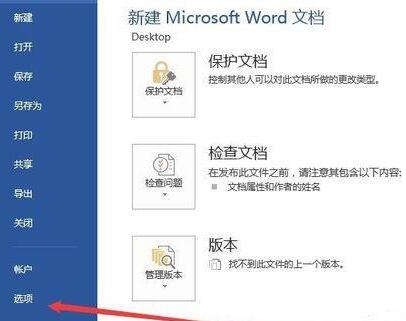
Course Introduction:1. After opening Word, click the Start tab and select the [Options] menu item in the pop-up menu. 2. In the word options window that opens, click the [Customize Ribbon] sidebar on the left. 3. At this time, select the [Command not in the Ribbon] menu item in the [Select a command from the following location] drop-down menu on the right. 4. Click the [New Tab] button at the bottom of the right window. 5. Right-click on the new tab and select the [Rename] menu item in the pop-up menu. 6. Rename the new tab in the pop-up window, for example: Calculator. 7. Find the [Calculate] menu item on the left, then click the [Add] button to add it to the [Calculator] tab just created. 8. Enter the equations that need to be calculated in word later.
2024-04-26 comment 0 916

Course Introduction:How to use HTML and CSS to implement a fixed sidebar layout. In web design, fixed sidebar layout is a common and practical layout method. With a fixed sidebar layout, we can pin the navigation menu, search bar, or other important content to one side of the webpage so that it remains visible as the page scrolls. In this article, I will introduce how to implement a simple and practical fixed sidebar layout using HTML and CSS, and provide specific code examples. First, we need to create the basic HTML structure. in HTML document
2023-10-20 comment 0 947