
Course Intermediate 11314
Course Introduction:"Self-study IT Network Linux Load Balancing Video Tutorial" mainly implements Linux load balancing by performing script operations on web, lvs and Linux under nagin.

Course Advanced 17627
Course Introduction:"Shangxuetang MySQL Video Tutorial" introduces you to the process from installing to using the MySQL database, and introduces the specific operations of each link in detail.

Course Advanced 11330
Course Introduction:"Brothers Band Front-end Example Display Video Tutorial" introduces examples of HTML5 and CSS3 technologies to everyone, so that everyone can become more proficient in using HTML5 and CSS3.
Change the class of the dropdown button after clicking the dropdown item and reload the page
2023-08-17 16:24:17 0 1 556
Ways to fix issue 2003 (HY000): Unable to connect to MySQL server 'db_mysql:3306' (111)
2023-09-05 11:18:47 0 1 815
Experiment with sorting after query limit
2023-09-05 14:46:42 0 1 719
CSS Grid: Create new row when child content overflows column width
2023-09-05 15:18:28 0 1 610
PHP full text search functionality using AND, OR and NOT operators
2023-09-05 15:06:32 0 1 571
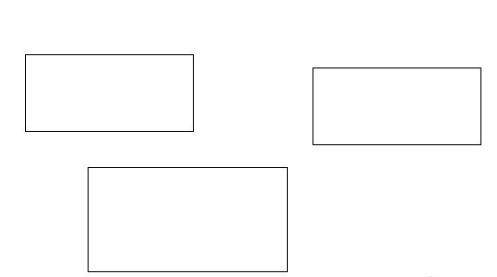
Course Introduction:Open the document to be edited with wps2019, and you can see that a large number of text boxes have been inserted into the document. Click the [Start] menu item on the wps2019 menu bar. Click the [Select] drop-down button on the start toolbar. Select the [Selection Pane] menu item in the pop-up selection drop-down menu. Next, all text boxes will be selected in the right window. At this time, you can see that all text boxes in the document have been selected. Press the Del key to delete all text boxes with one click.
2024-04-26 comment 0 1030

Course Introduction:1. To search for a module in the code, you must first select the current file so that the search function can be used. Use the cursor to select the code in the file. 2. After the cursor is selected, click the [Edit] option in the menu in Android Studio. 3. A drop-down menu will pop up, select the [Find] option menu in the drop-down menu. 4. This will pop up the next-level menu, select the [searchstructurally] option menu in the next-level menu. 5. The structuralsearch option box will pop up. In the searchtemplat input box, enter the search content and click the [find] option.
2024-04-12 comment 0 563

Course Introduction:Open word, click the [Insert] menu in the word menu bar. In the open insert menu, click the [Text Box] icon on the toolbar. In the pop-up drop-down menu, click a text box style. At this time, a text box will be inserted into the word document. How to remove the border of the text box? After selecting the text box, right-click the text box and select the [Border] shortcut button in the pop-up menu. In the opened border drop-down menu, click the [No Outline] menu item. At this time, you can see that the current text box has no borders. This will make the layout more coordinated.
2024-06-09 comment 0 920
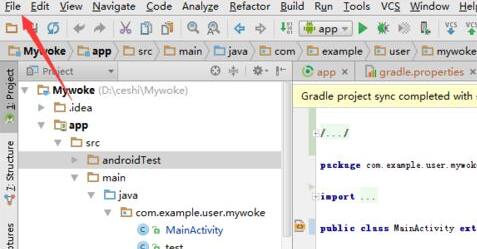
Course Introduction:1. Before creating a resource file, you need to select the mouse code file or select the item. 2. Click the 】file【option in the menu. 3. A drop-down menu will pop up, select the [new] option button in the drop-down menu. 4. A next-level menu will pop up. Select the [Androidresourcefile] option in the menu. 5. Then a newresourcefile option will pop up, enter a filename, select layoutdirection in availablequalifiers, click the double arrow, and then click OK[
2024-04-12 comment 0 587

Course Introduction:Create new parameters. If you want to edit the vertical and horizontal coordinates by yourself, you can [New Parameter]. Open the geometric sketchpad, click the [Data] menu in the upper menu bar, select the [New Parameter] command from its drop-down option, and create two new parameters x and y in the pop-up dialog box. Note here that the unit selection is None. Make points and text. Use the [Point Tool] to draw a point A arbitrarily in the drawing area. Select [A] (Text Tool) in the left sidebar, double-click in the blank space of the artboard, a text box will appear, then enter brackets, click the newly created [x] and [y] respectively within the brackets, and get the following image text. Merge text to points. Use the move tool to select the text and points you just edited, hold down the [Shift] key, click the [Edit] menu in the upper menu bar, and select [Merge Text] from the drop-down option.
2024-04-17 comment 0 449