
Course Intermediate 11327
Course Introduction:"Self-study IT Network Linux Load Balancing Video Tutorial" mainly implements Linux load balancing by performing script operations on web, lvs and Linux under nagin.

Course Advanced 17632
Course Introduction:"Shangxuetang MySQL Video Tutorial" introduces you to the process from installing to using the MySQL database, and introduces the specific operations of each link in detail.

Course Advanced 11338
Course Introduction:"Brothers Band Front-end Example Display Video Tutorial" introduces examples of HTML5 and CSS3 technologies to everyone, so that everyone can become more proficient in using HTML5 and CSS3.
Ways to fix issue 2003 (HY000): Unable to connect to MySQL server 'db_mysql:3306' (111)
2023-09-05 11:18:47 0 1 821
Experiment with sorting after query limit
2023-09-05 14:46:42 0 1 724
CSS Grid: Create new row when child content overflows column width
2023-09-05 15:18:28 0 1 613
PHP full text search functionality using AND, OR and NOT operators
2023-09-05 15:06:32 0 1 577
Shortest way to convert all PHP types to string
2023-09-05 15:34:44 0 1 1001

Course Introduction:The Zero Agent Board is an important function in the game. Players need to open the main page and click the icon button in the upper left corner, then click the character icon to select their favorite agent and save it. Next, the editor will bring it to you The zero-agent kanban switching method in the absolute zone. How to switch the Zero Agent Board in JueZhi First, after the player opens the game and enters the main page, click the icon in the upper left corner. This icon is like a key, opening the door to more features. At this time, players may be full of expectations, wondering what kind of surprises await them next. Then, after entering the function interface, click the character icon in the lower left corner. This character icon seems to be a guide, leading players to the key steps of agent board switching. In this interface, players can
2024-08-14 comment 0 542

Course Introduction:On the main interface, Love and Deep Space provides display and interaction functions for game characters. By clicking, players can interact with this character. At the same time, the main interface characters can also be changed. The method of changing characters will be introduced to you in the following content. How to change characters on the main interface in Love and Deep Space 1. First enter the main interface of the game and click on the book on the bookshelf in the upper left corner. 2. Then click the [Character Switch] icon in the upper left corner to enter the switching interface. 3. Then we need to click off the blue on the male protagonist icon on the current main interface, select and click on the male protagonist you like. 4. After the final selection is completed, click the OK button in the lower right corner and switch back to the main interface to complete the change.
2024-01-22 comment 0 2061

Course Introduction:HTML, CSS and jQuery: Techniques for Implementing Picture Sliding Puzzle Introduction: In web design, the picture sliding puzzle effect is a common and attractive display method. By cutting a complete picture into multiple small pieces, and then letting these small pieces reassemble into a complete picture by sliding and dragging, it gives people the feeling of a jigsaw puzzle. This article will introduce how to use HTML, CSS and jQuery to achieve such a picture sliding puzzle effect, and provide specific code examples. Background knowledge: Introduction at the beginning
2023-10-26 comment 0 1176
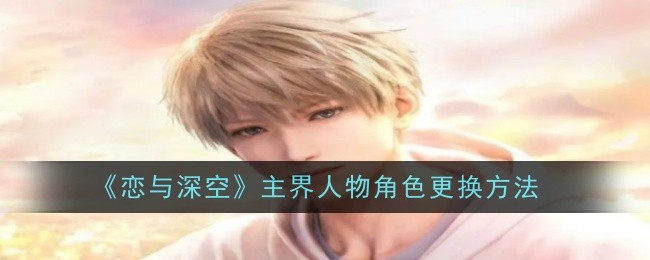
Course Introduction:In "Love and Deep Space", a male protagonist who accompanies you appears on the homepage, but many players don't know how to switch the homepage character. In fact, you can change your homepage character through the settings. Next, I will introduce in detail how to replace the home page character so that it can be easily done when you want to change the character. How to change the character in the main world in Love and Deep Space 1. Enter the main interface of the game and click on the book on the bookshelf in the upper left corner. 2. Click the [Character Switch] icon in the upper left corner to enter the switching page. 3. Just choose the male protagonist you like.
2024-01-23 comment 0 2180

Course Introduction:Players can use the Q version of the character when playing in Final Fantasy 15. Many players want to know how to change the Q version of Final Fantasy 15 characters back. Players need to find the image settings in the settings and turn off the Q version character option. How to change the Q version of Final Fantasy 15 characters back 1. Enter the game settings. 2. Find image settings in settings. 3. Select "Off" in the Q version character option of the image settings to switch the character back.
2024-03-07 comment 0 798