
Course Intermediate 11360
Course Introduction:"Self-study IT Network Linux Load Balancing Video Tutorial" mainly implements Linux load balancing by performing script operations on web, lvs and Linux under nagin.

Course Advanced 17663
Course Introduction:"Shangxuetang MySQL Video Tutorial" introduces you to the process from installing to using the MySQL database, and introduces the specific operations of each link in detail.

Course Advanced 11379
Course Introduction:"Brothers Band Front-end Example Display Video Tutorial" introduces examples of HTML5 and CSS3 technologies to everyone, so that everyone can become more proficient in using HTML5 and CSS3.
The element must disappear when the page nears the end
2024-03-29 23:04:00 0 1 397
Encountering a black screen when trying to retrieve user data from the backend
2024-03-29 11:08:15 0 1 386
Image Flex focuses on other devices, but not on my laptop
2024-02-17 20:18:55 0 1 395
Ways to fix issue 2003 (HY000): Unable to connect to MySQL server 'db_mysql:3306' (111)
2023-09-05 11:18:47 0 1 854
Experiment with sorting after query limit
2023-09-05 14:46:42 0 1 741
Course Introduction:This article mainly introduces the dynamic back to top special effect code implemented by jquery, which involves jQuery's timed recursive call based on the time function to implement the mobile function with buffering effect. It has certain reference value. Friends who need it can refer to it.
2016-05-16 comment 0 1624

Course Introduction:How to use CSS to implement smooth scrolling to the top button In web design, in order to improve user experience, it is very important to allow users to quickly return to the top of the page. By implementing a button that smoothly scrolls to the top, the user's process of returning to the top can be made smoother and more beautiful. This article will introduce how to use CSS to achieve this function and provide specific code examples. To implement a button that smoothly scrolls to the top, you need to use CSS to control the button's style and animation effects, and combine it with JavaScript to implement the scrolling function.
2023-11-21 comment 0 1578
Course Introduction:This article mainly introduces in detail the commonly used return to top effect codes for jquery implementation pages. Interested friends can refer to it.
2016-05-16 comment 0 1629
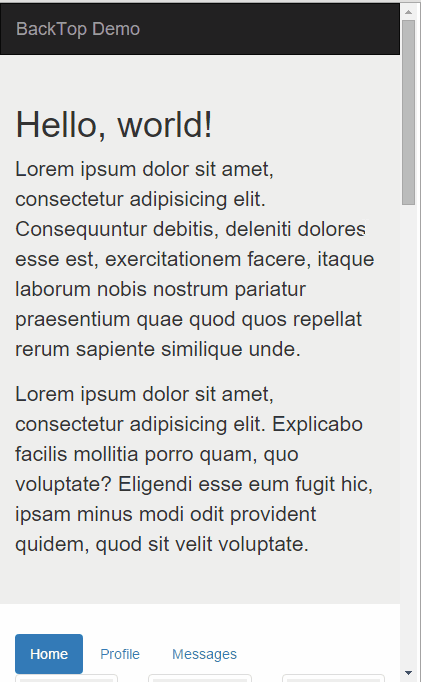
Course Introduction:The return to top component is an extremely common web page function with simple requirements: after the page scrolls a certain distance, a return to top button is displayed. Clicking this button can scroll the scroll bar back to the beginning of the page. Next, this article will introduce to you the native JS implements smooth return to the top component. Friends who need it can refer to it.
2016-05-16 comment 0 2163

Course Introduction:How to use Vue to implement return to top effects Introduction: In modern web design, the return to top button is a common function. It provides users with convenient operations and allows users to easily return to the top of the page. This article will introduce how to use the Vue framework to implement this function and provide specific code examples. 1. Create a Vue project: First, we need to create a Vue project, which can be quickly created using VueCLI. Open the terminal and execute the following command: vuecreateback-to-t
2023-09-19 comment 0 798