
Course Intermediate 11224
Course Introduction:"Self-study IT Network Linux Load Balancing Video Tutorial" mainly implements Linux load balancing by performing script operations on web, lvs and Linux under nagin.

Course Advanced 17566
Course Introduction:"Shangxuetang MySQL Video Tutorial" introduces you to the process from installing to using the MySQL database, and introduces the specific operations of each link in detail.

Course Advanced 11276
Course Introduction:"Brothers Band Front-end Example Display Video Tutorial" introduces examples of HTML5 and CSS3 technologies to everyone, so that everyone can become more proficient in using HTML5 and CSS3.
Ways to fix issue 2003 (HY000): Unable to connect to MySQL server 'db_mysql:3306' (111)
2023-09-05 11:18:47 0 1 736
Experiment with sorting after query limit
2023-09-05 14:46:42 0 1 671
CSS Grid: Create new row when child content overflows column width
2023-09-05 15:18:28 0 1 564
PHP full text search functionality using AND, OR and NOT operators
2023-09-05 15:06:32 0 1 524
Shortest way to convert all PHP types to string
2023-09-05 15:34:44 0 1 955
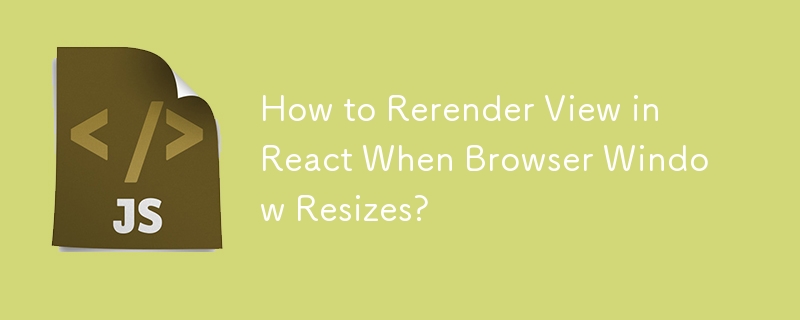
Course Introduction:Rerendering View on Browser Resize with ReactIn React, it's possible to automatically update the view when the browser window is resized, providing a responsive user experience.Window Resize DetectionAdding jQuery's window resize listener is a straig
2024-10-19 comment 0 1067

Course Introduction:With the popularity of mobile devices and the development of the Internet, the way people browse the web is constantly changing. Traditional web design is only suitable for desktop computers. However, when browsing the web on mobile phones and tablets, the page display effect is not good, and even misalignment and layout confusion occur. To solve this problem, responsive layout came into being. The so-called responsive layout means that the page can automatically adjust the layout according to changes in the size of the browser window, so that the page has a good display effect on various devices. It uses fluid grids, elastic images, and media
2024-02-18 comment 0 789

Course Introduction:When we use the edge browser, we may need to use the e-wallet function. Some friends have reported that when using this function, they do not want the browser to save their own card security codes, so how should they turn it off? Here I will give you a detailed introduction to how to turn off the card security code saving function in the Edge browser. Closing method: 1. Double-click to open the software and click the three-dot icon in the upper right corner. 2. Then a list of options will pop up below, where we need to click "Settings". 3. After entering the "Settings" interface, click the "Personal Information" option in the left column, find "Payment Information" on the right and double-click to open it. 4. Then in the window that opens, click "Settings" in the left column. 5. Finally find the right
2024-06-02 comment 0 758
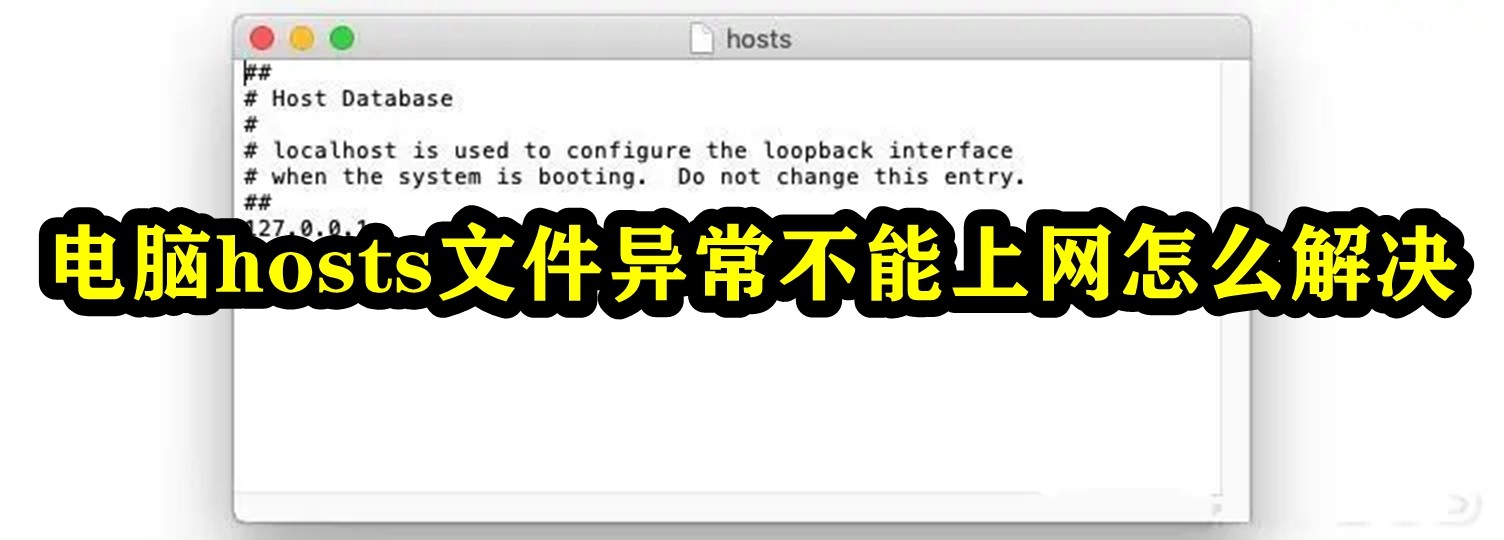
Course Introduction:The hosts file is a text that contains the corresponding IP address and the corresponding URL mapping list. Abnormalities in the hosts file will have a certain impact on the normal use of the computer, causing problems such as the computer being unable to connect to the Internet, the browser being unable to open web pages, etc. Abnormal configuration of the hosts file may cause the computer to fail. Internet access is a common computer problem. In this issue, the editor has sorted out the solutions for the abnormal hosts file in Windows system and cannot access the Internet. Friends who are troubled should come and take a look. . How to solve the problem that the computer hosts file is abnormal and cannot access the Internet. 1. Click the search icon on the taskbar (you can also press Win+S to open it), enter cmd in the search box, and then click to run the command prompt application as administrator; 2. Pop up the user account control window,
2024-02-03 comment 0 1364

Course Introduction:Among computer operating systems, WIN7 system is a very classic computer operating system, so how to install win7 system? The editor below will introduce in detail how to install the win7 system on your computer. 1. First download the Xiaoyu system and reinstall the system software on your desktop computer. 2. Select the win7 system and click "Install this system". 3. Then start downloading the image of the win7 system. 4. After downloading, deploy the environment, and then click Restart Now after completion. 5. After restarting the computer, the Windows Manager page will appear. We choose the second one. 6. Return to the computer pe interface to continue the installation. 7. After completion, restart the computer. 8. Finally come to the desktop and the system installation is completed. One-click installation of win7 system
2023-07-16 comment 0 1137