
Course Intermediate 11302
Course Introduction:"Self-study IT Network Linux Load Balancing Video Tutorial" mainly implements Linux load balancing by performing script operations on web, lvs and Linux under nagin.

Course Advanced 17615
Course Introduction:"Shangxuetang MySQL Video Tutorial" introduces you to the process from installing to using the MySQL database, and introduces the specific operations of each link in detail.

Course Advanced 11321
Course Introduction:"Brothers Band Front-end Example Display Video Tutorial" introduces examples of HTML5 and CSS3 technologies to everyone, so that everyone can become more proficient in using HTML5 and CSS3.
Ways to fix issue 2003 (HY000): Unable to connect to MySQL server 'db_mysql:3306' (111)
2023-09-05 11:18:47 0 1 811
Experiment with sorting after query limit
2023-09-05 14:46:42 0 1 716
CSS Grid: Create new row when child content overflows column width
2023-09-05 15:18:28 0 1 607
PHP full text search functionality using AND, OR and NOT operators
2023-09-05 15:06:32 0 1 568
Shortest way to convert all PHP types to string
2023-09-05 15:34:44 0 1 998
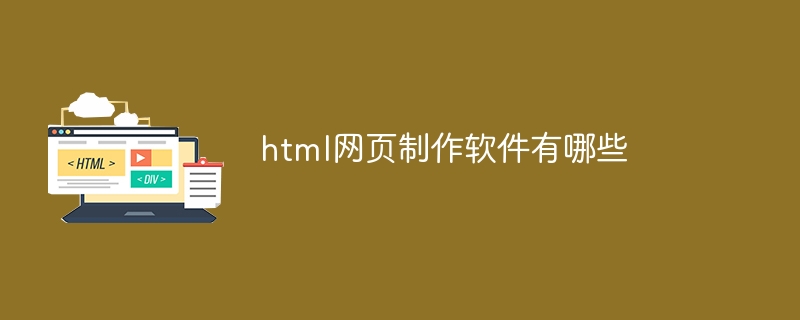
Course Introduction:HTML web page production software includes: Online editor: W3School online editor, CodePen, Glitch Desktop software: Visual Studio Code, Sublime Text, Atom, Notepad++ What you see is what you get (WYSIWYG) Editor: Adobe Dreamweaver, BlueGriffon, Pinegrow Web Editor Others Options: Markdown editor, text editor (works with HTML extension)
2024-04-05 comment 0 736
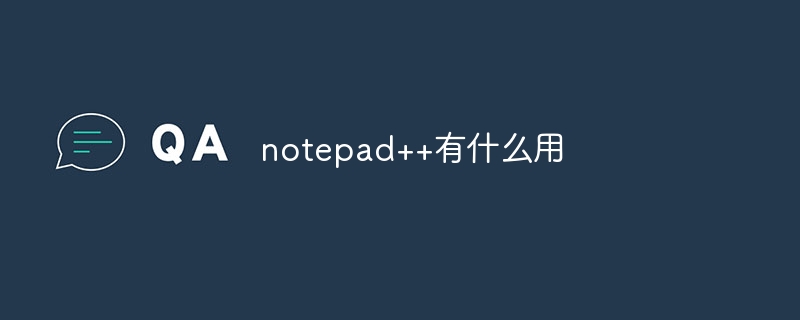
Course Introduction:Notepad++ is a free, open source text editor widely used for programming, web development and text manipulation. Its main uses include: Text editing and viewing: Create, edit and view plain text files, supporting tabs and syntax highlighting. Programming: Supports syntax highlighting, code folding and auto-completion for multiple programming languages, and integrates debuggers and version control plug-ins. Web development: Provides syntax highlighting, code verification and auto-completion for HTML, CSS and JavaScript to facilitate web page creation and editing. Other uses: For text processing, scripting, and document editing.
2024-04-08 comment 0 841

Course Introduction:How to implement online editing and rich text functions in uniapp In today's Internet era, rich text editors have become an essential feature for many applications. In uniapp, we can implement online editing and rich text functions through some plug-ins and components. This article will introduce how to implement online editing and rich text functions in uniapp, and give specific code examples. 1. Introducing the editor plug-in In order to realize online editing and rich text functions, we can use the UEditor plug-in officially recommended by uni-app. UE
2023-10-20 comment 0 1827
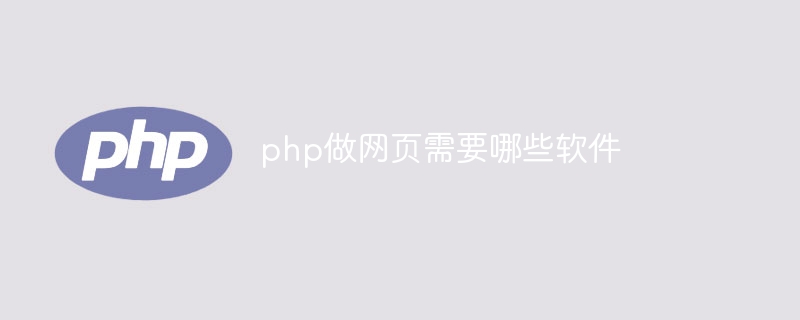
Course Introduction:The software required to make web pages in PHP includes web server software, PHP interpreter, text editor or IDE, as well as some auxiliary tools and libraries. Detailed introduction: 1. Web server software, such as Apache, Nginx or Microsoft IIS, these software can interpret PHP scripts into web pages and send them to the user's Web browser; 2. PHP interpreter, which is a way to convert PHP code Software interpreted as executable instructions has different installation methods depending on the operating system; 3. Text editors and other software.
2023-08-11 comment 0 1718

Course Introduction:How to use es file browser (introduction to how to use es file browser), how to use it specifically, many netizens don't know, let's go and take a look. ES File Browser is a mobile file, program, and process manager. After installing the browser, take editing text as an example and click the "Document" option in the browser page that opens. 2. Then on the "Document" selection page, check the text document that needs to be edited. 3. Then click the "Open as" option and click the "Text" button in the options. 4. Then a selection box will pop up on the page, and rate "ES Text Reader" in the selection box. 5. You can enter the text editing input page and enter some text in the document. 6. Click Save. A save dialog box will pop up. Click "Yes" to save the modified and edited text.
2024-06-18 comment 0 691