
Course Intermediate 11317
Course Introduction:"Self-study IT Network Linux Load Balancing Video Tutorial" mainly implements Linux load balancing by performing script operations on web, lvs and Linux under nagin.

Course Advanced 17628
Course Introduction:"Shangxuetang MySQL Video Tutorial" introduces you to the process from installing to using the MySQL database, and introduces the specific operations of each link in detail.

Course Advanced 11331
Course Introduction:"Brothers Band Front-end Example Display Video Tutorial" introduces examples of HTML5 and CSS3 technologies to everyone, so that everyone can become more proficient in using HTML5 and CSS3.
2017-05-16 13:22:11 0 1 735
Re-title: fixed div columns and remaining width
2023-09-14 17:17:47 0 1 651
Ways to fix issue 2003 (HY000): Unable to connect to MySQL server 'db_mysql:3306' (111)
2023-09-05 11:18:47 0 1 816
Experiment with sorting after query limit
2023-09-05 14:46:42 0 1 719
CSS Grid: Create new row when child content overflows column width
2023-09-05 15:18:28 0 1 610

Course Introduction:Click the Create Subtitles button on the Timeline panel, enter text on the subtitle track T track, keep the subtitle type still, and click Save. In the special effects panel, click the small plus sign in front of [Subtitle Mixing] to display all subtitle special effects. 3. Select and drag the special effect [Flying into A] or [Flying into B] to the subtitles according to your needs; [Flying into A] means that the subtitles start from the bottom of the screen and scroll upwards, and [Flying into B] starts from the video material. Scroll up below. On the gray bar below the subtitle bar, you can see that it is clearly divided into three parts. The ones on both sides represent the subtitle rolling time period, and the middle one is the duration of the EDIUS rolling subtitles stay. You can move the cursor to the segments on both sides like the picture above, and left and right arrow symbols will appear. You can change the scrolling and stopping of EDius subtitles at will.
2024-04-17 comment 0 563

Course Introduction:Sticky positioning and fixed positioning are two positioning methods commonly used in web design and development. They both allow an element to be fixed at a certain location on the page, but in different ways. This article will introduce in detail the difference between sticky positioning and fixed positioning, and provide specific code examples to help readers better understand. Sticky Positioning: Sticky positioning means that the element can be fixed at a certain position on the page when scrolling. When the scroll position reaches the specified position, the element will stop scrolling and be fixed on the page.
2024-02-18 comment 0 638
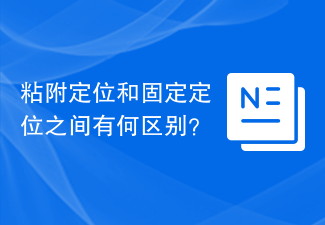
Course Introduction:Sticky positioning and fixed positioning are two common positioning methods in web development. They have certain differences in achieving the positioning effect of elements. This article will explain in detail the difference between sticky positioning and fixed positioning, with specific code examples. 1. Sticky positioning Sticky positioning (stickypositioning) was introduced in CSS3, which can fix the element at a specified position on the screen when the element is scrolled to a specific position. When the page scrolls beyond the specific position, the element returns to its normal flowing position. Sticky positioning is relative to
2024-02-18 comment 0 679

Course Introduction:Fixed positioning in CSS anchors an element to the browser window so that it does not move as the page scrolls. Use the CSS code "element { position: fixed; }" to apply fixed positioning. Its advantages include elements remaining visible, suitable for creating sticky elements and creating parallax effects. Disadvantages include scrolling issues, long loading times, and not being suitable for responsive designs.
2024-04-26 comment 0 734

Course Introduction:How to use HTML and CSS to implement a fixed sidebar layout. In web design, fixed sidebar layout is a common and practical layout method. With a fixed sidebar layout, we can pin the navigation menu, search bar, or other important content to one side of the webpage so that it remains visible as the page scrolls. In this article, I will introduce how to implement a simple and practical fixed sidebar layout using HTML and CSS, and provide specific code examples. First, we need to create the basic HTML structure. in HTML document
2023-10-20 comment 0 967