
Course Intermediate 11317
Course Introduction:"Self-study IT Network Linux Load Balancing Video Tutorial" mainly implements Linux load balancing by performing script operations on web, lvs and Linux under nagin.

Course Advanced 17628
Course Introduction:"Shangxuetang MySQL Video Tutorial" introduces you to the process from installing to using the MySQL database, and introduces the specific operations of each link in detail.

Course Advanced 11330
Course Introduction:"Brothers Band Front-end Example Display Video Tutorial" introduces examples of HTML5 and CSS3 technologies to everyone, so that everyone can become more proficient in using HTML5 and CSS3.
2017-05-16 13:22:11 0 1 734
Re-title: fixed div columns and remaining width
2023-09-14 17:17:47 0 1 651
Create a function in Quarto similar to fixed table header in RMarkdown
2023-08-29 17:12:38 0 1 617
How to make all cards in mui the same height?
2024-03-21 19:52:46 0 1 436
Ways to fix issue 2003 (HY000): Unable to connect to MySQL server 'db_mysql:3306' (111)
2023-09-05 11:18:47 0 1 816
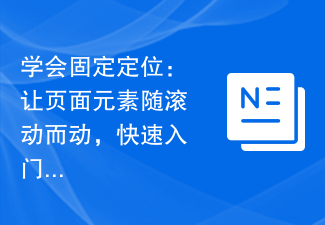
Course Introduction:Quickly understand the fixed positioning method: making your page elements move with scrolling requires specific code examples. In web design, sometimes we want certain page elements to maintain a fixed position when scrolling and not move with scrolling. This effect can be achieved through CSS fixed positioning (position:fixed). This article will introduce the basic principles of fixed positioning and specific code examples. The principle of fixed positioning is very simple. By setting the positioning attribute of the element to fixed, the element can be fixed at a certain position relative to the viewport.
2024-01-20 comment 0 1305

Course Introduction:Sticky positioning and fixed positioning are two positioning methods commonly used in web design and development. They both allow an element to be fixed at a certain location on the page, but in different ways. This article will introduce in detail the difference between sticky positioning and fixed positioning, and provide specific code examples to help readers better understand. Sticky Positioning: Sticky positioning means that the element can be fixed at a certain position on the page when scrolling. When the scroll position reaches the specified position, the element will stop scrolling and be fixed on the page.
2024-02-18 comment 0 638

Course Introduction:Open the BeyondCompare software, select [Text Comparison] on the left and double-click. In the open text comparison session interface, drag the two code files to be compared into the two boxes on the left and right respectively. After opening, different areas will be automatically marked in red, as shown in the figure. The red in the small column on the left is the difference in the entire code, as shown in the figure. Drag the scroll bar, and the codes on both sides will be synchronized whether horizontally or vertically, making browsing very smooth.
2024-04-22 comment 0 393

Course Introduction:Fixed positioning in CSS anchors an element to the browser window so that it does not move as the page scrolls. Use the CSS code "element { position: fixed; }" to apply fixed positioning. Its advantages include elements remaining visible, suitable for creating sticky elements and creating parallax effects. Disadvantages include scrolling issues, long loading times, and not being suitable for responsive designs.
2024-04-26 comment 0 734
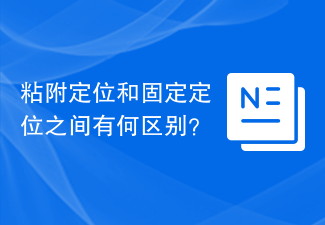
Course Introduction:Sticky positioning and fixed positioning are two common positioning methods in web development. They have certain differences in achieving the positioning effect of elements. This article will explain in detail the difference between sticky positioning and fixed positioning, with specific code examples. 1. Sticky positioning Sticky positioning (stickypositioning) was introduced in CSS3, which can fix the element at a specified position on the screen when the element is scrolled to a specific position. When the page scrolls beyond the specific position, the element returns to its normal flowing position. Sticky positioning is relative to
2024-02-18 comment 0 679