
Course2857
Course Introduction:Course introduction: 1. Cross-domain processing, token management, route interception; 2. Real interface debugging, API layer encapsulation; 3. Secondary encapsulation of Echarts and paging components; 4. Vue packaging optimization and answers to common problems.

Course1795
Course Introduction:Apipost is an API R&D collaboration platform that integrates API design, API debugging, API documentation, and automated testing. It supports grpc, http, websocket, socketio, and socketjs type interface debugging, and supports privatized deployment. Before formally learning ApiPost, you must understand some related concepts, development models, and professional terminology. Apipost official website: https://www.apipost.cn

Course5521
Course Introduction:(Consult WeChat: phpcn01) The comprehensive practical course aims to consolidate the learning results of the first two stages, achieve flexible application of front-end and PHP core knowledge points, complete your own projects through practical training, and provide guidance on online implementation. Comprehensive practical key practical courses include: social e-commerce system backend development, product management, payment/order management, customer management, distribution/coupon system design, the entire WeChat/Alipay payment process, Alibaba Cloud/Pagoda operation and maintenance, and project online operation. .....

Course5172
Course Introduction:(Consult WeChat: phpcn01) Starting from scratch, you can solve conventional business logic, operate MySQL with PHP to add, delete, modify, and query, display dynamic website data, master the MVC framework, master the basics of the ThinkPHP6 framework, and learn and flexibly master all knowledge involved in PHP development. point.

Course8713
Course Introduction:(Consult WeChat: phpcn01) The learning objectives of the front-end development part of the 22nd issue of PHP Chinese website: 1. HTML5/CSS3; 2. JavaScript/ES6; 3. Node basics; 4. Vue3 basics and advanced; 5. Mobile mall/ Website background homepage layout; 6. Automatic calculation of tabs/carousels/shopping carts...
Website hosted on Github Pages with Python API encounters operational issues
2023-09-16 17:14:58 0 1 390
Create copy link button in list with unique value - PHP and JavaScript
2023-09-16 00:15:27 0 1 306
How to stop iPad from text translation on website?
2023-09-14 20:59:13 0 1 250
Will my video website automatically start IDM to download htaccess?
2023-09-13 14:21:16 0 1 252
How do I make the play/pause button work properly in Safari?
2023-09-06 12:21:22 0 1 342
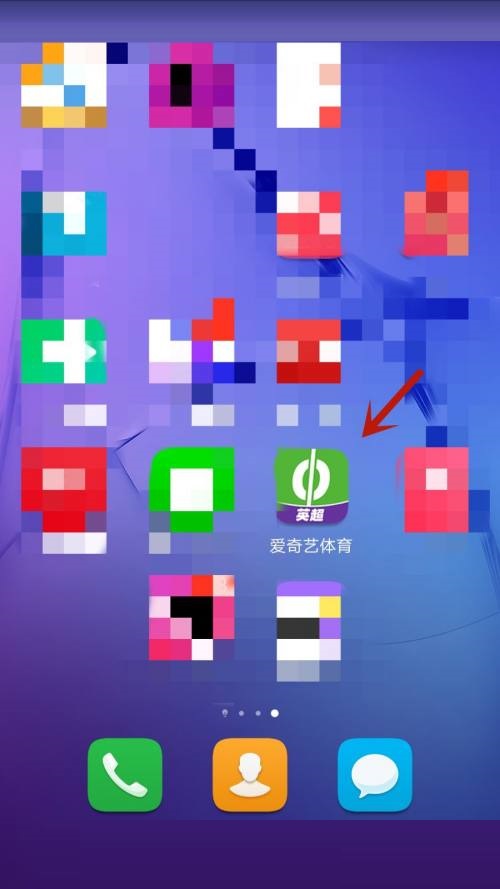
Course Introduction:有的小伙伴会问小编爱奇艺体育怎么设置无线网络下自动播放,下面小编就为大家详细的介绍一下,想知道的话就来看看吧,相信一定会帮到你们的。爱奇艺体育怎么设置无线网络下自动播放?爱奇艺体育设置无线网络下自动播放教程1、首先点击手机桌面安装好的爱奇艺体育图标。2、然后点击界面右下方我的。3、接着点击设置选项。4、最后点击箭头指向的按钮。
2024-07-26 comment297

Course Introduction:This quick guide will show you how to use AirPlay, Apple's innovative wireless streaming feature to easily share and display content. Allows you to use Wi-Fi to connect your iPhone or iPad to AirPlay-compatible Apple TVs, smart TVs, speakers, and Macs, as well as certain third-party speakers and smart TVs, for seamless data transfer. AirPlay operates on a peer-to-peer basis, connecting your Apple devices through the local network. It uses a combination of technologies, including Real-Time Transport Protocol (RTP) for streaming audio and video and Bonjour for device discovery. Simply put, when you use AirPlay, your device sends a stream of data and then
2023-07-14 comment 02543

Course Introduction:Let’s explore how to achieve full-screen playback on Mango TV iPad! Whether you are watching the latest movies, catching up on popular TV series, or enjoying exciting variety shows, full-screen playback can give you a more shocking and immersive viewing experience. Next, I will share with you some simple and easy steps so that you can easily master the technique of playing full screen on Mango TV iPad. Let’s explore together! How to play full-screen play on Mango tvipad 1. First open the Mango tv APP and enter the main page; 2. Then select a favorite movie and TV show on the main page to play, click on the blank area on the play page, and click the icon shown by the arrow below; 3. Then scroll Click on the blank area behind the screen and click on the three dots in the upper right corner; 4. Finally, expand the function bar on the right side.
2024-03-06 comment 0228
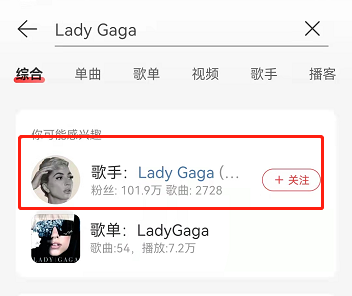
Course Introduction:网易云音乐怎么设置无缝播放?网易云音乐在近期更新为用户们带来了无缝播放功能,下面让我们一起来看看无缝播放设置教程吧!网易云音乐无缝播放怎么设置?网易云音乐无缝播放设置教程1、首先,网易云音乐的无缝播放适用于编曲有特殊设计的专辑,无需手动打开,顺序播放带有“无缝播放”标识的专辑即可生效。比如在上方输入“ladygaga”点击进入歌手主页。2、然后在歌手首页点击专辑专区进入,选择一张专辑。3、最后在专辑详情页右上方可以看到无缝播放按钮,点击即可开启。
2024-07-29 comment679

Course Introduction:QQ音乐怎么开启无缝播放?首先,打开QQ音乐,在页面中点击右下角"我的”,接着点击页面右上角的三点;进入更多页面,选择设置的选项;在页面中找到"播放设置"选项并点击进入;最后在新的页面中,点击"无缝播放"右侧按钮即可。下面请看详细图文介绍。QQ音乐怎么开启无缝播放1、首先你们要打开QQ音乐,进入页面就可以点击我的页面右上角的三点;2、进入更多后就可以进行选择设置的选项;3、你们就可以在设置中找到【播放设置】;4、最后就可以在播放设置中点击【无缝播放】右侧按钮就可以成功开启。
2024-06-25 comment418