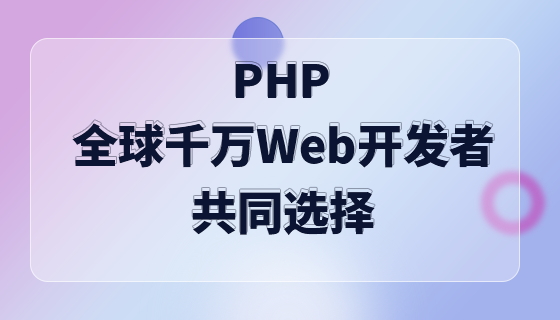
Course5718
Course Introduction:2023-9-14 evening 20:00-22:00 video number + simultaneous live broadcast on this site!

Course2857
Course Introduction:Course introduction: 1. Cross-domain processing, token management, route interception; 2. Real interface debugging, API layer encapsulation; 3. Secondary encapsulation of Echarts and paging components; 4. Vue packaging optimization and answers to common problems.

Course1795
Course Introduction:Apipost is an API R&D collaboration platform that integrates API design, API debugging, API documentation, and automated testing. It supports grpc, http, websocket, socketio, and socketjs type interface debugging, and supports privatized deployment. Before formally learning ApiPost, you must understand some related concepts, development models, and professional terminology. Apipost official website: https://www.apipost.cn

Course5521
Course Introduction:(Consult WeChat: phpcn01) The comprehensive practical course aims to consolidate the learning results of the first two stages, achieve flexible application of front-end and PHP core knowledge points, complete your own projects through practical training, and provide guidance on online implementation. Comprehensive practical key practical courses include: social e-commerce system backend development, product management, payment/order management, customer management, distribution/coupon system design, the entire WeChat/Alipay payment process, Alibaba Cloud/Pagoda operation and maintenance, and project online operation. .....

Course5172
Course Introduction:(Consult WeChat: phpcn01) Starting from scratch, you can solve conventional business logic, operate MySQL with PHP to add, delete, modify, and query, display dynamic website data, master the MVC framework, master the basics of the ThinkPHP6 framework, and learn and flexibly master all knowledge involved in PHP development. point.
How to make table cell values hyperlinked in Dash? (Using Plotly, Dash, Pandas, etc.)
2023-11-17 18:47:10 0 1 283
How to pass key as select option value in v-for when changed (VueJS)
2023-11-17 08:55:24 0 1 276
WordPress 6.0 (add_editor_style) does not load style.css in Gutenberg editor
2023-11-12 20:37:50 0 2 261
Problems with Android Studio and Quasar
2023-11-10 15:38:21 0 1 214
v-date-picker to select only month and year
2023-11-10 14:05:05 0 1 269

Course Introduction:CSS selectors can insert images, such as CSS selectors ":before" and ":after". The insertion method is to use the content attribute to insert images, using syntax such as ".p_beforeImg:before {content: ''; background.. ."}.
2020-12-21 comment 02941

Course Introduction:The method of inserting an optional graphic in word is: 1. First open the word document, click [Insert], [Shape]; 2. Then select the shape you need and drag the mouse to insert the graphic; 3. Then adjust the size, position and other parameters of the graphic Make modifications; 4. Finally, click on the graphic, right-click the mouse, and select the [Set Autograph Format] option.
2019-12-19 comment 021751

Course Introduction:How to insert an auto-chosen shape into PPT: first open PPT; then click "Insert" - "Shape" to insert the shape; then draw the shape in the blank area and click "Format Shape"; finally click "Solid Color Fill" and select the required color That’s it.
2020-02-06 comment 05244

Course Introduction:Sometimes when you create a Word document that requires data to be filled in (including a date) and share it with others to fill in, you may want to make sure that the date format is strictly followed to keep the document uniform. However, even if you explicitly write to follow this Specific date formats, people being people rarely follow the rules. In this case, it would be nice if you could force the date to be entered in a specific format you want, using a date picker, don't you think? Well, read on, that’s exactly what we’re going to talk about today. Insert Date Picker in Microsoft Word Step 1: First, we need to enable the Developer tab in your Microsoft Word. If you have enabled this tab
2023-04-26 comment 01681

Course Introduction:Selection and comparison of Vue statistical chart plug-ins With the increasing demand for data visualization, statistical chart plug-ins have become an indispensable part of development. For projects developed using the Vue framework, it is very important to choose a suitable Vue statistical chart plug-in. This article will introduce some common Vue statistical chart plug-ins and compare them to help developers choose the appropriate plug-in. vue-chartjsvue-chartjs is a Vue plug-in based on Chart.js, which provides a simple
2023-08-17 comment 0590