
Course4957
Course Introduction:JavaScript Standards Reference Manual

Course2122
Course Introduction:ECMAScript 6 has basically become the industry standard. Mainstream front-end frameworks such as ReactJS, Vue.js, and angularjs will all use the new features of ES6. Its popularity is much faster than that of ES5. This chapter explains in detail the commonly used new features of ES6: different variable declarations, template strings, arrow functions, object and array destructuring, classes in ES6, and Module modular programming.

Course3902
Course Introduction:Markdown is a lightweight markup language that allows people to write documents in a plain text format that is easy to read and write, and then convert them into valid XHTML (or HTML) documents. This language incorporates many of the features of plain text markup already found in email.

Course9871
Course Introduction:Java online learning Web application uploads pictures to generate thumbnails. The course "Java Video Tutorial for Implementing Equal-proportioned Thumbnails of Images" explains how to use Java to implement the function of generating equal-proportioned thumbnails of images in the form of examples. The performance of information browsing is improved through thumbnail generation, which reduces the amount of data transmission while ensuring user experience.

Course23917
Course Introduction:Small cases for quick calculations on various graphics
How to make table cell values hyperlinked in Dash? (Using Plotly, Dash, Pandas, etc.)
2023-11-17 18:47:10 0 1 283
New title: New script does not correctly display strange character encoding of stored data
2023-11-17 10:51:01 0 2 273
How to pass key as select option value in v-for when changed (VueJS)
2023-11-17 08:55:24 0 1 276
Vue 3 dynamically imports based on Props
2023-11-16 11:40:01 0 1 235
Laravel 9.x: Redirect user to view success message after registration
2023-11-12 22:55:21 0 1 336
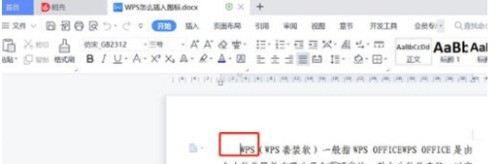
Course Introduction:1. First open WPS2019 and move the mouse cursor to the position where the icon is inserted, as shown in the figure below. 2. Then click [Insert]-[Icon] on the menu bar, as shown in the figure below. 3. Then select the desired icon style in the icon selection box and click it, as shown in the figure below.
2024-04-19 comment 01000
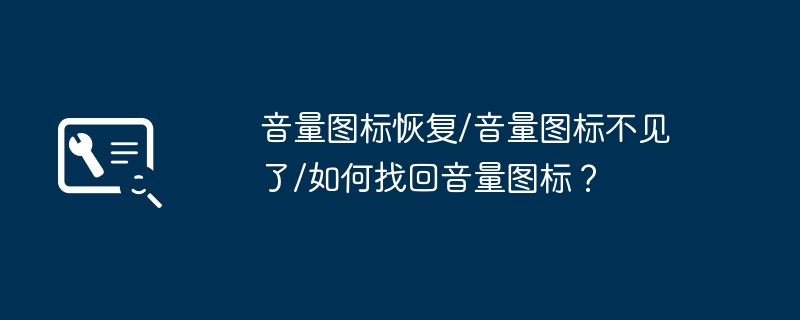
Course Introduction:一、音量图标恢复/音量图标不见了/如何找回音量图标?日常使用电脑时,经常会遇到音量图标丢失的小故障。一般是由于系统出错或是关机异常造成的。没有了音量图标系统就无法正常发出声音,令人郁闷。其实不必为此烦恼,下面的方法尝试着让大家重新找回有声世界。一、找回失踪的小喇叭如果在系统运行时突然丢失了音量图标,可以通过下面的方法快速找回音量图标。第一步:在开始、设置中,点开控制面板第二步:打开这里面的小喇叭“声音和音频设备”第三步:“将音量图标放入任务栏”的勾打上,点应用、确定;如果已经勾选,则先取消勾选,再重新勾选
2024-08-22 comment844

Course Introduction:美图秀秀标记功能可以帮助用户在图片上添加文字、图形等标记,提升图片的美观度和清晰度,同时还能保护图片的版权。想要知道美图秀秀怎么标记图片的小伙伴赶紧来学习一下吧!美图秀秀怎么标记图片1、首先打开美图秀秀APP,选择标记的功能选项。2、然后添加图片,再点击进入标记。3、接着选择想要标的图标文字等进行标记,最后保存至相册即可!
2024-07-09 comment808

Course Introduction:更改 Windows 7 图标的步骤:桌面图标:右键单击要更改的图标 → “属性” → “更改图标”。文件系统图标:右键单击文件/文件夹 → “属性” → “自定义” → “更改图标”。使用自定义图标:确保图标为 .ico 格式。
2024-08-11 comment929

Course Introduction:With the increasing development of web technology, CSS, as an important part of front-end development, has become more and more powerful. CSS can not only control page layout, style and animation effects, but also set icons to bring better visual effects to the page. This article will introduce how to use CSS to set icons and add something beautiful to the web page. 1. Use font icons Font icons are converted into fonts and can be called through CSS. The advantage of font icons is that the size, color, and style of the icon can be easily changed, which is more difficult with picture icons
2023-05-21 comment 01008