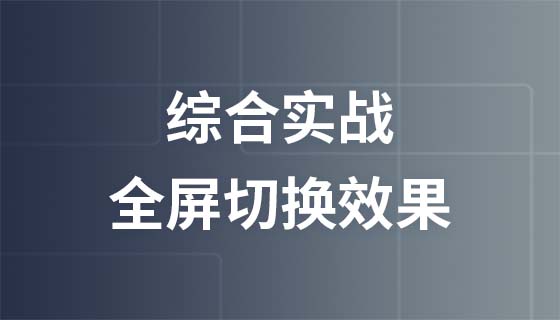
Course9047
Course Introduction:Nowadays, full-screen switching animation effects are very popular, whether on PC or mobile, such as product display, special topics and other scenes. Then let us study the "Practical Video Tutorial on Implementing Full-Screen Switching Effect" to understand how to achieve it!

Course1936
Course Introduction:This case uses the fullpage full-screen scrolling plug-in to allow you to quickly and efficiently develop full-screen scrolling pages. Material download address: https://gitee.com/xiaoqiang001/full_screen_plugin.git

Course3739
Course Introduction:There are two main purposes for studying this course: 1. Visual panel layout adapts to the screen 2. Use ECharts to realize histogram display Core Technology: -Based on flexible.js + rem smart large screen adaptation - VScode cssrem plug-in - Flex layout - Less to use - Based on ECharts data visualization display - ECharts histogram data settings - ECharts map introduction

Course2857
Course Introduction:Course introduction: 1. Cross-domain processing, token management, route interception; 2. Real interface debugging, API layer encapsulation; 3. Secondary encapsulation of Echarts and paging components; 4. Vue packaging optimization and answers to common problems.

Course1795
Course Introduction:Apipost is an API R&D collaboration platform that integrates API design, API debugging, API documentation, and automated testing. It supports grpc, http, websocket, socketio, and socketjs type interface debugging, and supports privatized deployment. Before formally learning ApiPost, you must understand some related concepts, development models, and professional terminology. Apipost official website: https://www.apipost.cn
Nuxt.js SSG (Static Site Generator) Get API Data
2023-11-16 21:36:07 0 1 176
How to solve /opt/lampp/bin/mysql.server: line 261: log_success_msg: command not found
2023-11-08 08:46:06 0 1 263
Best way to track and iterate over tabs and windows using WindowHandles using Selenium
2023-11-04 18:03:14 0 1 199
Should we check mysqli_connect() errors manually?
2023-10-27 10:51:49 0 1 288
Execute PHP without leaving the page
2023-10-23 19:05:06 0 1 285
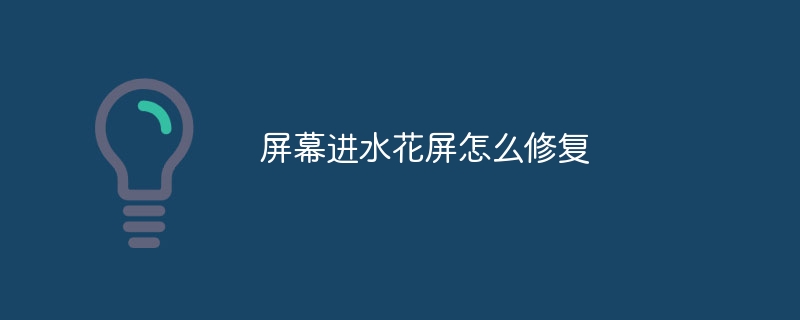
Course Introduction:屏幕进水花屏修复步骤:关机、移除外设、擦拭表面。竖直放置,吸湿静置至少 24 小时。检查屏幕,若仍花屏,尝试重启、安全模式,或联系维修中心。
2024-07-15 comment311

Course Introduction:Computers are tools we often use in our lives and offices. But you will always encounter some strange problems during use. Recently, some friends asked Xiaobian how to repair the corrupted screen in Win7, so today Xiaobian will teach you how to repair the corrupted screen in Win7. Let’s take a look! How to fix the corrupted screen in win7: 1. The screen is corrupted. We open the case and check whether the graphics card is loose. It is usually due to the loose graphics card. We can use 360 Driver Master to help us solve the problem. 3. Click to open 360 Security Guard, then click Manual Service, enter the corrupted screen, and click One-Click Repair. 4. If the above method cannot solve the problem, we can use Xiaobai’s one-click reinstallation system to help us reinstall the system! The above is how to repair the corrupted screen in win7
2023-07-13 comment 01474

Course Introduction:In the process of using the Linux system, sometimes users may encounter the problem of blurred screen. The blurred screen is manifested by the phenomenon of disordered screen display content, abnormal colors, etc., which brings great trouble to users. This article will discuss the problems of blurred screen after in-depth installation of Linux. Possible causes and solutions to the problem of blurry screen on the installation interface. We need to understand that the blurred screen phenomenon may be caused by a variety of reasons. Common reasons include graphics card driver incompatibility, hardware acceleration issues, system configuration errors, etc. In order to solve these problems, we can try the following methods: 1. Update the graphics card driver: the blurred screen problem may It is related to the incompatibility of the graphics card driver. We can try to update the graphics card driver to ensure its compatibility with the Linux system version. The specific update method can be by visiting the graphics card manufacturer's official website or using
2024-02-09 comment565

Course Introduction:一、玩csgo电脑屏幕花屏?基本可以确定是显卡问题,为了确定,请将CSGO切换到集显运行,确定问题是否由独显引起.集显也不行的话,可以steam校验CSGO文件完整性,还不能解决请卸载CSGO重新安装,其他可选测试方式还有安装同引擎的半条命2测试,这个不必要.如果集显可以运行的话,就好好折腾独显驱动吧.升级最新显卡驱动,官网下载指定版本,英伟达官网.如果未解决,回退到旧版本显卡驱动,随便什么版本都行.总之就是围绕显卡尝试.二、冬天电脑屏幕花屏?这是因为液晶显示器温度低就花屏是显示器受潮引起的。当冬天温度低
2024-08-09 comment296

Course Introduction:What should I do if my phone has a distorted screen? If you are running third-party software, it may be caused by the software being incompatible with the system. It is recommended to go to the app store and download the latest version of the application. If the above method fails to solve the problem, please back up your phone data in advance and bring your phone and purchase receipt to the vivo customer service center for testing. It may be that static electricity from the human body interferes with the display signal when the environment is dry. The mobile phone system has an automatic error correction function. The display will return to normal within a few seconds. If it does not return to normal, please try to restart the phone and restore it. It is recommended to try restarting the phone: press and hold the power button and the volume down button for more than 7 seconds to restart the device; if the screen is still blurry after turning it on again, this may be related to the software you are using. If you downloaded the software yourself, it is recommended to uninstall the software and reinstall it. What should I do if my phone screen is distorted?
2024-03-07 comment 0845