
Course Intermediate 5310
Course Introduction:Goal: Deploy the best environment for web projects (you can use Laravel+Redis+Memcache+Composer+Apache). Requirements: All software in the environment deployment is the highest stable version currently available. Reality: No Window or virtual machine installation is required. Cloud server (Alibaba Cloud) is used for deployment and installation. Using source code package installation is not only to build a perfect environment, but also very helpful for learning. You can have a deep understanding of your own environment architecture and gain an overall understanding of development. Have a deeper understanding of software such as Apache, MySQL and PHP.
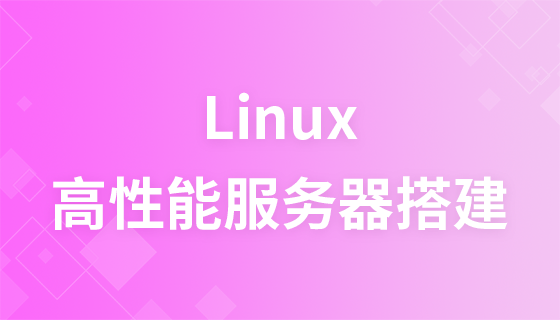
Course Advanced 43074
Course Introduction:"High-Performance Linux Server Building Video Tutorial" introduces the installation and configuration of the system, the introduction of the editor, the operation of files, the establishment of the lnmp environment and the installation and use of Redis.

Course Intermediate 4506
Course Introduction:Use Github, Gitee, and Codechina to maintain website code, because these code libraries can support configuring webhooks. Linux cloud server (public IP); install Git, install Nginx, install PHP, and install FTP. Detailed tutorial document: https://mp.weixin.qq.com/s/VtTHUfyiITNSoGy052jkXQ

Course Advanced 11610
Course Introduction:"Brothers New Version Linux Network Service SSH Service Video Tutorial" explains the introduction to the SSH service, encryption principles, configuration files and commands, etc. It is a brief introduction to the SSH service.

Course Elementary 2789
Course Introduction:If you want to build a website, you can only access the Pagoda panel by opening port 8888. When opening port 8888, you must also remember to open port 80 (which is the default port of the WEB server). It is recommended to open another port 443 (this is based on HTTPS). The default port of the website), open these ports and your website can be accessed normally; this course is reproduced from Bilibili: https://www.bilibili.com/video/BV1fJ41147vV
How does the git server hook obtain the commit information of the git client?
2017-05-17 10:03:16 0 2 796
The difference between WEB server and application server:
2021-10-25 14:36:20 0 3 2811
linux - Can git post-receive hook perform git pull on multiple servers?
2017-05-16 13:22:18 0 1 577
Do you need to set up a server?
2019-01-03 11:14:44 0 3 1742
node.js - `git pull` from github to cloud server using travis ci
2017-05-31 10:39:58 0 1 627
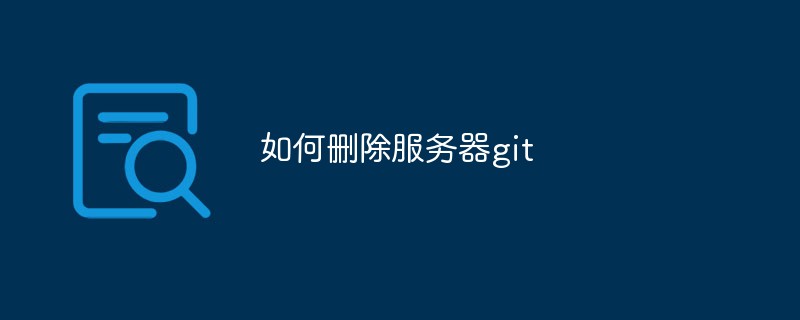
Course Introduction:Git on the server is a very useful tool that can help you better manage your code and version control. However, there may be times when you need to remove Git, either to reinstall or to uninstall. In this article, we will introduce the steps and precautions for deleting Git on the server. Step 1: Back up your code Before deleting Git, it is recommended that you back up your code first. This is to prevent loss and irrecoverability caused by accidental deletion. You can use a version control tool (such as Git itself) or manually copy the code elsewhere. Step 2: Stop the Git service and delete it
2023-05-20 comment 0 1554
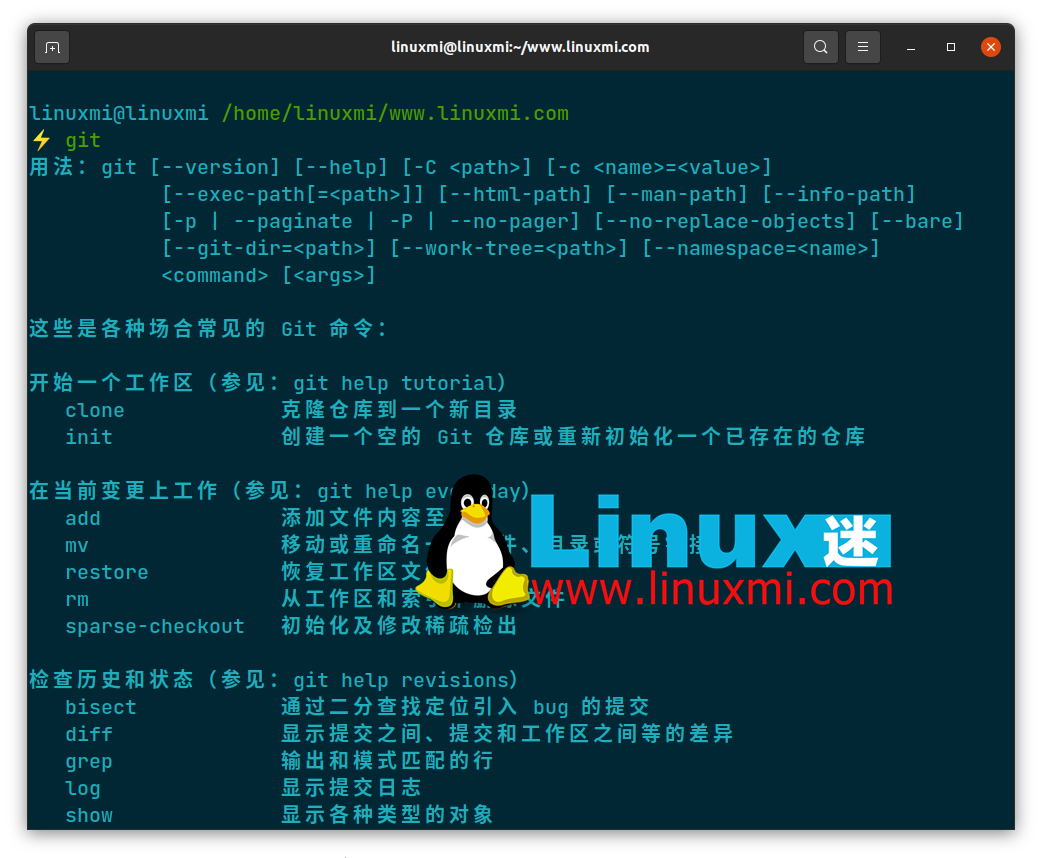
Course Introduction:Git is an open source version control system used by developers around the world. Next, we'll cover how to create your own GitLinux server to host your projects. A Git server is used to host a project's repository, which contains source code and other core files. While in most cases you can rely on a globally renowned Git hosting service like GitHub, in some cases it is better to host your own personal Git server for added privacy, customizability, and security. Now, let us learn how to set up a private Git server on Linux. Prerequisites for setting up a Git server Before you start setting up your private Git server, you need to have access to a backup computer or subscribe to a cloud provider. this one
2024-02-11 comment 0 601

Course Introduction:GitHub is the world's largest social networking site for programmers, where developers can collaborate on projects. In order to better collaborate and manage code, many programmers choose to build GitHub servers on their own servers. Below we will introduce how to set up a GitHub server on a Linux server. Step 1: Install Git To build a GitHub server on a Linux server, you must first install Git. Install Git using the following command: ```sudo apt-get install git-co
2023-03-31 comment 0 1194
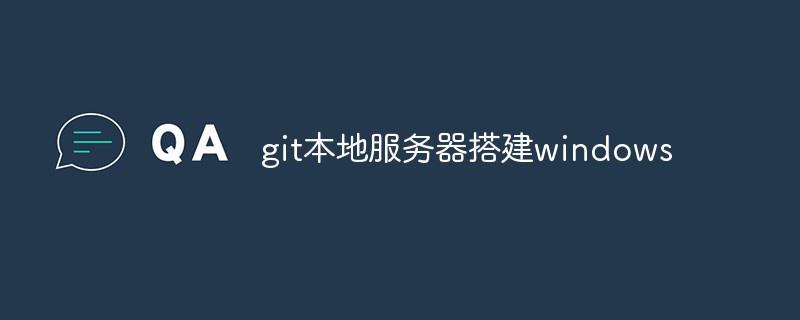
Course Introduction:GIT local server builds Windows. In the software development process, code management is one of the essential links. GIT is a distributed version control system that has become one of the mainstream code management tools today. Although there are many cloud GIT warehouses, setting up a local GIT server is still a very popular practice. In this article, we will explain how to set up a local server using GIT on Windows. Prerequisites: - Windows operating system; - GIT Windows installation package; - Yes
2023-04-03 comment 0 4349
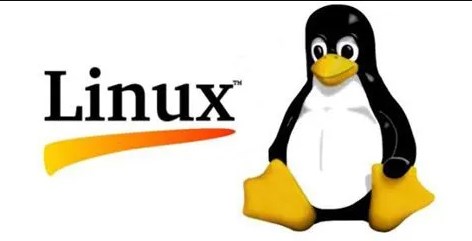
Course Introduction:1. First, you need to install Git. You can use the yum source to install it online: [root@localhostDesktop]#yuminstall-ygit2. Create a git user to run the git service addusergit3. Initialize the git warehouse: Here we choose /data/git/learngit. git as our git repository [root@localhostgit]#gitinit--barelearngit.gitInitializedemptyGitrepositoryin/data/git/learngit.git/ execute the above command
2024-04-15 comment 0 1126