
Course16480
Course Introduction:If HTML is the skeleton of a web page, then CSS is the skin and coat of the web page; using CSS technology, you can update the styles of elements as you like and create a beautiful web page layout. CSS is so powerful that it is everywhere on the Internet. , learn web development, CSS must be known

Course12444
Course Introduction:Grid (Grid Layout): The first true layout technology in CSS and the pinnacle of CSS layout. It completely bids farewell to the one-dimensional model and steps into a new era of two-dimensional space layout....

Course14188
Course Introduction:"PHP+AJAX Real-time Table Editing Video Tutorial" introduces the basics of the knowledge used and the display of the work, and then introduces the specific operation methods.

Course20652
Course Introduction:Design pattern (Design pattern) is a set of classified and cataloged summary of code design experience that is used repeatedly, known to most people. The purpose of using design patterns is to reuse code, make the code easier to understand by others, and ensure code reliability. There is no doubt that design patterns are win-win for ourselves, others, and the system; design patterns make code writing truly engineering; design patterns are the cornerstone of software engineering, just like the structure of a building.

Course3326
Course Introduction:The classic MVC design pattern is the first choice for many commercial websites. This course uses a classic case as the entry point to allow everyone to quickly understand the agile development brought by the design model. It uses several commonly used design patterns to let everyone understand the framework. The underlying operating principle
How to make table cell values hyperlinked in Dash? (Using Plotly, Dash, Pandas, etc.)
2023-11-17 18:47:10 0 1 283
JavaScript: Does the RegExp.escape function exist?
2023-11-16 17:41:27 0 2 232
2023-11-14 12:58:58 0 1 292
2023-11-13 08:49:45 0 2 398
WordPress 6.0 (add_editor_style) does not load style.css in Gutenberg editor
2023-11-12 20:37:50 0 2 261

Course Introduction:How to convert ps format to jpg format: 1. Open the psd format picture in ps; 2. Click "File" in the upper left corner and select the "Save As" function; 3. Select the jpeg format in the drop-down menu and click the save button. .
2020-06-12 comment 022770
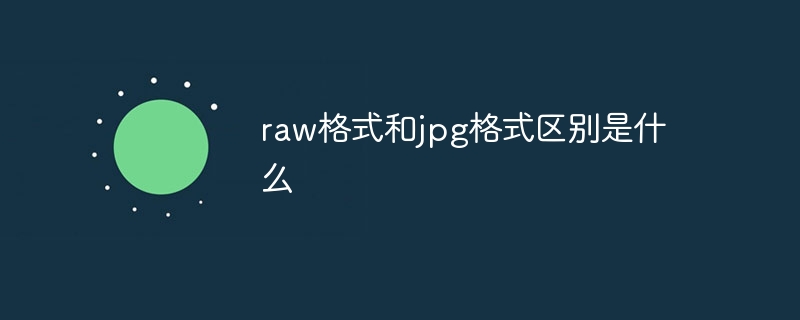
Course Introduction:The difference between raw format and jpg format is: 1. RAW format is a lossless original image format, while JPG format is a lossy compression format; 2. RAW format usually has higher color depth and dynamic range, while JPG format Due to its lossy compression, some color information and dynamic range may be lost; 3. The RAW format provides a larger post-processing space, while the JPG format will cause artifacts or distortion during the adjustment process; 4. The RAW format is large, and JPG format is small and so on.
2023-10-18 comment 0532

Course Introduction:Usually, the copy failure is caused by the file system type of the USB flash drive being in FAT32 format. The solution is to convert it to NTFS format without formatting the USB drive. The following is a method that can directly convert the U disk file system to NTFS format. First, insert the USB disk whose file system type needs to be converted to NTFS format into the USB interface. Then, press the key combination (Win key + R) to open the run window, enter "cmd" and press the Enter key to confirm. Please refer to the figure below: In the open CMD command window, enter the following command and press Enter to execute it to convert the U disk format to NTFS format: convertg:/fs:ntfs. Among them, g represents the drive letter of the USB flash drive in the current computer. Please refer to the instructions below
2024-02-14 comment243
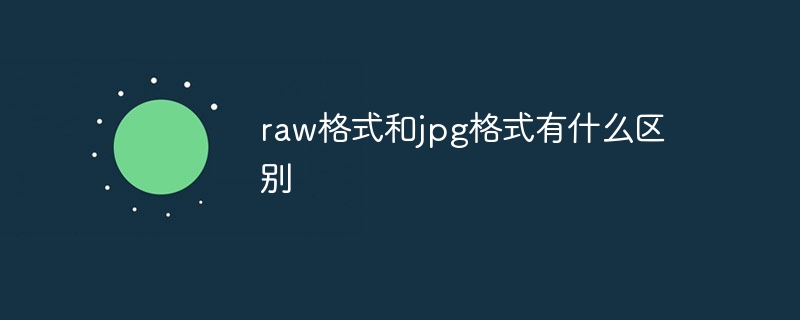
Course Introduction:The differences between raw format and jpg format are: 1. JPEG is a widely used lossy compression format, while RAW format is a lossless image format; 2. JPEG format image files are small, while RAW format files are larger ; 3. Images in JPEG format can only undergo limited post-processing, while images in RAW format retain more details and color information, allowing you to make more adjustments in post-processing.
2023-08-10 comment 01889

Course Introduction:格式工厂是多媒体转换的得力助手。格式工厂能够轻松将视频转换为SWF、FLV等格式,同时支持音频、图片格式转换。格式工厂界面左侧功能列表一目了然,提供视频合并、音频混流等高级功能,是您高效转换多媒体文件的理想选择。格式工厂怎么转换mp4格式?1.启动格式工厂并选择MP4转换打开格式工厂软件,点击界面上的视频选项,然后选择MP4图标以进入视频转换功能。2.选择待转换文件在转换页面中,点击页面中间的“选择文件”按钮,以打开文件选择对话框。3.加载视频文件在弹出的文件夹窗口中,浏览并选择您希望转换成MP4格式的视
2024-08-01 comment489