
Course2857
Course Introduction:Course introduction: 1. Cross-domain processing, token management, route interception; 2. Real interface debugging, API layer encapsulation; 3. Secondary encapsulation of Echarts and paging components; 4. Vue packaging optimization and answers to common problems.

Course1795
Course Introduction:Apipost is an API R&D collaboration platform that integrates API design, API debugging, API documentation, and automated testing. It supports grpc, http, websocket, socketio, and socketjs type interface debugging, and supports privatized deployment. Before formally learning ApiPost, you must understand some related concepts, development models, and professional terminology. Apipost official website: https://www.apipost.cn

Course5521
Course Introduction:(Consult WeChat: phpcn01) The comprehensive practical course aims to consolidate the learning results of the first two stages, achieve flexible application of front-end and PHP core knowledge points, complete your own projects through practical training, and provide guidance on online implementation. Comprehensive practical key practical courses include: social e-commerce system backend development, product management, payment/order management, customer management, distribution/coupon system design, the entire WeChat/Alipay payment process, Alibaba Cloud/Pagoda operation and maintenance, and project online operation. .....

Course5172
Course Introduction:(Consult WeChat: phpcn01) Starting from scratch, you can solve conventional business logic, operate MySQL with PHP to add, delete, modify, and query, display dynamic website data, master the MVC framework, master the basics of the ThinkPHP6 framework, and learn and flexibly master all knowledge involved in PHP development. point.

Course8713
Course Introduction:(Consult WeChat: phpcn01) The learning objectives of the front-end development part of the 22nd issue of PHP Chinese website: 1. HTML5/CSS3; 2. JavaScript/ES6; 3. Node basics; 4. Vue3 basics and advanced; 5. Mobile mall/ Website background homepage layout; 6. Automatic calculation of tabs/carousels/shopping carts...
Can't use DefineProps with TypeScript
2023-11-10 19:48:26 0 1 277
Routing from page 1 to page 2 and then using the browser to go back to page 1 breaks page 1
2023-09-14 21:00:00 0 1 177
Create a function that alternates between .pop() and .shift()
2023-09-11 21:30:34 0 1 175
Title rewritten as: Uploaded files cannot be moved when permissions are insufficient
2023-09-07 23:51:33 0 1 169
Open page on specific tab using URL hash
2023-09-04 14:33:50 0 1 301

Course Introduction:In front-end development, JavaScript is one of the indispensable and important technologies. In JavaScript, tables are a very common element. Tables can be used to display large amounts of data, or to group and classify data for easier viewing by users. But sometimes, we encounter a problem where JavaScript fails to open the form. There may be many reasons why JavaScript fails to open a table. Common reasons include: 1. File path error: When opening a table file, you need to ensure that the file path is
2023-04-25 comment 0376

Course Introduction:The solution to the vscode prompt that fails to open the browser is: 1. First, right-click Settings, select [Install another version], and select version 1.1.0 to install; 2. Then click [Requires reloading], and click [open in default browser] again 】.
2020-02-07 comment 08039

Course Introduction:What should I do if a user fails to start the Telnet service on a Windows 7 computer? First, open the computer's operation panel, click on the Programs and Features option, and check the two options of Telnet client and Telnet server. Click OK to start installing the telnet service. After the installation is complete, open the service directory and click to start the telnet service. Solution for Windows 7 failure to open telnet service 1. Click "Start" → "Operation Panel" → "Programs", find "Programs and Features" and click "Turn Windows functions on or off" to enter the Windows system function setting prompt box , find and check "Telnet client
2023-07-11 comment 02245

Course Introduction:What should I do if Firefox shows that the secure connection failed when opening a web page? What should I do if it shows that the secure connection failed when we use Firefox to surf the Internet? Some friends reported that when they use Firefox to browse the web, it keeps showing that the secure connection failed and the web page cannot be opened, but they can check in the required web pages normally using other browsers. What is going on and how to solve it? The editor below has sorted out the steps on what to do if Firefox fails to open a web page and the secure connection fails. If you don’t know how, follow me and read on! What should I do if Firefox fails to open a webpage and displays a secure connection failure? 1. First, we open Firefox. As shown in the figure below, you can see an "Open Menu" icon composed of three horizontal lines. Use the mouse to click on the icon. 2. Click the icon below
2024-01-31 comment497
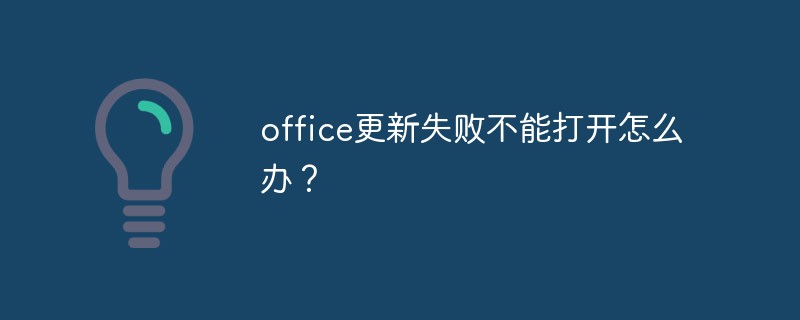
Course Introduction:The solution to the problem that the office update fails and cannot be opened: first download the corresponding uninstall tool for Microsoft Office; then click [Apply this fix]; then click [Advanced] and check [Automatically apply repair measures]; finally install or upgrade after the repair is successful. Just office.
2020-07-08 comment 021004