
Course Elementary 3096
Course Introduction:This course is reproduced from Bilibili: https://www.bilibili.com/video/BV1BP4y1w7Q8

Course Intermediate 11382
Course Introduction:"Self-study IT Network Linux Load Balancing Video Tutorial" mainly implements Linux load balancing by performing script operations on web, lvs and Linux under nagin.

Course Advanced 17695
Course Introduction:"Shangxuetang MySQL Video Tutorial" introduces you to the process from installing to using the MySQL database, and introduces the specific operations of each link in detail.
javascript - How to get the auto-fill value of input
2017-05-16 13:25:57 0 6 680
html5 - Form cannot block autofill autocomplete=off
The form cannot block autocomplete autocomplete=off
2017-05-16 13:27:06 0 1 576
java - jsp characters can be automatically filled in to user, but not to author. Why?
2017-05-17 10:08:34 0 3 519
FTP account password autofill?
2017-11-21 10:16:06 0 3 1337
2017-05-16 16:34:42 0 2 683
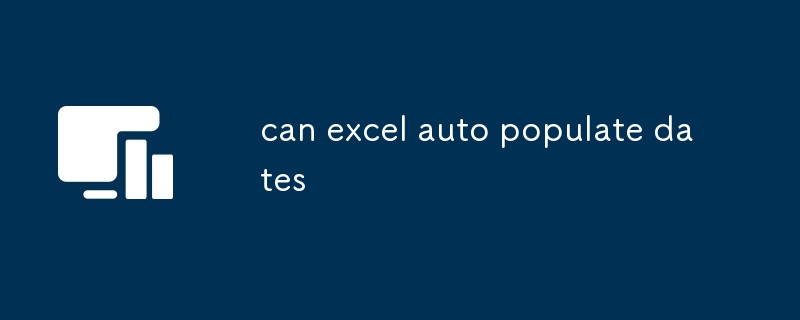
Course Introduction:This article explains how to automatically populate dates in Microsoft Excel. It provides a step-by-step guide and includes the formula to use for auto-populating dates. The main issue discussed is the need to create a series of dates efficiently, su
2024-12-10 comment 0 423
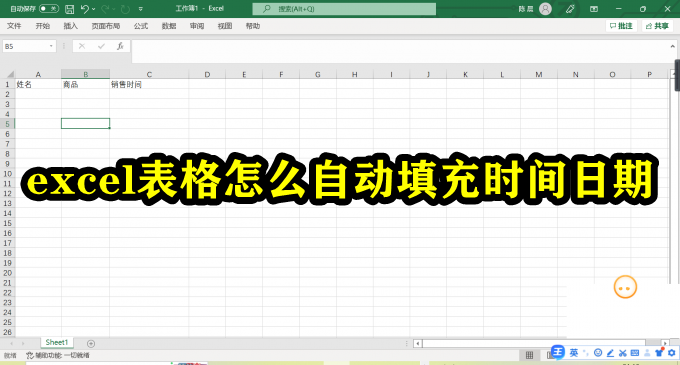
Course Introduction:How to automatically fill in time and date in Excel table? Many friends need to add a lot of time and date when editing tables, but adding it manually is very slow. We can set up automatic filling. Many people don’t know the setting steps, so today’s software tutorial will share with you the specific setting steps. Get up and find out. The operation steps are as follows: 1. Open excel, enter information, and create a table. 2. Click File to open more options. 3. Find the formula in the options, check Enable iterative calculation and click OK. 4. Enter the formula in the date column of the table: =IF (B2=,, IF (C2=, TEXT (NOW (), yyyy-m-d h: mm: ss), C2)), and click the Enter key to complete the setting. 5
2024-08-29 comment 0 901

Course Introduction:When it comes to Microsoft Excel, there is a lot of data involved, numbers, days, more numbers, and the list goes on. Without any automation, it is almost impossible to complete all Excel tasks. One of the most important automation tricks anyone could ever need is the automatic generation of number sequences. Well, there is a classic way to enter the first 3 numbers in 3 cells of a single column and then drag the values to automatically fill the rest of the series in our selected cells. So, who likes to stick to the classics all the time? In this article, we will introduce the fill series function in excel, using which you can work wonders in series generation! How to use the Fill Series feature on a column Step 1: Click on a cell and enter your system
2023-04-21 comment 0 2302

Course Introduction:1. First open Microsoft Edge, click the [...] button, and then click the [Settings] option button. 2. Then click the [Password and Autofill] button. 3. The last step is the Microsoft Edge auto-fill setting area.
2024-05-09 comment 0 1574
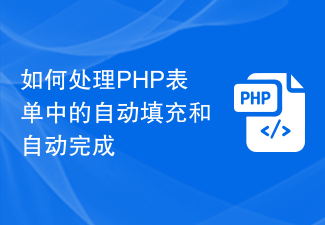
Course Introduction:How to Handle Autofill and Autocomplete in PHP Forms As the Internet develops, people increasingly rely on autofill and autocomplete features to simplify their operations on the website. Implementing these functions in PHP forms is not complicated. This article will briefly introduce how to use PHP to handle auto-fill and auto-complete of forms. Before we begin, we need to clarify what autofill and autocomplete are. Autofill refers to automatically filling in the fields in a form for users based on their previous input or history. For example, when the user enters an email
2023-08-11 comment 0 1030