
Course Elementary 9870
Course Introduction:ThinkPHP configuration development and CMS backend practical courses include: ThinkPHP development framework configuration and development process, CMS backend development technology (LayUI), dynamic website and template writing technology, classification/system/user/permission/content release management...
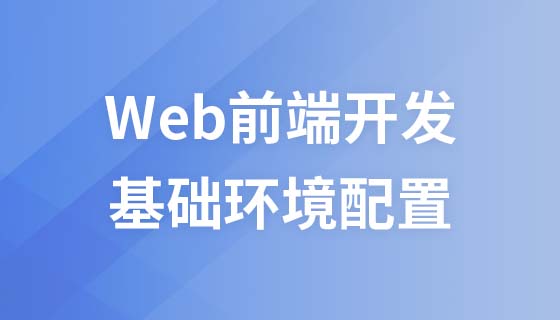
Course Intermediate 17064
Course Introduction:"Chuangzhi Podcast, Dark Horse Web Front-end Development Basic Environment Configuration Video Tutorial" introduces you to a detailed introduction to an environment configuration before web front-end development, paving the way for front-end development and ensuring smooth development.

Course Intermediate 11459
Course Introduction:"Self-study IT Network Linux Load Balancing Video Tutorial" mainly implements Linux load balancing by performing script operations on web, lvs and Linux under nagin.
linux - macbook tomcat configuration problem?
2017-06-24 09:42:50 0 2 1005
Eclipse用Tomcat Debug项目,Tomcat用的配置文件在哪里改?
Eclipse用Tomcat Debug项目,Tomcat用的配置文件在哪里改?
2017-04-24 09:14:11 0 1 978
tomcat - Why is there a .gitignore file when eclipse server selects publish?
2017-05-02 09:45:59 0 2 659
eclipse插件 - eclipse j2ee版本号为4.5该怎么配置FlashBuilder插件,要下哪个版本的?
eclipse j2ee版本号为4.5该怎么配置FlashBuilder插件,要下哪个版本的?FlashBuilder 4.7只支持3.7到4.2的eclipse,怎么解决
2017-04-24 09:13:54 0 2 806
2017-05-27 17:45:07 0 1 1312

Course Introduction:Configuration steps: 1. Install the Tomcat plug-in; 2. Configure Tomcat Runtime; 3. Create a Dynamic Web Project; 4. Deploy and run the Web project. Detailed introduction: 1. Install the Tomcat plug-in: Open Eclipse, go to the "Help" menu, select "Eclipse Marketplace", enter "Tomcat" in the "Eclipse Marketplace" search box, and find the suitable Tomcat plug-in installation.
2023-12-28 comment 0 1204

Course Introduction:How to configure tomcat in eclipse: mainly configure the server in the preferences in eclipse, configure the address, version number, port number and other information of tomcat in the server. After the configuration is completed, you need to select the project and add it to the server service for start.
2019-05-05 comment 0 181681

Course Introduction:Configuration steps: 1. Make sure the Tomcat server has been installed and know the installation path; 2. Open the "Window" menu in Eclipse, select "Preferences", select "Server" in the pop-up window, and click "Runtime Environments"; 3. , click the "Add" button, select "Tomcat" under "Apache", and click "Next"; 4. Select the installation of Tomcat
2024-01-11 comment 0 1353

Course Introduction:Simple steps to configure Tomcat in Eclipse require specific code examples 1. Introduction In Java development, it is very common to use Tomcat as a web server. Eclipse is a very popular integrated development environment (IDE) for Java development. By configuring Eclipse, we can integrate Tomcat into the development environment, making development, debugging and deployment more convenient. This article will introduce how to configure Tomcat in Eclipse and give specific code examples
2023-12-29 comment 0 1790

Course Introduction:Detailed overview of the configuration method of Tomcat in Eclipse: Eclipse is one of the widely used integrated development environments (IDE), and Tomcat is a commonly used JavaWeb application server. When developing web applications, it is often necessary to integrate Tomcat into Eclipse for debugging and testing. This article will detail how to configure Tomcat in Eclipse and provide some specific code examples. Configure Tomcat: Download and install Tomc
2023-12-29 comment 0 1064