
Course Intermediate 11284
Course Introduction:"Self-study IT Network Linux Load Balancing Video Tutorial" mainly implements Linux load balancing by performing script operations on web, lvs and Linux under nagin.

Course Advanced 17607
Course Introduction:"Shangxuetang MySQL Video Tutorial" introduces you to the process from installing to using the MySQL database, and introduces the specific operations of each link in detail.

Course Advanced 11317
Course Introduction:"Brothers Band Front-end Example Display Video Tutorial" introduces examples of HTML5 and CSS3 technologies to everyone, so that everyone can become more proficient in using HTML5 and CSS3.
2020-03-19 16:11:06 0 0 865
Objective-c - Local caching of shopping cart
2017-05-02 09:26:04 0 2 655
2023-10-21 23:44:23 0 2 700
angular.js - angularjs how to disable template caching
2017-05-15 17:10:23 0 2 681
angular.js - How to disable caching in angularjs routing
2017-05-15 16:50:30 0 3 848

Course Introduction:Sometimes the computer will run slowly during use. This is caused by too much DNS cache. So do you know how to clear the DNS cache in Win7 system? For this reason, System House brings you a detailed method to clear the DNS cache in Win7 system. Introduction, so that you can easily clear the cache and enjoy smoother system operation! Introduction to the method of clearing the dns cache in win7 system 1. Click on the network connection in the lower right corner and select Status to check whether our current network connection is normal. (Is there a small exclamation mark?) As shown in the figure: 2. If the network connection is normal, click on the start menu in the lower left corner of the computer, find the control panel option, and click to enter. As shown in the picture: 3. Enter the control panel, select View in the upper left corner to relax it into a small icon, and then list it below
2024-06-02 comment 0 407
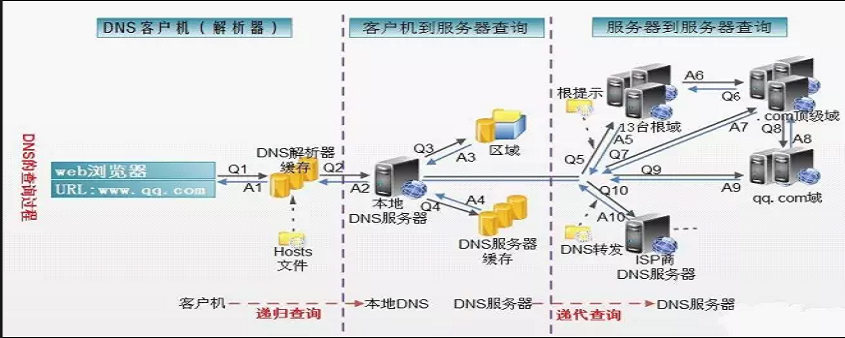
Course Introduction:DNS caching means that after the IP is accessed normally, the system will store the IP. When the user accesses again, the system will directly extract and display the local DNS cache, which actually speeds up the speed of URL resolution.
2018-12-19 comment 0 19683
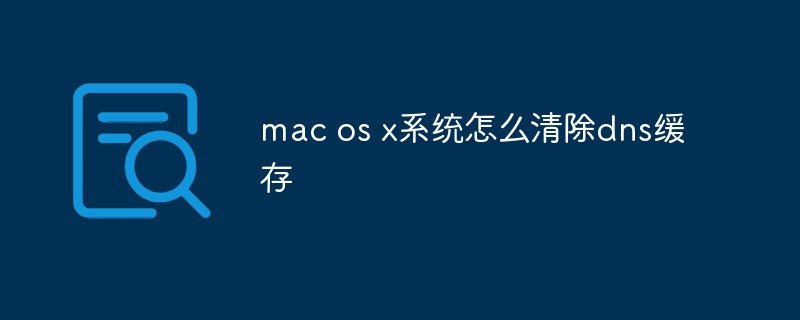
Course Introduction:DNS caching means that after DNS returns the correct IP, the system will temporarily store the result.
2021-02-01 comment 0 4572

Course Introduction:This article brings you relevant knowledge about redis, which mainly introduces the relevant content about cache avalanche, cache breakdown and cache penetration. Let's take a look at it together. I hope it will be helpful to everyone.
2022-11-14 comment 0 2017
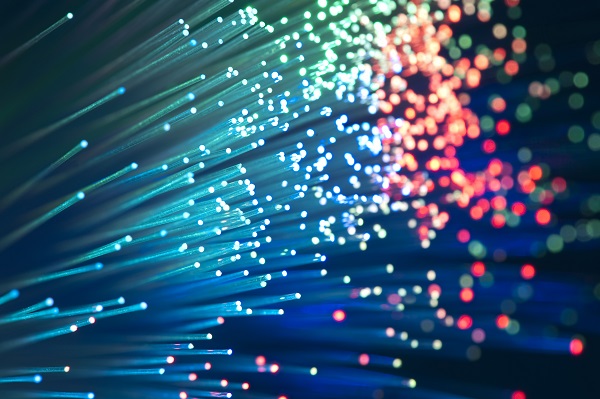
Course Introduction:Flushing your local DNS cache can resolve HTTP errors and protect you from DNS spoofing. Here's how to do it on Linux. When you visit a website using a domain name, your system sends a request to the DNS server to obtain the IP address of the domain. This domain IP address pair is saved in the DNS cache for later use, so you don't have to send a request to the DNS server every time to establish a connection. But sometimes, the local DNS cache gets corrupted and causes HTTP errors. Fortunately, flushing and rebuilding the DNS cache on a Linux computer is very simple. Here's how it's done. Why flush DNS cache on Linux? There are several reasons why you might want to rebuild the DNS cache stored on your system. Maybe you have had one
2023-06-29 comment 0 4769