
Course6783
Course Introduction:The main contents of this set of courses include: Ajax, server (PHP), mobile terminal, Blueberry Pi music community, and visualization. Tip: This set of courses is an essential skill for front-end engineers. Currently, most projects are developed separately from the front-end and back-end, so front-end and back-end interaction is a necessary knowledge point.

Course3320
Course Introduction:TypeScript extends the syntax of JavaScript so that any existing JavaScript program can run in a TypeScript environment. TypeScript is designed for large-scale application development and can be compiled to JavaScript.

Course5641
Course Introduction:uni-app is a framework that uses Vue.js to develop all front-end applications. Developers write a set of codes that can be published to iOS, Android, Web (responsive), and various small programs (WeChat/Alipay/Baidu/Toutiao/ QQ/DingTalk/Taobao), Quick App and other platforms. The basic introductory course of uni-app allows novice uni-app developers to quickly become familiar with and use the uni-app framework to develop simple cross-end applications~

Course19930
Course Introduction:"BootStrap Classic Case Analysis" This course was recorded by Beifeng.com. Bootstrap is based on HTML, CSS, and JavaScript. It is simple and flexible, making web development faster. Bootstrap provides elegant HTML and CSS specifications, which are written in the dynamic CSS language Less. Bootstrap has become very popular since its launch and has always been a popular open source project on GitHub.
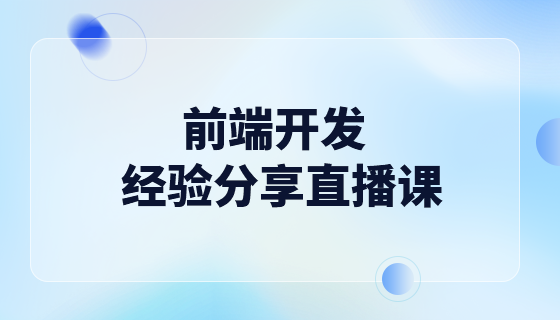
Course12190
Course Introduction:As long as you have a restless heart, want to change the status quo, want to devote yourself to the hot Internet industry, are not willing to be a guinea pig, and want to become a developer, please join us.
How to list data in a section by ID using while loop in PHP?
2023-11-17 20:03:03 0 1 290
Best way to preload route data before accessing the route.
2023-11-17 14:54:42 0 2 379
Implement filters and pagination using Laravel Eloquent
2023-11-12 18:42:35 0 1 310
Stream data from OpenAI's API using AJAX, PHP, and server-sent events
2023-11-11 12:03:23 0 1 497
Leverage VueJS components in PHP
2023-11-11 00:01:44 0 2 288
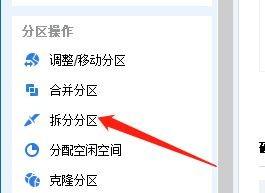
Course Introduction:1、首先打开电脑选中分区后,点击拆分分区。2、然后在拆分分区页面中,设置新分区的大小。3、最后设置完成后,点击确定即可。
2024-05-22 comment 0292
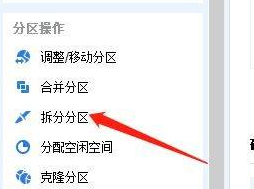
Course Introduction:Are you also using Partition Assistant software on your computer? But do you know how Partition Assistant splits partitions? Below, the editor will bring you the method of Partition Assistant to split partitions. Interested users, please come and read below. Take a look. First, open the computer and select the partition, then click Split Partition. After the operation is completed, the specific situation is as shown in the figure below. Then on the split partition page, set the size of the new partition. After the operation is completed, the specific situation is as shown in the figure below. After the final setting is completed, click OK. The specific situation after the operation is completed is as shown in the figure below.
2024-03-04 comment590

Course Introduction:Many times we need to split a partition into multiple partitions. Do you know how to split a partition with the partition tool diskgenius? Below, the editor will bring you a method to split a partition with the partition tool diskgenius. Let us take a look below. Bar. Select the partition to be split, right-click the mouse, and select the "Split Partition" menu item, as shown below: DiskGenius will pop up the Adjust Partition Capacity dialog box. You can set the split partition size by dragging the edge of the partition, and then click "Start" button. The software prompts the operations to be performed and precautions. Click the "Yes" button and the software starts to split the partition. Wait for the operation to complete. After the operation is completed, click the "Finish" button to adjust the partition dialog box.
2024-03-05 comment899
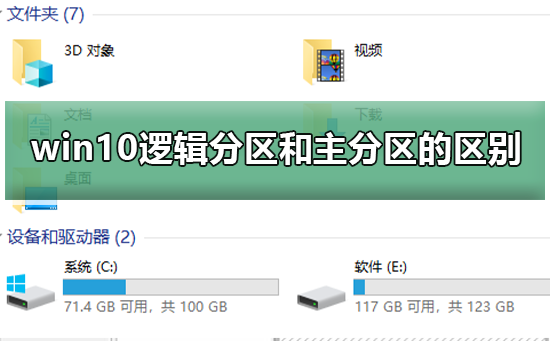
Course Introduction:Recently, many friends asked the editor what is the difference between the logical partition and the primary partition of win10. Most of our computers are actually divided into a C drive primary partition, and then other D drives, E drives, and F drives belong to Logical partitions are generally → then built → created in the extended partition. The editor has compiled a detailed tutorial below, let’s take a look. Detailed introduction to the difference between win10 logical partition and primary partition. The difference between primary partition, extended partition and logical partition. Simply put, most of our computers are divided into a C drive primary partition, and then other D drives, E drives and F drives. They all belong to logical partitions. The combination of disks such as D drive, E drive, F drive, etc. outside the main partition belongs to an extended partition. For hard disk primary partition and extended partition
2024-01-03 comment520
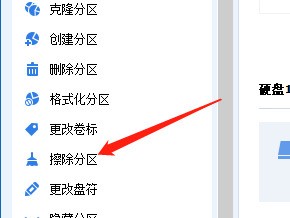
Course Introduction:1、首先打开分区助手后,选择分区。2、然后选择分区后,点击擦除分区。3、最后在擦除分区的弹出框中,选择擦除方法后,进行擦除即可。
2024-05-22 comment700