
Course2857
Course Introduction:Course introduction: 1. Cross-domain processing, token management, route interception; 2. Real interface debugging, API layer encapsulation; 3. Secondary encapsulation of Echarts and paging components; 4. Vue packaging optimization and answers to common problems.

Course1795
Course Introduction:Apipost is an API R&D collaboration platform that integrates API design, API debugging, API documentation, and automated testing. It supports grpc, http, websocket, socketio, and socketjs type interface debugging, and supports privatized deployment. Before formally learning ApiPost, you must understand some related concepts, development models, and professional terminology. Apipost official website: https://www.apipost.cn

Course5521
Course Introduction:(Consult WeChat: phpcn01) The comprehensive practical course aims to consolidate the learning results of the first two stages, achieve flexible application of front-end and PHP core knowledge points, complete your own projects through practical training, and provide guidance on online implementation. Comprehensive practical key practical courses include: social e-commerce system backend development, product management, payment/order management, customer management, distribution/coupon system design, the entire WeChat/Alipay payment process, Alibaba Cloud/Pagoda operation and maintenance, and project online operation. .....

Course5172
Course Introduction:(Consult WeChat: phpcn01) Starting from scratch, you can solve conventional business logic, operate MySQL with PHP to add, delete, modify, and query, display dynamic website data, master the MVC framework, master the basics of the ThinkPHP6 framework, and learn and flexibly master all knowledge involved in PHP development. point.

Course8713
Course Introduction:(Consult WeChat: phpcn01) The learning objectives of the front-end development part of the 22nd issue of PHP Chinese website: 1. HTML5/CSS3; 2. JavaScript/ES6; 3. Node basics; 4. Vue3 basics and advanced; 5. Mobile mall/ Website background homepage layout; 6. Automatic calculation of tabs/carousels/shopping carts...
"Filter" huge MariaDB/Mysql tables based on different tables
2023-09-07 10:51:26 0 2 205

Course Introduction:President Mirziyoyev of Uzbekistan visited BYD's headquarters in Shenzhen on January 25, and together with BYD President Wang Chuanfu, held a virtual launch ceremony for the production of BYD's Uzbekistan factory. The first car put into production by BYD at its plant in Uzbekistan is the Song PLUSDM-i. At the same time, Wang Chuanfu also delivered to Mirziyoyev BYD's 10,000th new energy vehicle in the Uzbekistan market - a Yangwang U8. Mirziyoyev also watched the acupuncture safety demonstration of the blade battery, looked up at the U8's in-situ U-turn function, and learned more about BYD's products and technologies. In his conversation with Wang Chuanfu, Mirziyoyev expressed the hope that BYD would increase factory production in Uzbekistan and further deepen cooperation.
2024-01-26 comment542
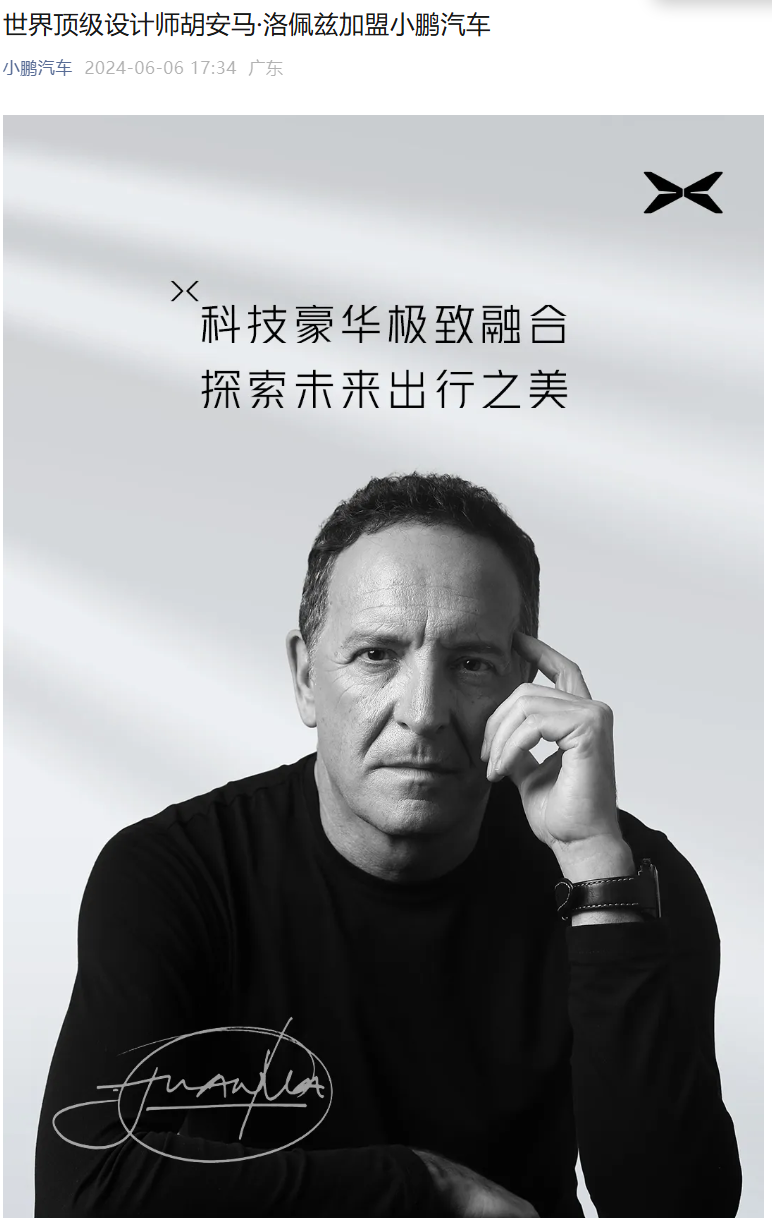
Course Introduction:小鹏汽车今日官宣:“设计师胡安马・洛佩兹加盟小鹏汽车。”据介绍,胡安马・洛佩兹(JuanMaLopez)将担任小鹏汽车造型设计中心副总裁,负责造型设计中心管理工作与设计决策。胡安马・洛佩兹来自西班牙,拥有24年工业设计领域经验,其中汽车设计达15年。他曾担任过GenesisDesign、兰博基尼、法拉利、奥迪、西雅特等世界豪华汽车品牌的设计师,参与车型包括奥迪AllroadQuattroConcept、法拉利LaFerrari等。胡安马・洛佩兹履历如下:2000年:加入西雅特汽车2002~2006年:兰博
2024-06-07 comment352

Course Introduction:The Kudi app is a software that allows users to purchase coffee drinks, so how to use this software? Users will encounter many problems when using this software and have different solutions. This tutorial summary of the multi-functional usage of the Kudi app will tell you how to use it. The following is a detailed introduction, so take a look! Kudi app usage tutorial [2024-02-01] Can you make an appointment for self-pickup time with the Kudi app [2024-02-01] How to issue invoices with the Kudi app [2024-02-01] How to delete order records with the Kudi app
2024-02-23 comment235

Course Introduction:When users purchase coffee on the Kudi app, they can choose to refund if they encounter quality problems. Many users do not know how to refund on the Kudi app. Users can enter the "Returns and Exchanges" page, and select the refund request on the refund application page. Refunds will be issued on orders that have been paid for. How to make a refund on the Kudi App 1. Open the Kudi Coffee App and enter the "Returns and Exchanges" page. 2. On the refund application page, select the order that needs to be refunded and select the reason for the refund. 3. Wait for the Kudi Coffee customer service staff to contact you to confirm the refund. After the customer service confirms the refund, it will be refunded to the payment account. 4. Wait for a while and check whether the payment account has been refunded. Related articles: Why can’t the Kudi app receive the verification code?
2024-03-07 comment656

Course Introduction:The Kudi app can issue invoices for the coffee you purchase, so how do you issue an invoice? Users need to enter the store to scan the code to issue an invoice, then fill in the detailed information, and then submit it to get a specific invoice. This introduction to the invoicing method of the Kudi app can tell you the specific method. The following is a detailed introduction, so take a look. Kudi app usage tutorial How to issue invoices with Kudi app Answer: Scan the code in the store, and then fill in the specific information to issue an invoice. Specific methods: 1. First enter Kudi's store and scan the QR code provided by the clerk. 2. Fill in the detailed invoice information. 3. After confirming that everything is correct, click the Submit button. 4. You can then obtain the corresponding invoice information.
2024-02-23 comment591