
Course Intermediate 11340
Course Introduction:"Self-study IT Network Linux Load Balancing Video Tutorial" mainly implements Linux load balancing by performing script operations on web, lvs and Linux under nagin.

Course Advanced 17646
Course Introduction:"Shangxuetang MySQL Video Tutorial" introduces you to the process from installing to using the MySQL database, and introduces the specific operations of each link in detail.

Course Advanced 11353
Course Introduction:"Brothers Band Front-end Example Display Video Tutorial" introduces examples of HTML5 and CSS3 technologies to everyone, so that everyone can become more proficient in using HTML5 and CSS3.
Ways to fix issue 2003 (HY000): Unable to connect to MySQL server 'db_mysql:3306' (111)
2023-09-05 11:18:47 0 1 830
Experiment with sorting after query limit
2023-09-05 14:46:42 0 1 730
CSS Grid: Create new row when child content overflows column width
2023-09-05 15:18:28 0 1 619
PHP full text search functionality using AND, OR and NOT operators
2023-09-05 15:06:32 0 1 581
Shortest way to convert all PHP types to string
2023-09-05 15:34:44 0 1 1009
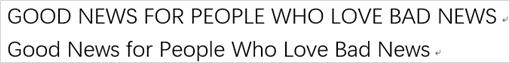
Course Introduction:Using Word to design EDM, I wanted to change the English letters in the title to capitalize the first letter and lowercase the rest. I thought it was a font problem at first, but I changed it several times and found that it didn't help at all. I want the following effects, but the above situation always occurs. What is going on? In fact, this is a misunderstanding. This problem is just because the template sets an option for the title text: font → all capital letters. Select this text, right-click - Font, and check [all capital letters] in the effect to solve the above problem. When editing English documents, you may often encounter the problem of case switching. Later in the writing, I realized that I had to change the lowercase letters in the front to all uppercase letters. Click Start - Change Case. You can see that you can change any mode of capitalization here. A more advanced way to play is Shif
2024-04-26 comment 0 1186

Course Introduction:Web design that is both beautiful and engaging has never been more valuable. There are many websites that may look attractive. They still didn't have a favorable impact on the audience. When visitors arrive at your website, the first thing they notice is how your site looks. Typography is the visual representation of written text. It includes elements such as kerning and letter design. In website design, fonts are more than just letters. The appearance of your website will change, just like when you change the font color. Creating different effects, such as splitting text, can give your audience a huge visual impact. CSS provides various functions and transitions to HTML elements such as animations, hover effects, neon effects, etc. Therefore, we will use these properties to create the text splitting effect. In this article we
2023-09-13 comment 0 1146

Course Introduction:CSS techniques and methods for implementing image card special effects In today’s web design, image card special effects are one of the very common elements. They can add a dynamic and modern feel to web pages and attract users' attention. In this article, we will explore how to use CSS to achieve image card effects and provide specific code examples. 1. Basic image card layout First, we need to create a card container, as well as corresponding images and text content. The following is a basic HTML structure: <divclass=&quo
2023-10-19 comment 0 1536

Course Introduction:According to news on October 7, Google Japan recently released a quite creative product called Gboard hat. Not only can this hat be worn on your head, it can also be used for text input on your phone. The Gboard hat is inspired by the keyboard caps on physical keyboards, which are the keys with printed letters, and its naming is also related to Google's virtual QWERTY application. The design concept of Gboard hats is very unique. Google has launched a website that allows users to see the effect of wearing the hat through their computer cameras. When the user tilts their head to different angles, different Chinese characters appear on the display. This innovative implementation relies on a miniature gyroscope inside the hat. Users only need to turn their head to display the desired Chinese characters on the hat, and then tap
2023-10-07 comment 0 1434
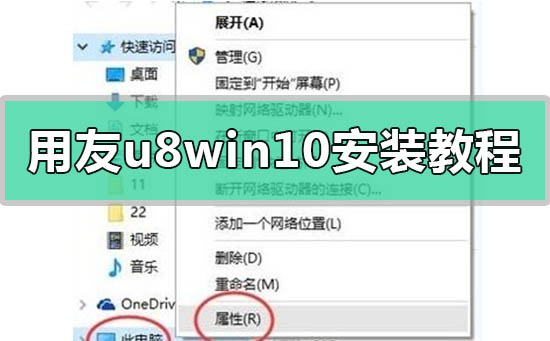
Course Introduction:When we use the win10 operating system, some friends need to use UF u8 on the computer because of work but don’t know how to operate it. Regarding this problem, the editor thinks that we can download UF u8 online first, and then go through the properties of the computer. Just make the corresponding settings, such as changing the computer name, modifying the registry, etc. Let’s take a look at how the editor did it for the detailed steps~ UFIDA u8win10 installation tutorial step 1: 1. On the “This PC” icon, select “Properties”; 2. Click Change under computer name, domain and workgroup settings Setting button: 3. Click on the "Computer Name" tab and enter the name that needs to be modified in the computer name field (English letters within 8 digits, excluding punctuation and special symbols); 4.
2024-01-09 comment 0 1524