
Course2857
Course Introduction:Course introduction: 1. Cross-domain processing, token management, route interception; 2. Real interface debugging, API layer encapsulation; 3. Secondary encapsulation of Echarts and paging components; 4. Vue packaging optimization and answers to common problems.

Course1795
Course Introduction:Apipost is an API R&D collaboration platform that integrates API design, API debugging, API documentation, and automated testing. It supports grpc, http, websocket, socketio, and socketjs type interface debugging, and supports privatized deployment. Before formally learning ApiPost, you must understand some related concepts, development models, and professional terminology. Apipost official website: https://www.apipost.cn

Course5521
Course Introduction:(Consult WeChat: phpcn01) The comprehensive practical course aims to consolidate the learning results of the first two stages, achieve flexible application of front-end and PHP core knowledge points, complete your own projects through practical training, and provide guidance on online implementation. Comprehensive practical key practical courses include: social e-commerce system backend development, product management, payment/order management, customer management, distribution/coupon system design, the entire WeChat/Alipay payment process, Alibaba Cloud/Pagoda operation and maintenance, and project online operation. .....

Course5172
Course Introduction:(Consult WeChat: phpcn01) Starting from scratch, you can solve conventional business logic, operate MySQL with PHP to add, delete, modify, and query, display dynamic website data, master the MVC framework, master the basics of the ThinkPHP6 framework, and learn and flexibly master all knowledge involved in PHP development. point.

Course8713
Course Introduction:(Consult WeChat: phpcn01) The learning objectives of the front-end development part of the 22nd issue of PHP Chinese website: 1. HTML5/CSS3; 2. JavaScript/ES6; 3. Node basics; 4. Vue3 basics and advanced; 5. Mobile mall/ Website background homepage layout; 6. Automatic calculation of tabs/carousels/shopping carts...
Passing PHP variables to SQL query in oci_parse
2023-11-04 12:38:22 0 1 306
Unexpected behavior (white button bug) when using Tailwind and MUI in NextJS project
2023-11-04 11:04:23 0 1 178
How to build cross database query in PHP?
2023-10-22 11:40:00 0 2 311
Learn how to effectively use compound selectors in CSS pseudo-class functions: host-context(
2023-09-16 15:49:33 0 1 621
2023-09-15 20:15:02 0 1 730

Course Introduction:Solution to CSS hover failure: 1. Cancel the space between selector hovers; 2. Modify the order of "active, visited, hover, link"; 3. Modify the writing method to "a:hover +.b{}"; 4. , cancel the inline style of the hover element.
2021-04-12 comment 03478

Course Introduction:Reasons for invalidating css hover: 1. In the CSS definition, "a:hover" is not placed after "a:link" and "a:visited"; 2. In the CSS definition, "a:active" is not placed Place after "a:hover" and so on.
2020-11-17 comment 03438

Course Introduction:CSS hover is a very common effect that is widely used in the design of various websites and applications. By using hover, web page elements can produce dynamic effects when the user hovers the mouse, enhancing the user experience. However, when developing web pages, we sometimes encounter CSS hover failures, which affects the design and interactive effects of the web page. This article will delve into the reasons and solutions for CSS hover failure. 1. Reasons There are many possible reasons why CSS hover fails. The following are some common situations:
2023-04-23 comment 02787

Course Introduction::hover in CSS is a pseudo-class selector used to apply specific styles when the user hovers over a specific element. When the mouse hovers over an element, you can add different styles to it through :hover to enhance user experience and interaction. This article will discuss in detail: the meaning of hover and give specific code examples. First, let us understand the basic usage of :hover in CSS. In CSS, you can use a selector to select the element to which the :hover effect is to be applied, and add after it
2024-02-22 comment884
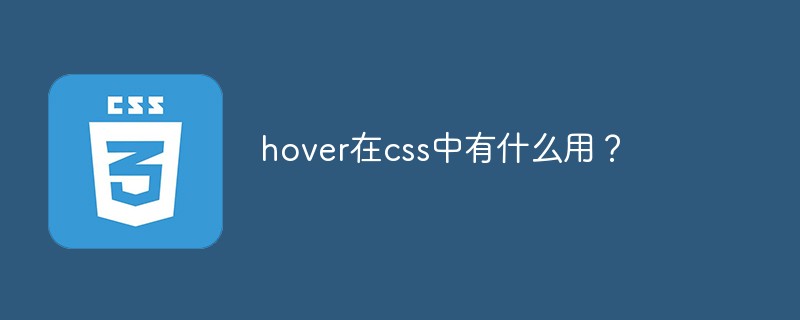
Course Introduction:In CSS, the ":hover" selector is used to select the element on which the mouse pointer is floating, and then set the style for it. The syntax format is "element:hover{css style};"; ":hover" must be located between ":link" and After ":visited" (if present), so that the style can take effect.
2020-12-04 comment 010159