
Course2857
Course Introduction:Course introduction: 1. Cross-domain processing, token management, route interception; 2. Real interface debugging, API layer encapsulation; 3. Secondary encapsulation of Echarts and paging components; 4. Vue packaging optimization and answers to common problems.

Course1795
Course Introduction:Apipost is an API R&D collaboration platform that integrates API design, API debugging, API documentation, and automated testing. It supports grpc, http, websocket, socketio, and socketjs type interface debugging, and supports privatized deployment. Before formally learning ApiPost, you must understand some related concepts, development models, and professional terminology. Apipost official website: https://www.apipost.cn

Course5521
Course Introduction:(Consult WeChat: phpcn01) The comprehensive practical course aims to consolidate the learning results of the first two stages, achieve flexible application of front-end and PHP core knowledge points, complete your own projects through practical training, and provide guidance on online implementation. Comprehensive practical key practical courses include: social e-commerce system backend development, product management, payment/order management, customer management, distribution/coupon system design, the entire WeChat/Alipay payment process, Alibaba Cloud/Pagoda operation and maintenance, and project online operation. .....

Course5172
Course Introduction:(Consult WeChat: phpcn01) Starting from scratch, you can solve conventional business logic, operate MySQL with PHP to add, delete, modify, and query, display dynamic website data, master the MVC framework, master the basics of the ThinkPHP6 framework, and learn and flexibly master all knowledge involved in PHP development. point.

Course8713
Course Introduction:(Consult WeChat: phpcn01) The learning objectives of the front-end development part of the 22nd issue of PHP Chinese website: 1. HTML5/CSS3; 2. JavaScript/ES6; 3. Node basics; 4. Vue3 basics and advanced; 5. Mobile mall/ Website background homepage layout; 6. Automatic calculation of tabs/carousels/shopping carts...
Composer update/install laravel encountered curl error 28
2023-11-05 19:53:02 0 1 355
Customize Bootstrap 4's grid system breakpoints
2023-10-18 23:01:50 0 2 197
2023-10-18 13:56:36 0 2 202
What are the best practices for images used as main sections?
2023-09-19 20:54:07 0 1 286
Generate canvas image using local computer
I want to load an image into a
2023-09-18 08:44:24 0 1 233
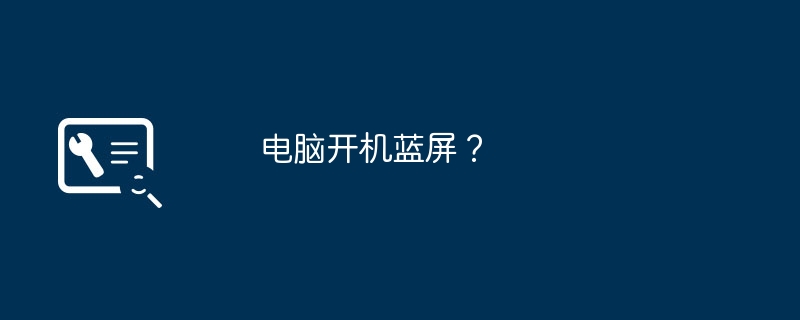
Course Introduction:First, find the cause of the computer blue screen. There are many reasons for the computer blue screen. For example, excessive computer overclocking causes the computer blue screen. Poor contact of the memory module or memory damage causes the computer blue screen. Hard drive failure causes the computer blue screen. In addition, the installed software is incompatible and causes the computer blue screen. Blue screen etc. This article will introduce and analyze the causes and solutions of computer blue screen one by one. What to do if the computer has a blue screen? Solution 1: Overclocking the computer causes a blue screen. The causes of the blue screen can be explained from both soft and hard aspects. From a hardware perspective, overclocking is a major cause of blue screens. Excessive overclocking, due to overloading operations, causes too many internal operations, causing the CPU to overheat, resulting in system operation errors. If you want to overclock and don't want a blue screen to appear, you can only do
2024-05-03 comment 0381
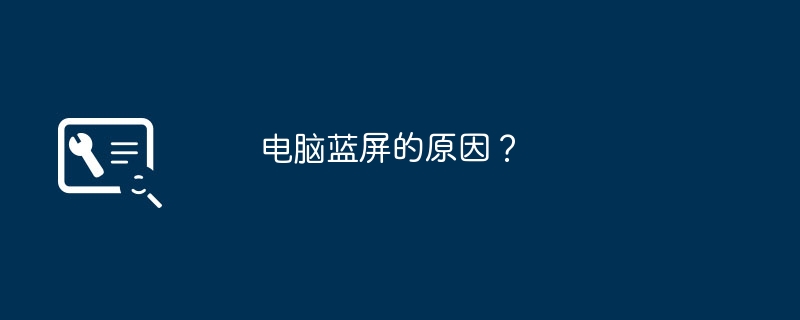
Course Introduction:一、电脑蓝屏的原因?电脑蓝屏,又叫蓝屏死机(BlueScreenofDeath,简称BSOD),是微软的Windows系列操作系统在无法从一个系统错误中恢复过来时,为保护电脑数据文件不被破坏而强制显示的屏幕图像。二、电脑蓝屏的原因及解决方法电脑为什么会出现蓝屏?蓝屏是计算机系统遇到严重错误时显示的一种错误屏幕,俗称“蓝屏死机”。在日常使用电脑时,蓝屏问题是许多用户经常遇到的困扰。那么,究竟是什么原因导致电脑出现蓝屏呢?首先,硬件故障是蓝屏问题的其中一个可能原因。电脑内部的硬件部件如内存、硬盘、电
2024-08-11 comment 0567

Course Introduction:Why does win7 computer have a blue screen? Computer blue screen is the most common computer problem we encounter, and it is also the most troublesome problem for users. Why does the blue screen problem occur? How to solve the blue screen problem is what many users want to know. In fact, the computer blue screen is generally caused by certain problems encountered during the use of the computer. We can obtain the specific information based on the blue screen error code. The cause of the failure, as well as the related solutions, the editor will bring you the solution to the blue screen of win7 computer below. Friends in need can take a look together. Solution to the blue screen of win7 computer 1. Cause analysis of blue screen code 0x0000007B: blue screen caused by system boot error. Solution: You can try to modify the hard disk in the motherboard BIOS
2023-06-30 comment 01772

Course Introduction:There are generally several reasons for a blue screen on a computer screen: 1. A graphics card driver error causes a blue screen. The solution is to restart the computer, press F8 on the computer logo interface to enter safe mode, select the previous correct driver configuration and press Enter to repair it. 2. Poor contact or damage to the memory module causes a blue screen. The solution is to open the computer case, remove the memory module, clean it or replace it. 3. The computer hard drive is damaged and causes a blue screen. How to deal with it is to repair or replace the computer hard drive. How to solve the problem of computer blue screen In addition, poor heat dissipation can also cause the computer to have a blue screen. The monitor, power supply and CPU generate a lot of heat during work, so good ventilation needs to be maintained. Working for too long can also cause the power supply or monitor to have a blue screen. Insufficient heat dissipation causes a blue screen on the computer. Too much dust in the machine can also cause blue
2024-01-31 comment785

Course Introduction:Computer blue screen is one of the common computer problems. There are many reasons for computer blue screen, some are caused by hardware, and some are caused by system and software. Today I will tell you why the computer has a blue screen and the corresponding solutions. Methods/steps: 1. The software and system are incompatible. After a software or system and driver upgrade, the computer often displays a blue screen. Solution: If the system is incompatible with the driver or software, uninstall it and restart the computer. 2. Computer poisoning leads to blue screen. Viruses and Trojans infect system files, causing file errors or resource exhaustion, causing blue screens. Solution: Use anti-virus software to disinfect the computer, and then restart the computer after disinfecting. 3. The computer memory is damaged or the memory contact is poor. This hardware problem of memory causes blue
2024-02-11 comment 0566