
CourseElementary54125
Course Introduction:"HTML5 From Beginner to Mastery Tutorial" introduces in detail that HTML5 has added a lot of new content based on HTML, with more functions and more dazzling effects.

CourseElementary26927
Course Introduction:"Javascript Basics Tutorial" will take you to quickly learn the basic knowledge of javascript and explain it through examples, so that you can better understand the javascript scripting language.

CourseElementary30794
Course Introduction:This tutorial will start from the basics and does not require you to have any programming knowledge. The "HTML Tutorial" contains our knowledge of HTML5, truly achieving a comprehensive learning of HTML.

CourseElementary24067
Course Introduction:"HTML5 Quick Self-Study Tutorial" is suitable for zero-based entry learning of HTML5. HTML5 is the fifth version of HTML development. With the support of browser technology, it has also begun to be widely used. H5 will become the new standard for WEB development. This course will provide readers with Explain all the core features of HTML5.

CourseElementary90670
Course Introduction:"JavaScript Elementary Tutorial" is an introductory course to JavaScript, designed to let everyone know and understand the common knowledge of JavaScript.
apache cannot parse php7apache2_4.dll
2017-05-16 13:13:58 0 4 1078
rsa - openssl_private_decrypt does not take effect in typecho Login.php
2017-05-16 13:14:27 0 1 4930
2017-05-16 13:14:29 0 3 774
PHP7.1 cannot obtain session data
2017-05-16 13:14:02 0 2 687

Course Introduction:How to delete the remaining files after uninstalling the software: Open the computer management software (such as 360 Security Guard) and use the "One-click Cleanup" in the "Computer Cleanup" function to delete them.
2020-02-29 comment 012787
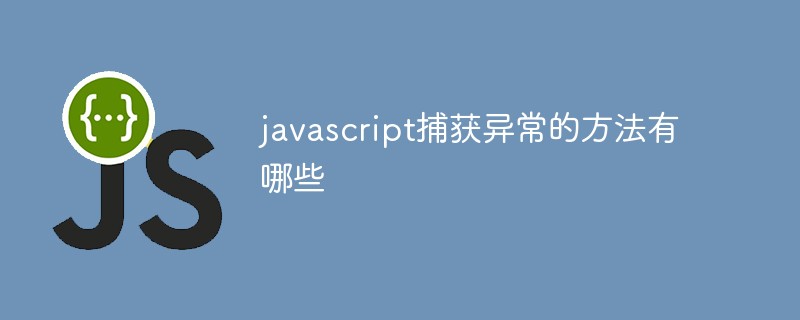
Course Introduction:Method: 1. Use the try catch finally statement, with the syntax "try{//debugging code block}catch(e) {//capture processing exception}finally{//late cleanup code block}"; 2. Use the onerror of the window object window event.
2021-07-19 comment 08080

Course Introduction:MemReduct is a professional memory cleaning software that can optimize system memory and improve running speed. Does anyone know how to set the cleanup boundary for MemReduct? Here I will give you a detailed introduction to how to set the cleanup boundary for MemReduct. If you are interested, you can take a look. Software resources: MemReduct download and installation tutorial: 1. Go to this site to download resources and click "Local Download". 2. Then in the window interface given, select a suitable download storage location for the software and click "Download". 3. Finally, double-click the downloaded exe application to install it.
2024-09-02 comment 0981

Course Introduction:How to repair the system using the command prompt in Windows 10: First click the command prompt and enter [sfc/scannow]; then detect and repair the erroneous files in the system; finally enter [Dism /Online /Cleanup-Image..] to repair.
2021-02-18 comment 050564