
Course2857
Course Introduction:Course introduction: 1. Cross-domain processing, token management, route interception; 2. Real interface debugging, API layer encapsulation; 3. Secondary encapsulation of Echarts and paging components; 4. Vue packaging optimization and answers to common problems.

Course1795
Course Introduction:Apipost is an API R&D collaboration platform that integrates API design, API debugging, API documentation, and automated testing. It supports grpc, http, websocket, socketio, and socketjs type interface debugging, and supports privatized deployment. Before formally learning ApiPost, you must understand some related concepts, development models, and professional terminology. Apipost official website: https://www.apipost.cn

Course5521
Course Introduction:(Consult WeChat: phpcn01) The comprehensive practical course aims to consolidate the learning results of the first two stages, achieve flexible application of front-end and PHP core knowledge points, complete your own projects through practical training, and provide guidance on online implementation. Comprehensive practical key practical courses include: social e-commerce system backend development, product management, payment/order management, customer management, distribution/coupon system design, the entire WeChat/Alipay payment process, Alibaba Cloud/Pagoda operation and maintenance, and project online operation. .....

Course5172
Course Introduction:(Consult WeChat: phpcn01) Starting from scratch, you can solve conventional business logic, operate MySQL with PHP to add, delete, modify, and query, display dynamic website data, master the MVC framework, master the basics of the ThinkPHP6 framework, and learn and flexibly master all knowledge involved in PHP development. point.

Course8713
Course Introduction:(Consult WeChat: phpcn01) The learning objectives of the front-end development part of the 22nd issue of PHP Chinese website: 1. HTML5/CSS3; 2. JavaScript/ES6; 3. Node basics; 4. Vue3 basics and advanced; 5. Mobile mall/ Website background homepage layout; 6. Automatic calculation of tabs/carousels/shopping carts...
Stream data from OpenAI's API using AJAX, PHP, and server-sent events
2023-11-11 12:03:23 0 1 497
Leverage VueJS components in PHP
2023-11-11 00:01:44 0 2 288
Can't modify max_input_vars in PHP
2023-11-10 11:49:31 0 1 277
Indirect modification of the overloaded attribute of App\Models\User::$profile is invalid.
2023-11-08 11:50:44 0 1 270
TypeError in Next.js: Cannot read property of undefined (reading 'headers')
2023-10-27 10:05:19 0 1 389
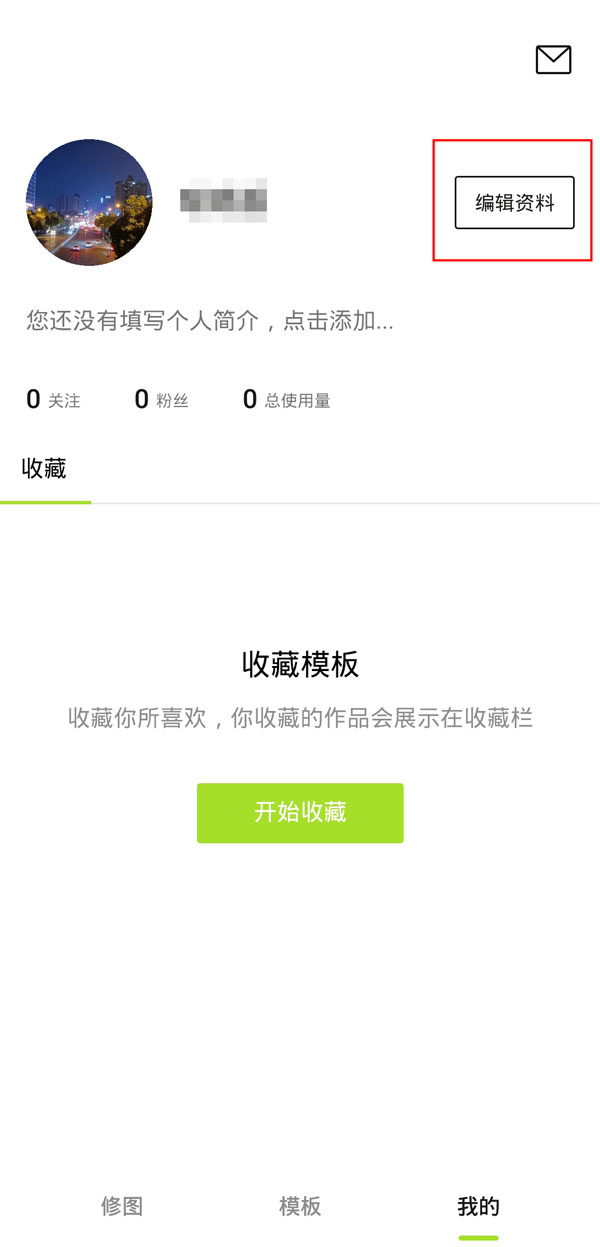
Course Introduction:醒图的用户头像怎么改?醒图的用户头像无法改,醒图是根据抖音账号登录的,用户的抖音账户头像就是醒图的用户头像,无法更改。但是可以修改醒图昵称,下面小编给大家介绍一下醒图修改昵称方法,一起来看看吧~醒图的用户头像怎么改?醒图修改头像方法1、登录醒图app,点击我的,点击【编辑资料】。2、点击昵称,输入新的昵称,点击保存即可。
2024-08-09 comment663
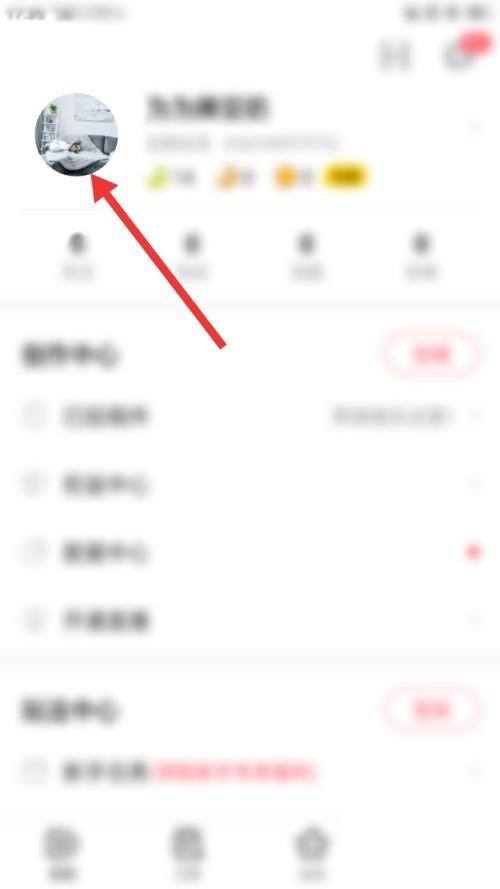
Course Introduction:有的小伙伴会问AcFun怎么修改头像,下面小编就为大家详细的介绍一下,想知道的话就来看看吧,相信一定会帮到你们的。AcFun怎么修改头像?AcFun修改头像方法1、首先打开AcFun,进入到我的界面后,点击头像。2、然后进入到下一界面后,点击上面的编辑资料选项。3、进入到修改资料界面后,继续点击头像。4、接着我们需要选择一个图片作为头像,再裁剪图片,裁剪后点击确定。5、最后我们可以看到成功修改头像。
2024-08-06 comment 0537

Course Introduction:CorelDRAW is a very easy-to-use design software with many very useful functions. We have previously introduced the "Dimension" function, which can directly reflect the size of the image, allowing users to understand it in real time and make timely modifications. We have learned how to modify the size of the numbers, now let's learn to specifically modify the style of the arrow to make it more prominent. The specific operations are as follows: 1. Open the CorelDRAW software, import the picture, set the dimension, select [arrow] and click [Outline Width] above to adjust the appropriate value. 2. After the setting is completed, click [Line Style] to select the appropriate style. 3. All settings are completed, save and view the results. By adjusting the arrow style, you can "
2024-02-09 comment200

Course Introduction:QQ作为现在使用率非常高的一款聊天软件,大家可以在QQ上和好友聊天,也可以和同事探讨工作内容。为方便更好的进行沟通,可建立群聊,将好友拉进群里,这样就不用一个一个告知内容,也可以给群员内城设置头衔,如对自己当前头衔不满意可进行修改,下面小编就来告诉大家群头衔修改具体方法吧。《QQ》群头衔修改方法群头衔修改方法:进入群聊—右上角三—群荣耀—设置专属头衔1、首先打开QQ,点击需要修改的聊天群。2、进入聊天界面,点击右上角三图标。3、进入群聊设置页面,往下滑动,可以看到群荣耀按钮,如图所示。4、在群荣
2024-07-10 comment 0733

Course Introduction:在觅伊这款应用中,修改头像这一操作具有不容忽视的意义和影响。当用户决定在觅伊上修改头像时,这往往不仅仅是对图像的简单更换,更是一种自我表达和形象塑造的方式。修改头像操作方法第一步,首先点击下方我的按钮第二步,再点击自己的头像第三步,之后再点击左上角的修改头像按钮即可
2024-07-29 comment663