
CourseElementary54145
Course Introduction:"HTML5 From Beginner to Mastery Tutorial" introduces in detail that HTML5 has added a lot of new content based on HTML, with more functions and more dazzling effects.

CourseElementary26944
Course Introduction:"Javascript Basics Tutorial" will take you to quickly learn the basic knowledge of javascript and explain it through examples, so that you can better understand the javascript scripting language.

CourseElementary30811
Course Introduction:This tutorial will start from the basics and does not require you to have any programming knowledge. The "HTML Tutorial" contains our knowledge of HTML5, truly achieving a comprehensive learning of HTML.

CourseElementary24085
Course Introduction:"HTML5 Quick Self-Study Tutorial" is suitable for zero-based entry learning of HTML5. HTML5 is the fifth version of HTML development. With the support of browser technology, it has also begun to be widely used. H5 will become the new standard for WEB development. This course will provide readers with Explain all the core features of HTML5.

CourseElementary90684
Course Introduction:"JavaScript Elementary Tutorial" is an introductory course to JavaScript, designed to let everyone know and understand the common knowledge of JavaScript.
angular.js - Will memory be released after using $interval's cancel method in angularjs?
Will the memory be released after using the cancel method of $interval in angularjs?
2017-05-16 13:20:14 0 1 953
Use isset function to get multiple URL parameters
2023-09-14 16:14:18 0 1 511
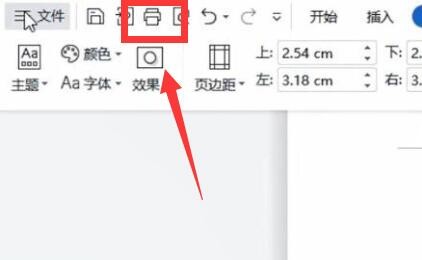
Course Introduction:Printing Word documents is often needed in the office, but sometimes due to operational errors, I no longer want to print them. How to cancel the printing task? I believe many friends don’t know much about this yet. Therefore, in this issue, the editor has compiled an introduction to how to cancel a print task in Word. Friends who encounter the same problem should take a look. Cancel method 1. First, we open word and click the print icon in the upper left corner. 2. After opening, click the printer icon in the lower right corner. 3. After opening, click the printer option in the upper left corner. 4. Finally, right-click the word document being printed and click Cancel.
2024-08-28 comment 0982

Course Introduction:WPS is an office software that we often use. The automatic playback in ppt has brought great convenience to some promotional videos. However, many users are asking how to cancel the automatic playback of ppt in wps? In fact, the method is very simple. Users can directly set the settings on the switching option or perform operations on the screening side. Let this site introduce to users in detail how to cancel automatic playback in WPS ppt. How to set up WPS ppt to cancel automatic playback. Step 1: Click to open the WPS presentation that needs to cancel automatic playback. Method 1. In the Switch tab, click to uncheck Automatically change films, then click to check Change films on mouse click, and click Apply to All. Method 2. In the Show tab
2024-09-05 comment 0461

Course Introduction:WPS is an office software that we often use. The automatic playback in ppt has brought great convenience to some promotional videos. However, many users are asking how to cancel the automatic playback of ppt in wps? In fact, the method is very simple. Users can directly set the settings on the switching option or perform operations on the screening side. Let this site introduce to users in detail how to cancel automatic playback in WPS ppt. How to cancel automatic playback in wps ppt. Step 1: Click to open the WPS presentation that needs to cancel automatic playback. Method 1. In the Switch tab, click to uncheck Automatically change films, then click to check Change films on mouse click, and click Apply to All. Method 2. In the Show tab
2024-09-05 comment 0240

Course Introduction:How to cancel the automatic numbering setting in Word? Many users encounter automatic numbering when editing content in Word documents. For beginners, it is troublesome to delete it manually. How to solve this problem? This tutorial will show you how to cancel the automatic numbering setting in Word. Operation steps, I hope this content can answer users’ questions. How to cancel the automatic numbering setting in Word 1. You can see that if automatic numbering is turned on, it will be automatically numbered every time a line breaks. 2. At this time, just select all the numbered content, click the numbering icon above and select None to cancel the automatic numbering. 3. If it still doesn’t work, click File in the upper left corner. 4. Then click the option in the drop-down menu. 5. Enter the Edit tab again. 6. The most
2024-08-29 comment 0830

Course Introduction:How to cancel the startup of Drive Life? Recently, a user asked this question. Drivelife is a powerful driver management software with many practical functions. When using it, I found that it starts automatically every time I turn on the computer. Is there a way to turn it off? In response to this problem, this article brings a detailed solution to share with everyone. How to cancel the startup of Drive Life: Method 1: 1. Open Drive Life - click the gear settings icon in the upper right corner. 2. Cancel the option to automatically run the driver when booting, as shown in the figure. Method 2: 1. Right-click the taskbar - select Task Manager. 2. Select Start on the opening page. 3. Find Driver Life, right-click and select Disable.
2024-08-29 comment 0465