
Course Elementary 20429
Course Introduction:"Introduction to Installation of Apache and Introduction to Installation and Use of MySQL" This course explains what is Apache, what is MySQL, and how to install Apache and MySQL, etc.
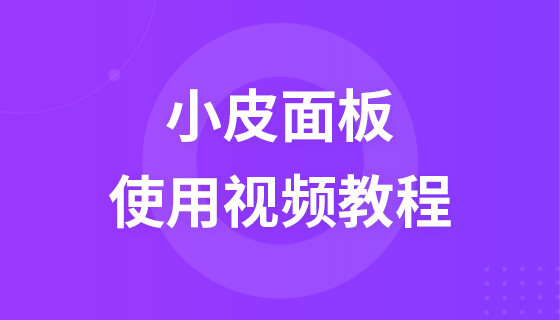
Course Elementary 61649
Course Introduction:Xiaopi Panel (phpstudy-linux panel) is a server environment construction and management tool launched for Linux servers. This course video includes a series of tutorials on the installation of small leather panels, site construction, website backup, security protection, etc.

Course Elementary 16769
Course Introduction:Markdown is a writing tool that can use simple markup syntax to write HTML format. It is very suitable for blogging and publishing technical articles, so every programmer should master the use of this writing tool. This course uses the most commonly used Markdown syntax to allow everyone to quickly master this new online writing tool in the shortest time, so that we can quickly share our articles.

Course Elementary 21906
Course Introduction:Git is a free and open source distributed version control system for agile and efficient work on projects of any size. More and more projects are migrating to Git for management, including many open source projects hosted on GitHub, making Git the most popular version control system today, and therefore Git has become an indispensable skill. "Geek Academy Git Usage Video Tutorial" will introduce you to the local and remote operations of Git, hoping to lead you to easily master Git operations.
Teacher, can you give us a tutorial on how to use phpstorm?
Teacher, can you give us a tutorial on how to use phpstorm?
2018-03-07 09:28:08 0 0 1753
python - How to use redis cache server in django, please give a detailed tutorial.
2017-05-16 13:19:52 0 1 774
Building an application using MongoDb and Laravel 8.83
2024-03-31 22:18:53 0 1 459
How to use the teacher's web page HTML editor
How to use the teacher’s web page HTML editor
2018-08-17 22:05:53 0 1 1443

Course Introduction:Anaconda is a data science and machine learning platform for the Python and R programming languages. It is designed to make the process of creating and distributing projects simple, stable, and replicable across systems, and is available on Linux, Windows, and OSX.
2019-03-16 comment 0 83266

Course Introduction:Installing and using Anaconda is one of the common ways to do Python development and data science work on Linux systems. The following are the basic steps to install and use Anaconda under Linux system: Download Anaconda: Visit the Anaconda official website () and download the Anaconda installation package for Linux system. Choose the appropriate version based on your system architecture (usually 64-bit). Install Anaconda: Open a terminal window, navigate to the directory where the downloaded Anaconda installation package is located, and run the following command to install: bashAnaconda-latest-Linux-x86_64.sh During the installation process
2024-02-19 comment 0 841

Course Introduction:The steps to integrate PyCharm with Anaconda are as follows: install the Anaconda distribution and create a virtual environment. Open PyCharm and configure the interpreter, selecting the Anaconda virtual environment. PyCharm will automatically detect packages installed by Anaconda. You can use PyCharm to manage virtual environments and install new packages. The integration allows you to seamlessly use PyCharm's IDE features and Anaconda's scientific libraries.
2024-04-18 comment 0 777