
Course Intermediate 11340
Course Introduction:"Self-study IT Network Linux Load Balancing Video Tutorial" mainly implements Linux load balancing by performing script operations on web, lvs and Linux under nagin.

Course Advanced 17646
Course Introduction:"Shangxuetang MySQL Video Tutorial" introduces you to the process from installing to using the MySQL database, and introduces the specific operations of each link in detail.

Course Advanced 11353
Course Introduction:"Brothers Band Front-end Example Display Video Tutorial" introduces examples of HTML5 and CSS3 technologies to everyone, so that everyone can become more proficient in using HTML5 and CSS3.
2023-09-06 20:29:59 0 1 583
Ways to fix issue 2003 (HY000): Unable to connect to MySQL server 'db_mysql:3306' (111)
2023-09-05 11:18:47 0 1 830
Experiment with sorting after query limit
2023-09-05 14:46:42 0 1 730
CSS Grid: Create new row when child content overflows column width
2023-09-05 15:18:28 0 1 619
PHP full text search functionality using AND, OR and NOT operators
2023-09-05 15:06:32 0 1 581
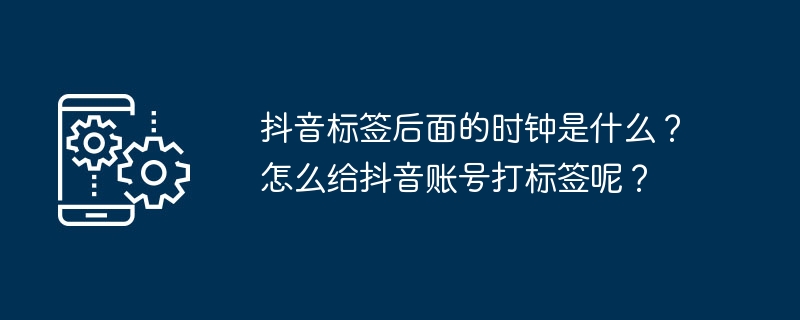
Course Introduction:When browsing Douyin works, we often see a clock icon behind the tag. So, what exactly is this clock? This article will focus on the discussion of "What is the clock behind the Douyin label", hoping to provide some useful reference for your use of Douyin. 1. What is the clock behind the Douyin label? Douyin will launch some hot topic challenges. When users participate, they will see a clock icon after the tag, which means that the work is participating in the topic challenge and displays the remaining time of the challenge. For some time-sensitive content, such as holidays, special events, etc., Douyin will attach a clock icon after the label to remind users of the validity period of the content. 3. Popular tags: When a tag becomes popular, Douyin will add a clock icon after the tag to indicate that the tag is
2024-03-24 comment 0 1452

Course Introduction:The time icon in the lower right corner of the computer allows us to know the real-time time, allowing us to have a good estimate of work efficiency when working. So what should you do when the clock icon disappears from the win10 system taskbar? Let me teach you how to recover the disappeared taskbar clock icon. 1. Right-click the taskbar and open taskbar settings. 2. Then scroll down to find and click "Turn system icons on or off". 3. Then find the clock icon and open the slider behind it. Then we can see the clock on the taskbar. This is how we recover the disappeared taskbar clock icon. Have you learned it? Go ahead and reset your clock.
2024-01-11 comment 0 820
Course Introduction:这是一款基于HTML5 SVG制作的路径过渡动画幻灯片特效。该幻灯片特效使用SVG路径来剪裁幻灯片中的图片,制作出幻灯片切换时不规则的图形变换效果。,。
2016-05-17 comment 0 1546
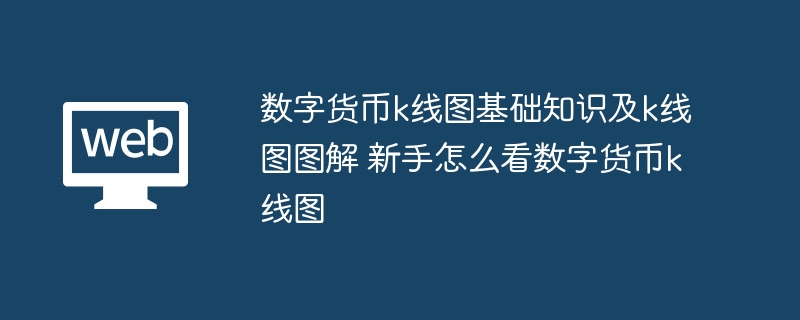
Course Introduction:1. First, you can choose a professional digital currency trading platform, register and log in to your account. 2. On the platform, you can find K-line charts of different digital currencies, such as Bitcoin, Ethereum, etc. 3. K-line charts can show the price fluctuations of digital currencies within a specific period of time, helping to analyze the trend of digital currencies. 4. When you enter the K-line chart page, you will see that the X-axis represents time and the Y-axis represents price. 5. By selecting different time periods, such as 1 minute, 5 minutes, 1 hour, etc., you can view price fluctuations in different time ranges.
2024-07-05 comment 0 285

Course Introduction:When building React.js applications, managing SVG icons efficiently is crucial. SVGs provide the scalability and flexibility needed for responsive design, but handling them in large projects can become cumbersome. That’s where svg-path-constants come
2024-08-12 comment 0 1222