
Course Intermediate 11302
Course Introduction:"Self-study IT Network Linux Load Balancing Video Tutorial" mainly implements Linux load balancing by performing script operations on web, lvs and Linux under nagin.

Course Advanced 17615
Course Introduction:"Shangxuetang MySQL Video Tutorial" introduces you to the process from installing to using the MySQL database, and introduces the specific operations of each link in detail.

Course Advanced 11321
Course Introduction:"Brothers Band Front-end Example Display Video Tutorial" introduces examples of HTML5 and CSS3 technologies to everyone, so that everyone can become more proficient in using HTML5 and CSS3.
Ways to fix issue 2003 (HY000): Unable to connect to MySQL server 'db_mysql:3306' (111)
2023-09-05 11:18:47 0 1 810
Experiment with sorting after query limit
2023-09-05 14:46:42 0 1 716
CSS Grid: Create new row when child content overflows column width
2023-09-05 15:18:28 0 1 607
PHP full text search functionality using AND, OR and NOT operators
2023-09-05 15:06:32 0 1 568
Shortest way to convert all PHP types to string
2023-09-05 15:34:44 0 1 998
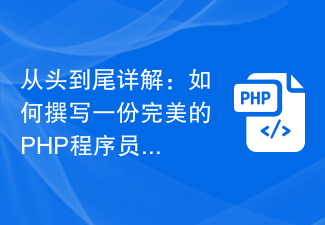
Course Introduction:How to write a perfect PHP programmer resume In a highly competitive job market, an excellent resume is crucial for job seekers. For PHP programmers, writing a perfect resume is particularly important, because the resume is not only a window to showcase your skills and experience, but also the key to attracting the employer's attention. This article will explain in detail how to write a perfect PHP programmer job resume from beginning to end. Step One: Choose a Concise and Attractive Resume Template Choosing a concise and attractive resume template is the first step in writing your resume.
2023-09-10 comment 0 1099
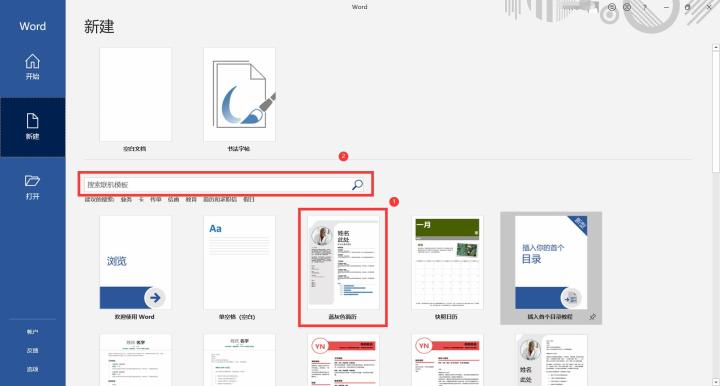
Course Introduction:1. Open Word and select a template in the [New] interface, or click to search for the template style you want. 2. Select a template style and click the [Create] button. 3. Next, you can fill in your actual information according to the template. Step 2: Convert resume to PDF format 1. After filling in the resume, go to the official website of PDF Quick Convert, click the Download Now button to download and install. Address------------------》PDFkz.com-PDF Quick Transfer-Free Word, Excel, PPT, and picture conversion tool www.pdfkz.com 2. Open the installed software , click to log in to enjoy the free version of conversion. 3. Click to select the [Word to PDF] function. 4
2024-04-25 comment 0 750

Course Introduction:How to use pages document Now let the editor of PHP Chinese website introduce to you the tutorial on how to use pages document for beginners. Let’s take a look together. Open the Pages document, select Browse below, and select Create document. There are a wealth of templates here, including reports, books, letters, resumes, etc. Here we use a novel template to demonstrate. Entering the main interface of the template, you can see that the format has been completely listed, including cover, title, body, etc. In the manuscript, you can also choose functions such as vertical and horizontal layout, and other interesting functions including increasing the first word, which can make the manuscript more exciting. To start creating, just delete the examples and write the text. After clicking Done in the upper right corner, the document will be saved. In the future, just click on the document on the main interface, that is,
2024-06-13 comment 0 923

Course Introduction:How to apply for a question answerer on Xiaoyuan Search Questions? Next, the editor of PHP Chinese website will give you a detailed introduction to Xiaoyuan's method of searching questions and becoming the answerer. Let's take a look together. 1. Open the Xiaoyuan Search Question app and click on the part-time recruitment advertisement page on the homepage. 2. You can see the introduction and basic requirements on this page. Join the QQ group to learn the specific information and registration requirements and register. 3. First, you need to send your resume. , send the answers to the assessment questions as required, download and register the Xiaoyuan Search Question APP, there are relevant training and internship periods, and you can do it after passing it.
2024-06-13 comment 0 706

Course Introduction:Among computer operating systems, WIN7 system is a very classic computer operating system, so how to install win7 system? The editor below will introduce in detail how to install the win7 system on your computer. 1. First download the Xiaoyu system and reinstall the system software on your desktop computer. 2. Select the win7 system and click "Install this system". 3. Then start downloading the image of the win7 system. 4. After downloading, deploy the environment, and then click Restart Now after completion. 5. After restarting the computer, the Windows Manager page will appear. We choose the second one. 6. Return to the computer pe interface to continue the installation. 7. After completion, restart the computer. 8. Finally come to the desktop and the system installation is completed. One-click installation of win7 system
2023-07-16 comment 0 1188