
Course Intermediate 11273
Course Introduction:"Self-study IT Network Linux Load Balancing Video Tutorial" mainly implements Linux load balancing by performing script operations on web, lvs and Linux under nagin.

Course Advanced 17598
Course Introduction:"Shangxuetang MySQL Video Tutorial" introduces you to the process from installing to using the MySQL database, and introduces the specific operations of each link in detail.

Course Advanced 11309
Course Introduction:"Brothers Band Front-end Example Display Video Tutorial" introduces examples of HTML5 and CSS3 technologies to everyone, so that everyone can become more proficient in using HTML5 and CSS3.
Teacher, can you write a calendar using your own algorithm, using Js?
2018-12-14 11:36:25 0 0 886
Highlight dates in MUI StaticDatePicker calendar
2023-08-30 17:38:38 0 1 605
javascript - How does the daterangepicker calendar plug-in change the time period position?
2017-05-19 10:39:33 0 1 606
How to connect to Google Calendar API using service account using Node.js?
2023-08-17 23:52:59 0 1 531
Fullcalendar How to remove padding from events in timegridview?
2023-09-08 19:12:15 0 1 661

Course Introduction:A simple phpCalender (calendar), the code is very simple and easy to modify. 2038 question reference: http://fc-lamp.blog.163.com/blog/static/17456668720131117513473/ Friends who want to try, please go to: http://phptools.sinaapp.com/ None?php/** * * My calendar * date_default_timezone_set date mktim
2016-08-04 comment 0 1841

Course Introduction:Guide to the Calendar in PHP. Here we discuss the Function with Example and create a month's calendar using the PHP calendar.
2024-08-29 comment 0 664

Course Introduction:1. How to sync Google Calendar to iPhone Calendar? On your device, open Settings -> Mail, Contacts, Calendars: Click Add Account… Select Gmail Enter account information Enter your displayed name in the Name field. Enter your complete Google Account or GoogleApps email address in the email field. Enter your Google Account or GoogleApps password in the Password field (if you are a 2-step verification user, enter your app-specific password (rather than your regular password) in this field). Enter a description for this calendar in the Description field (e.g. "Personal Calendar" ”). Select Next at the top of the screen. Make sure the Calendar option is turned on
2024-09-02 comment 0 358

Course Introduction:What is desktop calendar xp.exe doing on my computer? desktop calendar xp.exe is a process belonging to Desktop Calendar XP from MskPrathap.com. Non-system processes like desktop calendar xp.exe originate from software you installed on your sys
2024-10-27 comment 0 686
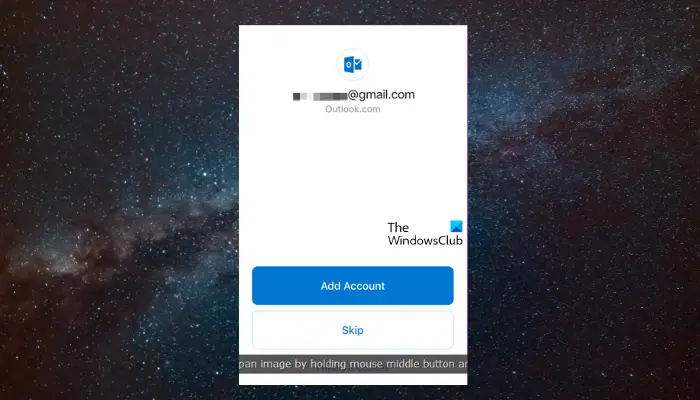
Course Introduction:If your Outlook calendar cannot sync with Google Calendar, Teams, iPhone, Android, Zoom, Office account, etc., please follow the steps below to resolve the issue. The calendar app can be connected to other calendar services such as Google Calendar, iPhone, Android, Microsoft Office 365, etc. This is very useful because it can sync automatically. But what if OutlookCalendar fails to sync with third-party calendars? Possible reasons could be selecting the wrong calendar for synchronization, calendar not visible, background application interference, outdated Outlook application or calendar application, etc. Preliminary fix for Outlook calendar not syncing
2024-03-26 comment 0 740