
Course Intermediate 5241
Course Introduction:The uni version of mescroll is a component specially used for pull-down refresh and pull-up loading of uni-app. It integrates functions such as automatic paging processing, automatic control of no data, empty layout prompts, and return to the top button. This chapter will teach you the mescroll-body component from scratch, because it supports native components and has good performance, making up for the shortcomings of mescroll-uni. In addition, this chapter also implements functions such as how to handle multiple mescroll components on the same page when switching tabs, automatically handle paging, automatically control no data, and empty layout prompts.

Course Intermediate 11458
Course Introduction:"Self-study IT Network Linux Load Balancing Video Tutorial" mainly implements Linux load balancing by performing script operations on web, lvs and Linux under nagin.

Course Advanced 17742
Course Introduction:"Shangxuetang MySQL Video Tutorial" introduces you to the process from installing to using the MySQL database, and introduces the specific operations of each link in detail.
javascript - How does jQuery implement preloading of sound effects on mobile pages?
2017-05-19 10:41:56 0 2 640
2017-05-19 10:45:07 0 4 1807
html5 - Please explain h5 video event monitoring in detail
2017-05-24 11:36:26 0 1 1077
javascript - How to implement the animated background of btcc.com's homepage?
2017-05-16 13:26:40 0 1 609
javascript - About jquery's load() synchronization blocking
2017-05-19 10:20:45 0 3 698

Course Introduction:How to use Vue to implement progress bar loading effects Introduction: In front-end development, progress bar loading effects are a common and practical function, which can be used to display the progress of file uploading, data loading, page loading and other operations. As a popular JavaScript framework, Vue provides a wealth of tools and components to easily implement progress bar loading effects. This article will introduce how to use Vue to implement a simple progress bar loading effect and provide specific code examples. 1. Overview Progress bar loading effects are generally composed of a progress bar group
2023-09-19 comment 0 1908

Course Introduction:How to use Vue to implement the infinite loading effect. The infinite loading effect is a common web page interaction effect that automatically loads more content when the user scrolls to the bottom of the page. In Vue, we can use the instructions and life cycle hook functions it provides to achieve this special effect. This article will introduce how to use Vue to achieve infinite loading effects and provide specific code examples. Step 1: Project initialization First, install Vue and corresponding dependencies in the Vue project. Run the following command in the terminal to install: npminstall
2023-09-19 comment 0 1147
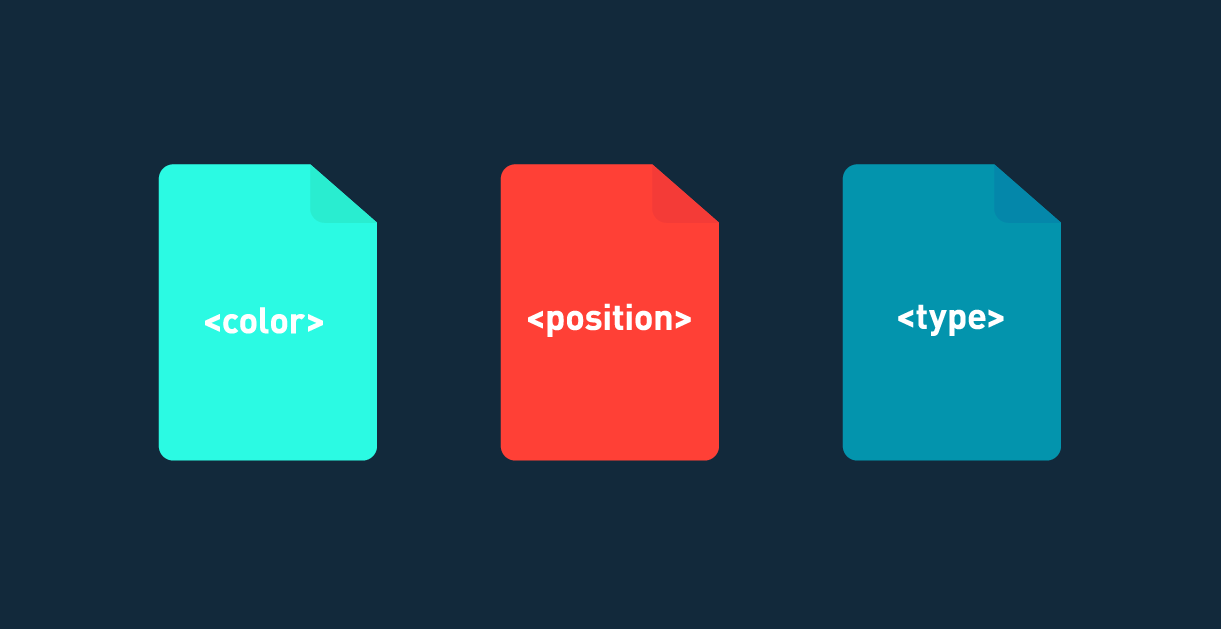
Course Introduction:This is a super cool CSS3 loading animation effect. The loading animation is created using CSS3 animation. The code is simple and the effect is very cool.
2017-01-19 comment 0 2023

Course Introduction:This is a Loading animation special effect based on HTML5 Canvas and Rebound animation. The loading animation uses a canvas to cover the entire page and displays a polygonal loading loader to represent the loading progress.
2017-01-19 comment 0 2207

Course Introduction:How to use Vue to implement lazy loading effects for images. In modern web design, images occupy a large proportion. However, loading all images at once may cause the web page to load slowly and affect the user experience. In order to solve this problem, we can use the lazy loading effect of images, that is, the image will only be loaded when the user scrolls to the visible area. This article will introduce in detail how to use Vue.js to implement lazy loading effects for images, and provide specific code examples. Step 1: Install Vue.js First, install Vue.js in your project. you can
2023-09-19 comment 0 1148