
Course Intermediate 11271
Course Introduction:"Self-study IT Network Linux Load Balancing Video Tutorial" mainly implements Linux load balancing by performing script operations on web, lvs and Linux under nagin.

Course Advanced 17594
Course Introduction:"Shangxuetang MySQL Video Tutorial" introduces you to the process from installing to using the MySQL database, and introduces the specific operations of each link in detail.

Course Advanced 11306
Course Introduction:"Brothers Band Front-end Example Display Video Tutorial" introduces examples of HTML5 and CSS3 technologies to everyone, so that everyone can become more proficient in using HTML5 and CSS3.
Ways to fix issue 2003 (HY000): Unable to connect to MySQL server 'db_mysql:3306' (111)
2023-09-05 11:18:47 0 1 771
Experiment with sorting after query limit
2023-09-05 14:46:42 0 1 701
CSS Grid: Create new row when child content overflows column width
2023-09-05 15:18:28 0 1 593
PHP full text search functionality using AND, OR and NOT operators
2023-09-05 15:06:32 0 1 552
Shortest way to convert all PHP types to string
2023-09-05 15:34:44 0 1 980

Course Introduction:The bounce animation effect is used to cause an element to quickly move upward, backward, or away from a surface after being hit. Example You can try running the following code to achieve the bouncing animation effect - live demonstration <html> <head> <style> .animated{ &nbs
2023-08-30 comment 0 675

Course Introduction:CSS Animation Guide: Teach you step-by-step to create bouncing effects, specific code examples are required Introduction: In modern web development, animation effects have become one of the important means to improve user experience and attract attention. As a lightweight animation technology, CSS animation can achieve various cool effects through simple code. This article will provide you with a detailed CSS animation production guide. Through step-by-step teaching methods, it will lead you to create an animation with bouncing effects, so that you can better understand and use CSS animation technology. Preparation work: in
2023-10-20 comment 0 1245

Course Introduction:To use CSS to achieve the bouncing effect in animation, you can try running the following code - sample live demo <html> <head> <style> .animated{ backgrou
2023-08-28 comment 0 1288

Course Introduction:CSS Animation Guide: Teach you step-by-step to create heartbeat special effects Introduction: CSS animation is a technology commonly used in web design. It can make static web elements present dynamic effects and increase the user's interactive experience. Among them, the heartbeat effect is a very popular animation effect, which can make elements appear in a beating rhythm, giving people a lively feeling. In this article, I will introduce you in detail how to use CSS to create a simple heartbeat effect and provide specific code examples. Step 1: Prepare the HTML structure first
2023-10-20 comment 0 1580
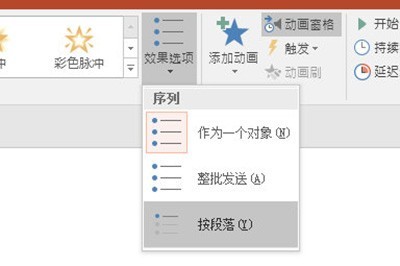
Course Introduction:First we enter text, which can be word art or a text box. Here we take word art as an example. We have inserted animation effects for this text, which can support animation effects of word skipping, wheels, splitting, etc. We take bouncing as an example here, and then you will find that there are only three sequences in the effect options, but these three are not effects that pop up one by one. Here we select [Animation Pane], and then the classic animation timeline window will pop up. Select the text animation you want to add, right-click and select Effect Options. In [Animated Text] we choose to press letters and set the letter delay. You can set it as you like here. After setting up the playback effect, the text will appear one by one.
2024-04-24 comment 0 1071