
Course Intermediate 11325
Course Introduction:"Self-study IT Network Linux Load Balancing Video Tutorial" mainly implements Linux load balancing by performing script operations on web, lvs and Linux under nagin.

Course Advanced 17631
Course Introduction:"Shangxuetang MySQL Video Tutorial" introduces you to the process from installing to using the MySQL database, and introduces the specific operations of each link in detail.

Course Advanced 11335
Course Introduction:"Brothers Band Front-end Example Display Video Tutorial" introduces examples of HTML5 and CSS3 technologies to everyone, so that everyone can become more proficient in using HTML5 and CSS3.
2017-12-14 14:01:00 0 3 1486
javascript - The loading animation effect of the page is not displayed?
2017-05-19 10:18:28 0 4 704
javascript - why two elements are needed to create a scrolling effect with transform
2017-05-19 10:18:02 0 2 830
How can I make text turn into a new element (like a divider) when clicked?
2024-04-04 11:21:03 0 1 3793
javascript - How to write animation effects in react?
2017-05-18 10:58:34 0 2 747

Course Introduction:On web pages, we can often see a picture rotating. How is such picture rotation achieved? This article will introduce to you the method of realizing image rotation animation effect in CSS3.
2018-09-12 comment 0 10929
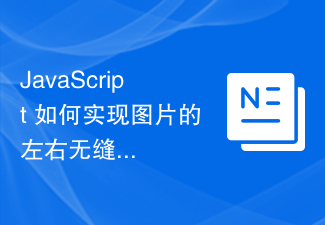
Course Introduction:How can JavaScript achieve a seamless left and right sliding switching effect of an image while adding zoom and fade animations? In website development, the sliding switching effect of images is a very common requirement. Here we will introduce how to use JavaScript to achieve a left and right seamless sliding switching effect, while adding zoom and fade animations. This article will provide detailed code examples so that you can easily achieve this effect. First, we need to prepare a container in HTML to place images, and set the container's
2023-10-25 comment 0 679
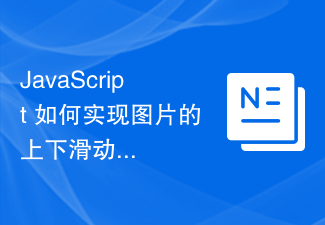
Course Introduction:How can JavaScript achieve the up and down sliding switching effect of images and add fade-in and fade-out animations? In web development, it is often necessary to achieve image switching effects. You can use JavaScript to achieve up and down sliding switching, and add fade-in and fade-out animation effects. Let’s take a closer look. First, we need a container that contains multiple images. We can use div tags in HTML to host images. For example, we create a div with the id "image-container" to
2023-10-20 comment 0 1153

Course Introduction:stop is a method in jQuery used to control page animation effects. Immediately after running, end the animation effect on the current page. stop has added two parameters in the new version of jQuery: the first parameter means whether to clear the animation sequence, that is, whether to stop the animation effect of the current element or to stop all animation effects attached to it. Generally, it is false to skip the current animation. Effect, execute the next animation effect; the second parameter is whether to execute the current animation effect to the end, which means that the animation effect has just been executed when the current animation is stopped.
2017-06-30 comment 0 1968

Course Introduction:I was inspired by Valorant's character selection screen to create this reveal effect. Click the character portraits or use your arrow keys to interact! The Setup To achieve this effect, we are going to use AnimeJS for the image animat
2024-07-22 comment 0 336