
Course Intermediate 11357
Course Introduction:"Self-study IT Network Linux Load Balancing Video Tutorial" mainly implements Linux load balancing by performing script operations on web, lvs and Linux under nagin.

Course Advanced 17659
Course Introduction:"Shangxuetang MySQL Video Tutorial" introduces you to the process from installing to using the MySQL database, and introduces the specific operations of each link in detail.

Course Advanced 11371
Course Introduction:"Brothers Band Front-end Example Display Video Tutorial" introduces examples of HTML5 and CSS3 technologies to everyone, so that everyone can become more proficient in using HTML5 and CSS3.
Ways to fix issue 2003 (HY000): Unable to connect to MySQL server 'db_mysql:3306' (111)
2023-09-05 11:18:47 0 1 849
Experiment with sorting after query limit
2023-09-05 14:46:42 0 1 738
CSS Grid: Create new row when child content overflows column width
2023-09-05 15:18:28 0 1 631
PHP full text search functionality using AND, OR and NOT operators
2023-09-05 15:06:32 0 1 600
Shortest way to convert all PHP types to string
2023-09-05 15:34:44 0 1 1018

Course Introduction:When using win11, many friends find that their background is black when switching on and off, which is very ugly, but they don’t know how to set it up. In fact, we only need to turn on personalization, change the theme or lock screen wallpaper, and follow the editor below Let’s change it together. What should I do if the background is black when I turn on and off Windows 11? 1. First, open the computer desktop, right-click on a blank space on the desktop, and select the "Personalize" option. 2. After entering the personalization page, click the "Lock Screen" option on the right. 3. Then set a personalized lock screen interface and check the "Show lock screen background image on login screen" option.
2024-01-04 comment 0 1952

Course Introduction:1. Steps to decorate non-yellow diamond QQ Space 1.1 Select the theme background 1. Open your QQ Space application or visit the QQ Space official website. 2. Enter your QQ number and password and click the login button. 3. If you have not registered a QQ space account before, click the registration button to create a new account. 4. If you forget your QQ number or password, click the Retrieve button and follow the prompts. 5. Once you successfully log in, you can start using the various functions of QQ Space. 2. Go to your QQ space homepage. 3. Find and click the "Dress Up" button in the upper right corner of the page. 4. In the theme background option, you can choose a theme you like. Browse different themes to find the one that suits you best. This will make your gaming experience more personal
2024-01-05 comment 0 1087

Course Introduction:Not only can you set a password when booting, but you can also change the background image. The operation method is shown below. It is particularly interesting. You can add your favorite pictures to add more fun. Let’s take a look at how to set the boot picture in win10. Bar. How to set the startup picture in win10: 1. First, right-click on the blank space on the desktop, and then select "Personalize". 2. Then click "Lock Screen" on the left. 3. Then click on the background image and select a picture. 4. Of course, you can also click "Browse" to open your own local pictures. 5. Finally, click "On" under "Show lock screen background image on login screen".
2023-12-26 comment 0 1025
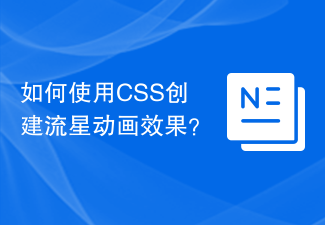
Course Introduction:Shooting stars appear to be twinkling signs of warmth produced by these little tremors as they twinkle across the cold night sky. The shooting star effect is one of the most unique background effects for dark theme websites. The shooting star animation is a great example of a loading screen that can hold your attention for a long time while the rest of the material on the website loads. This effect can be exploited in page loaders and user interfaces. In this article, we will discuss ways to create a shooting star animation effect using CSS. For this, we will use various properties of CSS such as animation, overflow, filter, transform, nth sub-property, :before and :after pseudo-selectors. Steps to Follow Here are the steps to create a shooting star animation effect - Step 1 - Create the basic design of the star using HTML. Create a sky
2023-09-05 comment 0 1349

Course Introduction:Yuanmeng Star is an infinite amusement park with all kinds of magical scenes, including summer waterways, Stonehenge, and aerial tubes. Go and have fun and get through the levels. Or have a fierce showdown with the Star Treasures. So how to get the Yuanmeng Star Mushroom Cuckoo? There is a fireworks battle gameplay in Yuanmeng Star. Many players don’t know how to calculate victory in the game. The following editor will tell you how to get the Yuanmeng Star Mushroom Cuckoo. Obtained, the editor will bring you a detailed strategy introduction below, and interested friends can take a look. List of methods to obtain Mugugu in "Yuanmeng Star": 1. Mugugu prayer interface, complete 7 blocks to get 2. How to obtain Mugugu 1. Log in to the game, find the wish in the main interface of the game, and click Pray willing. 2. Click Mugugu on the prayer interface to enter the activity interface. 3. Use
2024-01-07 comment 0 1308