
Course Intermediate 11357
Course Introduction:"Self-study IT Network Linux Load Balancing Video Tutorial" mainly implements Linux load balancing by performing script operations on web, lvs and Linux under nagin.

Course Advanced 17659
Course Introduction:"Shangxuetang MySQL Video Tutorial" introduces you to the process from installing to using the MySQL database, and introduces the specific operations of each link in detail.

Course Advanced 11371
Course Introduction:"Brothers Band Front-end Example Display Video Tutorial" introduces examples of HTML5 and CSS3 technologies to everyone, so that everyone can become more proficient in using HTML5 and CSS3.
Ways to fix issue 2003 (HY000): Unable to connect to MySQL server 'db_mysql:3306' (111)
2023-09-05 11:18:47 0 1 848
Experiment with sorting after query limit
2023-09-05 14:46:42 0 1 738
CSS Grid: Create new row when child content overflows column width
2023-09-05 15:18:28 0 1 630
PHP full text search functionality using AND, OR and NOT operators
2023-09-05 15:06:32 0 1 600
Shortest way to convert all PHP types to string
2023-09-05 15:34:44 0 1 1018
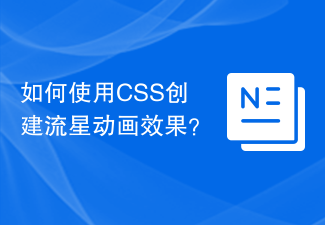
Course Introduction:Shooting stars appear to be twinkling signs of warmth produced by these little tremors as they twinkle across the cold night sky. The shooting star effect is one of the most unique background effects for dark theme websites. The shooting star animation is a great example of a loading screen that can hold your attention for a long time while the rest of the material on the website loads. This effect can be exploited in page loaders and user interfaces. In this article, we will discuss ways to create a shooting star animation effect using CSS. For this, we will use various properties of CSS such as animation, overflow, filter, transform, nth sub-property, :before and :after pseudo-selectors. Steps to Follow Here are the steps to create a shooting star animation effect - Step 1 - Create the basic design of the star using HTML. Create a sky
2023-09-05 comment 0 1347
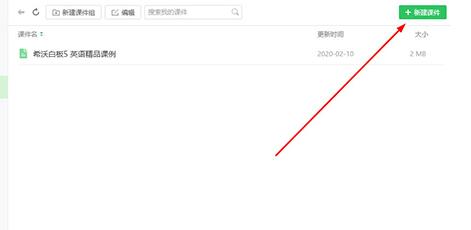
Course Introduction:1. First log in and enter seewo Whiteboard. You can see the number of existing courseware in the courseware on the right. If you want to create a new courseware, just click the [New Courseware] function on the upper right. 2. Then you will enter the interface for selecting the courseware type. The default background of the courseware created by Seewo Whiteboard is [Blank]. You can select the one you need from the multiple courseware types below and enter the name of the courseware above. Click the [New] option at the bottom right. 3. After the courseware you just created pops up, it means that the courseware has been created successfully. You can modify the layout and background of the courseware by adding a new page, and create your own courseware content, as shown in the figure: 4. If you want to add a new page To delete the newly created courseware, just click the [More] option of the created courseware and select [Delete]
2024-04-10 comment 0 446
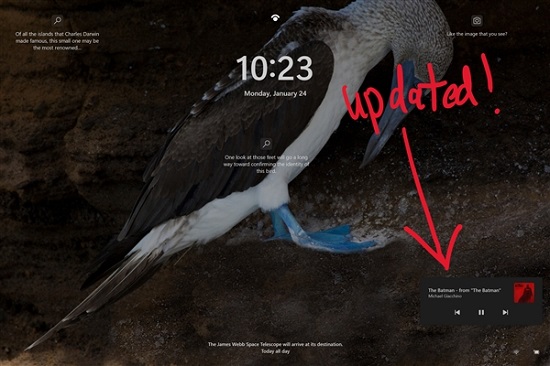
Course Introduction:Microsoft has released the latest win11 version to users again. What updates will it make for users this time? The following is a detailed introduction to the preview version of Win1122543, which is about to be updated and released to make it easier to use. Let’s see if it is easier to use. The preview version of Win1122543 is about to be updated and will be even more usable: 1. The style of the media space that first enters the lock screen interface will become more similar to the UI after logging in to the system. 2. You can adjust the size of the window after quickly splitting the screen. At this time, nearby applications will have a blurred background display. 3. When you use the "win+alt+k" shortcut key to mute the microphone, a pop-up window will appear. 4. There is also a translucent background input method that is already being tested. 5. The animation progress bar of the startup screen and
2024-01-05 comment 0 1104

Course Introduction:Dream Home is a mobile game that combines the fun of business simulation and home construction. It is especially suitable for players who like to create and decorate their ideal space. The following is an introduction to tips and tricks for beginners. Tips for beginners 1. How to level up quickly: experience tasks in daily tasks + gold wish list 2. What to do if you don’t have enough gold coins: exchange 30 stars for 1,000 gold coins in the event store + gold wish list, find a treasure chest on the map and give diamonds , there are several hundred and one thousand gold coins in the map 3. How to catch fish at night and in rainy days: If you go to different fish dropping points at night or when it rains, the chance of dropping fish is not 100% 4. What to do if there is an NPC stuck in the map : Invite the NPC to leave the island first and then re-enter. 5. What to do if the backpack is not enough: Complete the aircraft order to obtain materials and gold coins to expand the backpack.
2024-08-09 comment 0 358