
Course Intermediate 11321
Course Introduction:"Self-study IT Network Linux Load Balancing Video Tutorial" mainly implements Linux load balancing by performing script operations on web, lvs and Linux under nagin.

Course Advanced 17629
Course Introduction:"Shangxuetang MySQL Video Tutorial" introduces you to the process from installing to using the MySQL database, and introduces the specific operations of each link in detail.

Course Advanced 11331
Course Introduction:"Brothers Band Front-end Example Display Video Tutorial" introduces examples of HTML5 and CSS3 technologies to everyone, so that everyone can become more proficient in using HTML5 and CSS3.
Ways to fix issue 2003 (HY000): Unable to connect to MySQL server 'db_mysql:3306' (111)
2023-09-05 11:18:47 0 1 819
Experiment with sorting after query limit
2023-09-05 14:46:42 0 1 721
CSS Grid: Create new row when child content overflows column width
2023-09-05 15:18:28 0 1 611
PHP full text search functionality using AND, OR and NOT operators
2023-09-05 15:06:32 0 1 572
Shortest way to convert all PHP types to string
2023-09-05 15:34:44 0 1 1000

Course Introduction:When opening a website or watching a video when the Internet speed is not good, the page will load very slowly. At this time, the user will usually be prompted "the page is loading, please wait", and there will be a circle that keeps rotating. Friends who are learning html and CSS, can you use CSS3 to achieve the circle loading animation effect? This article will share with you a circle (loading) loading animation special effect implemented in pure CSS3. Interested friends can refer to it.
2018-10-27 comment 0 11259
Course Introduction:这是一款非常实用的HTML5 SVG带圆形进度条动画的提交按钮特效。该提交按钮在被点击之后,按钮变形为一个圆形的进度条,当进度条运行一周之后,可以设置提交成功和提交失败的两种按钮状态。查看演 ... ...,。
2016-05-17 comment 0 2640

Course Introduction:Start the AE software, Ctrl+N to create a new synthesis (640*360), and click OK. Select the Ellipse Tool and hold down the Ctrl+Shift keys in the composition window to create a circle. Ctrl+D quickly duplicates a layer and moves the position to get two circles. Layer - New - Adjustment Layer. Select the adjustment layer and add special effects - Distort - Jelly Effect Repair. The parameters can be left as default. Continue to add special effects - mask - simple blocking tool, set the parameter to 80. Create a position keyframe animation for one of the circles, and enter the graphics editor to edit the effect as shown: At this point you can play the viewing effect, and finally output it using GIF Editing software can now create GIF animations.
2024-04-28 comment 0 967

Course Introduction:What canvas can do is draw graphics, process pictures, create animations, simulate physical effects, process text, visualize data, make games, build virtual reality, create animated charts, achieve real-time effects, and more. Detailed introduction: 1. Draw graphics, Canvas can be used to draw various shapes, such as rectangles, circles, triangles and stars, etc. You can also use effects such as gradients and shadows to enhance the visual effects of graphics; 2. Process pictures, Canvas Images can be loaded and displayed, and images can be scaled, rotated and flipped; 3. Create animations, etc.
2023-10-16 comment 0 1510
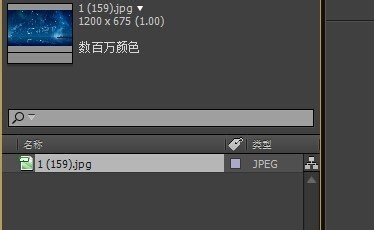
Course Introduction:Log in to AE, add the required music and background images, create a new composition group, the duration of the composition group is the time of the song, add the song to the editing area, create a new solid layer, click Effect-Generate-Audio Spectrum, select the audio layer as our Music, you will see the audio waveform fluctuating with the music. In the menu on the right, you can adjust the size, frequency, color, etc. of the waveform. Select the circular mask tool, hold down the Shit key to draw a circle, and select None in this mask option. In the effect on the left, select the path as mask, adjust the color of the audio band, and set the band to one side. You will see an effect like this. Add the music name in the middle to achieve the effect you want.
2024-04-28 comment 0 1170