
Course Intermediate 11357
Course Introduction:"Self-study IT Network Linux Load Balancing Video Tutorial" mainly implements Linux load balancing by performing script operations on web, lvs and Linux under nagin.

Course Advanced 17659
Course Introduction:"Shangxuetang MySQL Video Tutorial" introduces you to the process from installing to using the MySQL database, and introduces the specific operations of each link in detail.

Course Advanced 11370
Course Introduction:"Brothers Band Front-end Example Display Video Tutorial" introduces examples of HTML5 and CSS3 technologies to everyone, so that everyone can become more proficient in using HTML5 and CSS3.
Pass variables between HTML pages using JavaScript
2023-08-21 22:08:28 0 2 485
How to keep state unchanged after page refresh?
2024-01-29 08:58:49 0 1 525
2024-01-16 20:46:55 0 1 432
Getters with pinia cannot load
2024-01-28 22:10:22 0 1 452
Convert date from string to input type date format
2023-09-05 21:31:29 0 1 586

Course Introduction:As the takeout market matures, home cooking has become the first choice for many families for dinner. As a provider of door-to-door cooking services, it is essential to provide reliable user account recharge. This article will introduce how to use Go language to write the user account recharge module in the door-to-door cooking system. 1. Design When designing the recharge module, we need to consider the following aspects: The data structure to be used is in the recharge module, and we need to store the user's balance before and after recharge. Therefore, we can use the following data structure: typeAccount
2023-11-01 comment 0 772
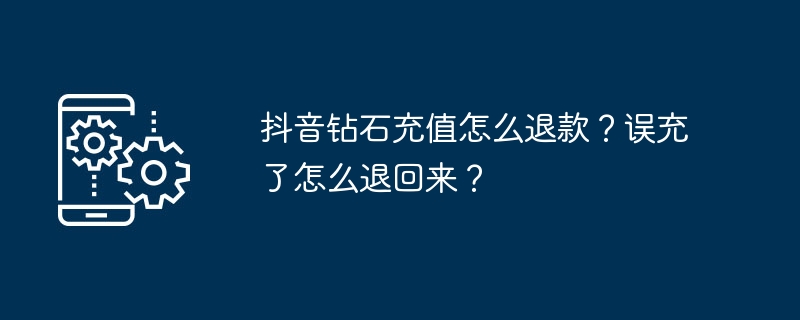
Course Introduction:When doing Douyin live broadcasts or purchasing virtual gifts, many users will use recharge diamonds to pay. However, sometimes users may encounter incorrect charging or other reasons that require a refund. This article will discuss the refund process for Douyin diamond recharges and how users can handle incorrect recharges. 1. How to refund Douyin diamond recharge? On the Douyin platform, users can use multiple methods to recharge diamonds, such as Alipay, WeChat, etc. If users need to make a refund, they can usually follow the following steps: Open the Douyin APP, enter the personal center or wallet page, and find the relevant recharge records. Find the order that requires refund in the recharge record and click to enter the order details page. On the order details page, there is usually an option to refund or apply for a refund. Users can click this option.
2024-03-12 comment 0 2556

Course Introduction:You can buy some rice coins in the country of America, so how to buy rice coins? Users can use the exchange and stored value center function in the software, and then enter the value that needs to be recharged to recharge. This introduction to the purchase method of rice coins in the country can tell you the specific content. If you are still unclear, please take a look! How to buy rice coins in the country of rice 1. First, you need to open the software and click on various centers. 2. Find the redemption and stored value center functions inside. 3. After entering, select the amount you need to recharge, and you can use it after the redemption is successful.
2024-02-23 comment 0 599

Course Introduction:On "NetEase Master", a platform that brings together diversified game information, interactive communities and value-added service systems, the existence of a recharge entrance is undoubtedly a key link in improving user service experience and meeting personalized consumption needs. Through the recharge portal of "NetEase Master", users can easily recharge their accounts and obtain various value-added services or virtual goods on the platform, such as purchasing game props, redeeming special costumes, and supporting favorite content creators. Where is the recharge entrance of NetEase Master? Answer: Recharge entrance address: https://pay.ds.163.com/1. When we come to the recharge page of NetEase Master, we can see that there are many different games that can be recharged. Choose the right one. After playing the game, click [Recharge]; 2. In the game recharge page, you can
2024-06-02 comment 0 1020

Course Introduction:Dianzhong Novel supports WeChat payment, which brings great convenience to users. As a widely used social and payment tool, WeChat has a huge user base and a mature payment system. So how to use WeChat Pay? Follow us below to take a look. We can use WeChat payment by opening the Dianzhong Novel software. After entering the homepage, we can switch to different pages. Here we click [My] in the lower right corner. Then you can go to the recharge page on my page, or you can go to the member's page. Let's take recharge as an example and click the [Recharge] button. 3. Finally, click to go to the recharge page, select the recharge amount, and then check [WeChat Pay];
2024-06-24 comment 0 1010