
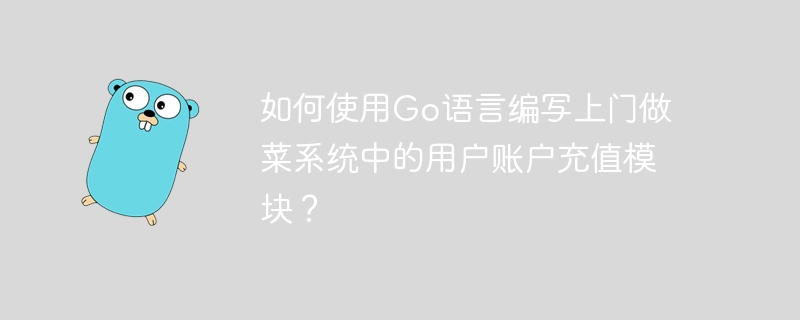
As the takeout market becomes increasingly mature, home cooking has become the first choice for many families for dinner. As a provider of door-to-door cooking services, it is essential to provide reliable user account recharge. This article will introduce how to use Go language to write the user account recharge module in the door-to-door cooking system.
1. Design
When designing the recharge module, we need to consider the following aspects:
In the recharge module, we need to store the user's balance before and after recharging. Therefore, we can use the following data structure:
type Account struct { UserID int Balance float64 }
Here we useUserIDto identify the user, andBalanceto store its account balance.
In the user recharge module, we need to implement the following functions:
Considering that multiple account operations may be involved in the same transaction, we recommend using transaction management database operations.
2. Implementation
In specific implementation, we can use the ORM framework provided by the Go language, such as GORM.
It is very convenient to install GORM in Go language. Just run the following command in the terminal:
go get -u github.com/jinzhu/gorm
Before using the GORM framework, we need to connect to the database first. We can use MySQL as the database and use MySQL in the Go language. We can use the third-party librarygo-sql-driver/mysql.
import ( "fmt" "github.com/jinzhu/gorm" _ "github.com/go-sql-driver/mysql" ) DB, err := gorm.Open("mysql", "username:password@tcp(127.0.0.1:3306)/database_name?charset=utf8mb4&parseTime=True&loc=Local") if err != nil { panic(fmt.Sprintf("database connection error: %v", err)) }
In the above code, we need to replaceusername,passwordanddatabase_namewith the specific database username, password and database name . Among them,tcp(127.0.0.1:3306)indicates connecting to the local database, and the port is 3306.charset=utf8mb4&parseTime=True&loc=Localmeans using utf8mb4 character encoding, turning on time parsing and local time zone storage.
In order to better manage the data in the database, we need to define the corresponding data model. In the recharge module, we need to define the account data model.
type Account struct { gorm.Model UserID int Balance float64 }
In this data model, we usegorm.Modelstructure embedding to getID,CreatedAt,UpdatedAt# Basic fields such as ## andDeletedAt. At the same time, we define theUserIDandBalancefields for this data model.
func Recharge(userID int, amount float64) error { account := Account{} res := DB.Where("user_id = ?", userID).First(&account) if res.Error != nil && res.Error != gorm.ErrRecordNotFound { return res.Error } if res.Error == gorm.ErrRecordNotFound { account.UserID = userID account.Balance = amount res = DB.Create(&account) if res.Error != nil { return res.Error } } else { account.Balance += amount res = DB.Save(&account) if res.Error != nil { return res.Error } } return nil }
DB.Where("user_id = ?", userID).First(&account). If the account does not exist, we create a new account; otherwise, we query the account based on the user ID and add the recharge amountamountto the account balance. Finally, we save the updated data to the database throughDB.Save(&account).
func Deduct(userID int, amount float64) error { if amount <= 0 { return errors.New("invalid deduct amount") } account := Account{} res := DB.Where("user_id = ?", userID).First(&account) if res.Error != nil { return res.Error } if account.Balance-amount < 0 { return errors.New("insufficient balance") } account.Balance -= amount res = DB.Save(&account) if res.Error != nil { return res.Error } return nil }
amountto ensure that it is greater than zero. Then, we query the user account and determine whether the balance is sufficient to support the deduction. Finally, we deduct the debit amount from the balance and save the updated data to the database.
The above is the detailed content of How to use Go language to write the user account recharge module in the door-to-door cooking system?. For more information, please follow other related articles on the PHP Chinese website!




