
Course Intermediate 11324
Course Introduction:"Self-study IT Network Linux Load Balancing Video Tutorial" mainly implements Linux load balancing by performing script operations on web, lvs and Linux under nagin.

Course Advanced 17631
Course Introduction:"Shangxuetang MySQL Video Tutorial" introduces you to the process from installing to using the MySQL database, and introduces the specific operations of each link in detail.

Course Advanced 11335
Course Introduction:"Brothers Band Front-end Example Display Video Tutorial" introduces examples of HTML5 and CSS3 technologies to everyone, so that everyone can become more proficient in using HTML5 and CSS3.
Ways to fix issue 2003 (HY000): Unable to connect to MySQL server 'db_mysql:3306' (111)
2023-09-05 11:18:47 0 1 820
Experiment with sorting after query limit
2023-09-05 14:46:42 0 1 723
CSS Grid: Create new row when child content overflows column width
2023-09-05 15:18:28 0 1 611
PHP full text search functionality using AND, OR and NOT operators
2023-09-05 15:06:32 0 1 576
Shortest way to convert all PHP types to string
2023-09-05 15:34:44 0 1 1000

Course Introduction:This article will share with you the national weather forecast API Ajax to obtain data through the city name, and achieve the weather forecast effect through two parts of html and js code. When you enter the city, the weather conditions will appear. The effect is very good. Friends who are interested can refer to it.
2018-05-23 comment 0 1790

Course Introduction:Steps to query weather forecast in PHP: 1. Open the weather forecast interface service and obtain the interface request key; 2. Call the interface API to make a request to query the city weather; 3. Get the returned weather-related information, the syntax is "$data = $result['result '];", just adjust and modify the information according to the actual business logic and output it.
2022-10-17 comment 0 2827

Course Introduction:In this digital age, weather forecast has become an important part of our lives. Through weather forecasts, we can understand future weather changes and prepare accordingly. Nowadays, weather query programs have become one of the important tools in our daily lives. If you want to learn how to create a simple weather query program using a programming language, this article will provide you with some useful guidance. This article will introduce how to use C++ to write a weather query program that can output the weather of various cities.
2023-11-03 comment 0 972
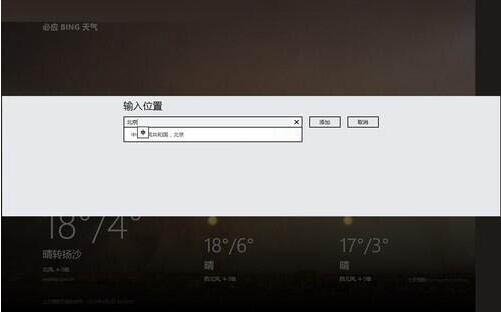
Course Introduction:By default, the weather application on the start screen displays the weather in Anaheim, California. After clicking on the weather application, the add city will pop up. If the user wants to check the local weather, they can add a city in the input box. Enter the city you want to add, and then select it from the displayed candidates. After adding a city, the city's weather conditions can be displayed, including temperature, wind direction, wind force and other weather forecasts for the current day and the next two days. To add weather in other cities, enter the weather application, right-click on a blank space, and options such as [Home], [Location], and [World Weather] will be displayed above. Click [Location] to enter the add location page. After entering the location adding page, click the circled plus sign in the picture to add a city. After adding
2024-04-24 comment 0 397
Course Introduction:1. I included the city number corresponding to the city name in a city.py file, and used this number to query the data on the China Weather Network. The partial data format is as follows: {code...} The following is my code {code. ..} The error message when running is: {code...} Which step did the problem occur?
2016-09-01 comment 0 1516