
Course Intermediate 11218
Course Introduction:"Self-study IT Network Linux Load Balancing Video Tutorial" mainly implements Linux load balancing by performing script operations on web, lvs and Linux under nagin.

Course Advanced 17561
Course Introduction:"Shangxuetang MySQL Video Tutorial" introduces you to the process from installing to using the MySQL database, and introduces the specific operations of each link in detail.

Course Advanced 11273
Course Introduction:"Brothers Band Front-end Example Display Video Tutorial" introduces examples of HTML5 and CSS3 technologies to everyone, so that everyone can become more proficient in using HTML5 and CSS3.
Ways to fix issue 2003 (HY000): Unable to connect to MySQL server 'db_mysql:3306' (111)
2023-09-05 11:18:47 0 1 736
Experiment with sorting after query limit
2023-09-05 14:46:42 0 1 670
CSS Grid: Create new row when child content overflows column width
2023-09-05 15:18:28 0 1 564
PHP full text search functionality using AND, OR and NOT operators
2023-09-05 15:06:32 0 1 523
Shortest way to convert all PHP types to string
2023-09-05 15:34:44 0 1 955

Course Introduction:In the process of writing Linux drivers, asynchronous notification technology is a very important technology. It can achieve efficient event processing and data transmission, improving system performance and response speed. In this article, we will delve into the implementation principles and related technologies of Linux driver technology (4)_asynchronous notification technology. The full name of asynchronous notification is "signal-driven asynchronous IO". Through the "signal" method, when the resources expected to be obtained are available, the driver will actively notify the specified application, corresponding to the "signal" of the application layer. What is used here is Signal "SIGIO". The operation step is for the application layer program to register itself as a process driver that receives the SIGIO signal from the device file and implement the corresponding interface, in order to have the ability to receive this device from all registered devices.
2024-02-09 comment 0 1028
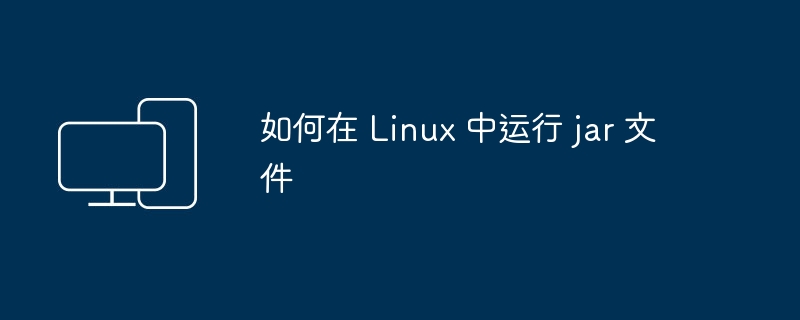
Course Introduction:Prerequisites for running JAR files Running JAR files on a Linux system requires the installation of the Java Runtime Environment (JRE), which is the basic component required to execute Java applications, including the Java Virtual Machine (JVM), core class libraries, etc. Many mainstream Linux distributions, such as Ubuntu, Debian, Fedora, openSUSE, etc., provide software libraries of JRE packages to facilitate user installation. The following article will detail the steps to install JRE on popular distributions. After setting up the JRE, you can choose to use the command line terminal or the graphical user interface to start the JAR file according to your personal preference. Your choice may depend on familiarity with Linux shells and personal preference
2024-02-20 comment 0 836

Course Introduction:As a popular e-reading application, Shenyi Reading supports us to read a wealth of book resources. During use, the accumulation of cached files may occupy a large amount of storage space and affect the running speed of the device. Therefore, learn how to clear Shenyi The cache of reading is particularly important. This article will introduce in detail the cache cleaning steps of Shenyi Reading to help users free up device storage space and improve the reading experience. Steps for clearing the cache of Shenyi Reading: 1. First open Shenyi Reading, enter the personal center page through the bottom menu bar, and click the settings button in the upper right corner; 2. Enter the settings page and click Clear Cache; 3. After the prompt pops up, click OK to clear it. .
2024-07-15 comment 0 249

Course Introduction:How to enable recording in NVIDIA driver? Many users want to record the exciting game process when playing games. Using other software will affect the smoothness, and NVIDIA can record, but most people don’t know how to turn on the recording function and use the shortcut keys. In response to these problems, the editor of this issue will share the specific usage steps with the majority of users. I hope that today’s software tutorial can help everyone. How to enable NVIDIA recording Method 1. Automatic recording 1. Automatic recording and instant replay mode. Players can regard it as automatic recording mode. First open NVIDIA GeForce Experience. 2. After calling out the software menu using the Alt+Z keys, click on the bottom of Instant Replay
2024-08-28 comment 0 1115
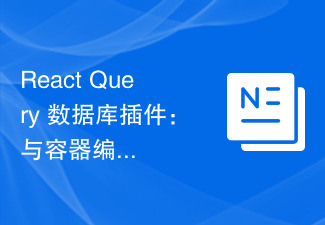
Course Introduction:ReactQuery is a very popular data management library for managing and updating asynchronous data in React applications. It provides a simple and powerful way to process data, including querying, caching, prefetching and other functions. However, compared to traditional databases, ReactQuery does not communicate directly with the backend database. In order to solve this problem, we can use the ReactQuery database plug-in, which can be deeply integrated with container orchestration tools to achieve integration with back-end data.
2023-09-26 comment 0 1465